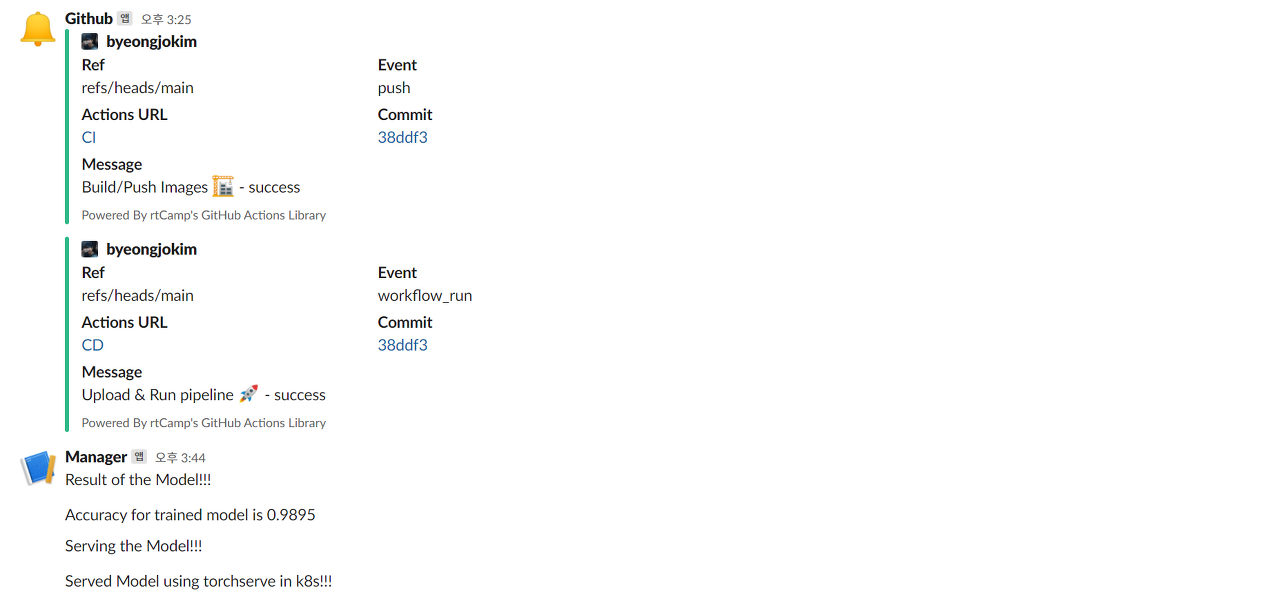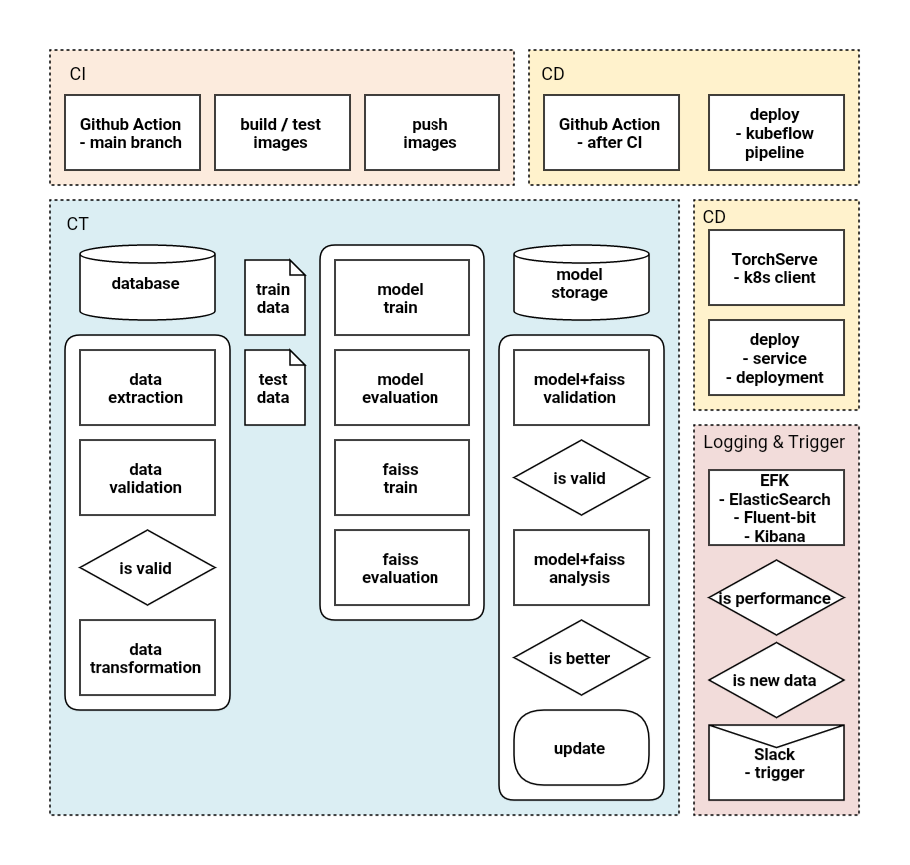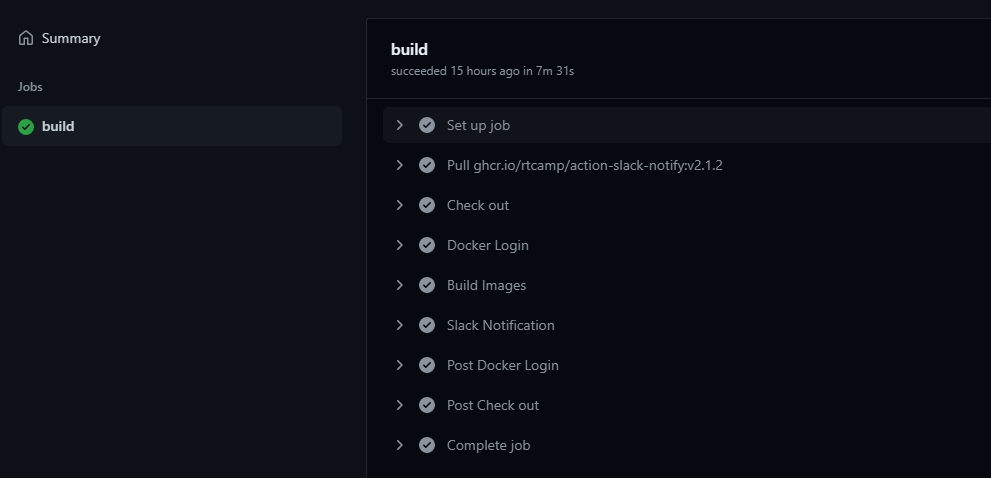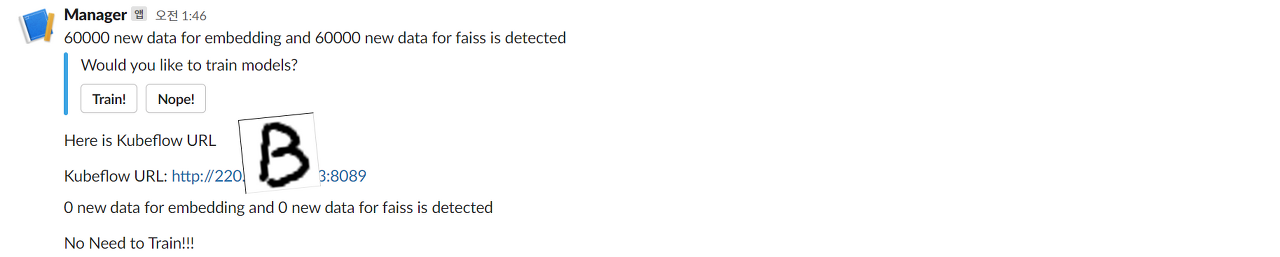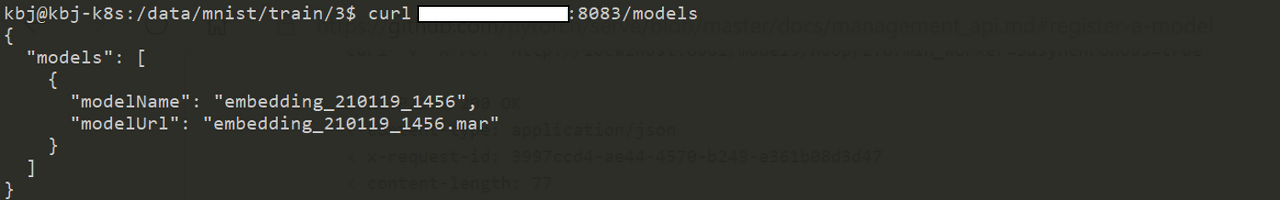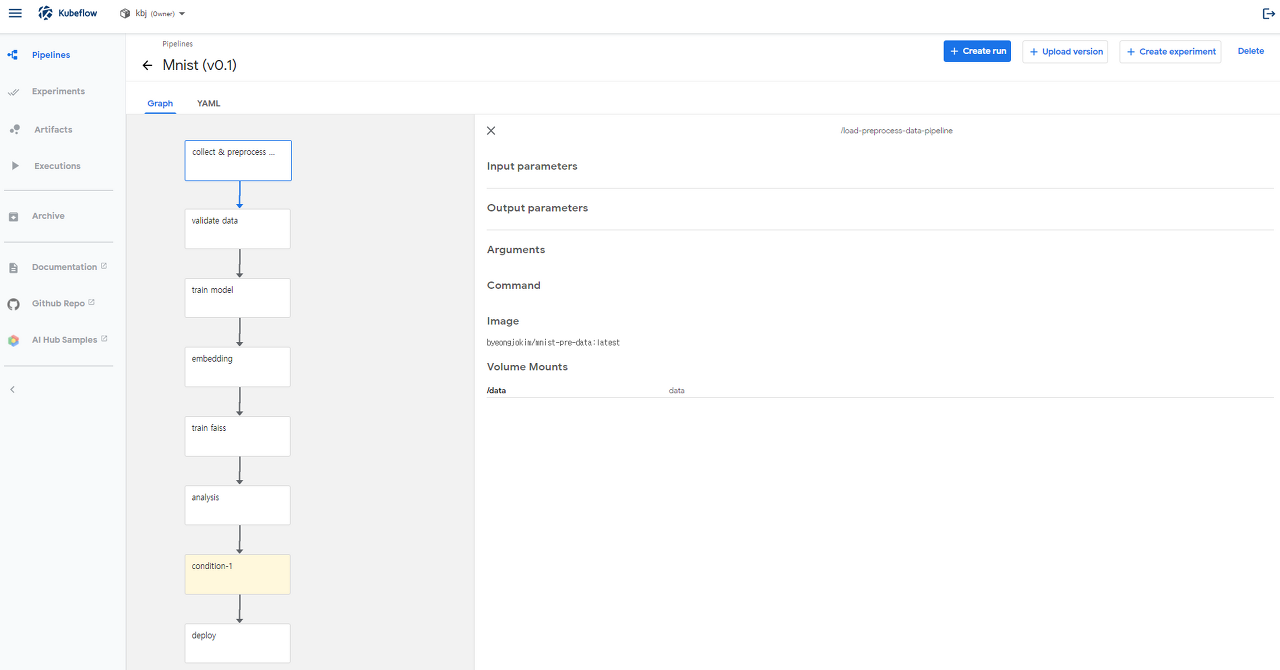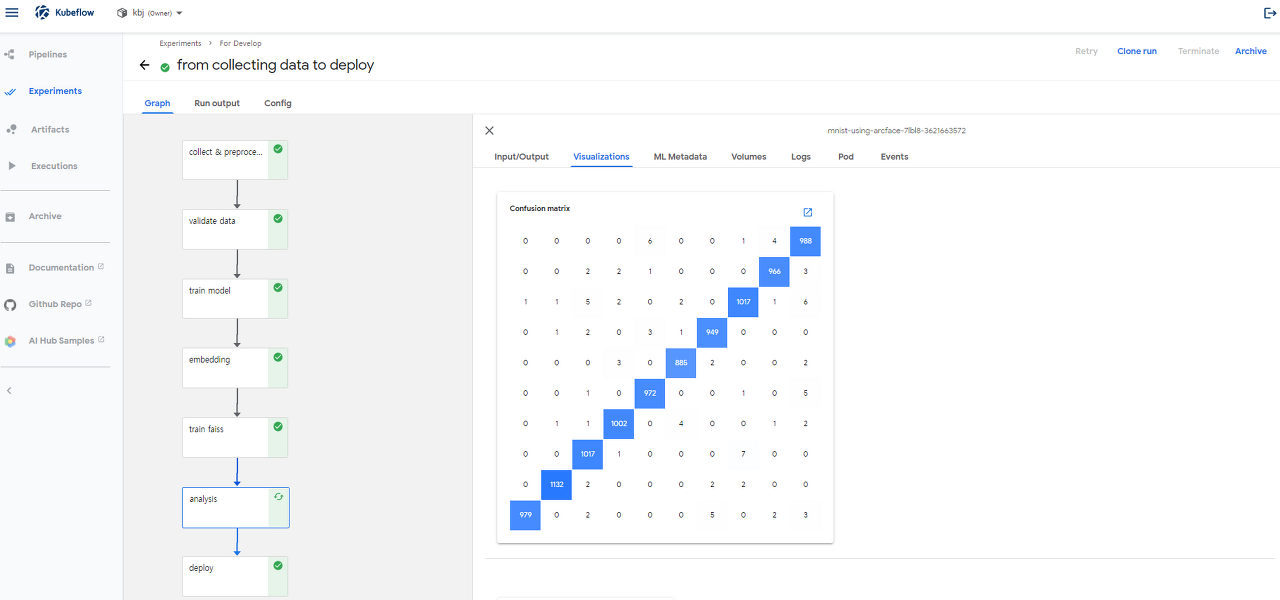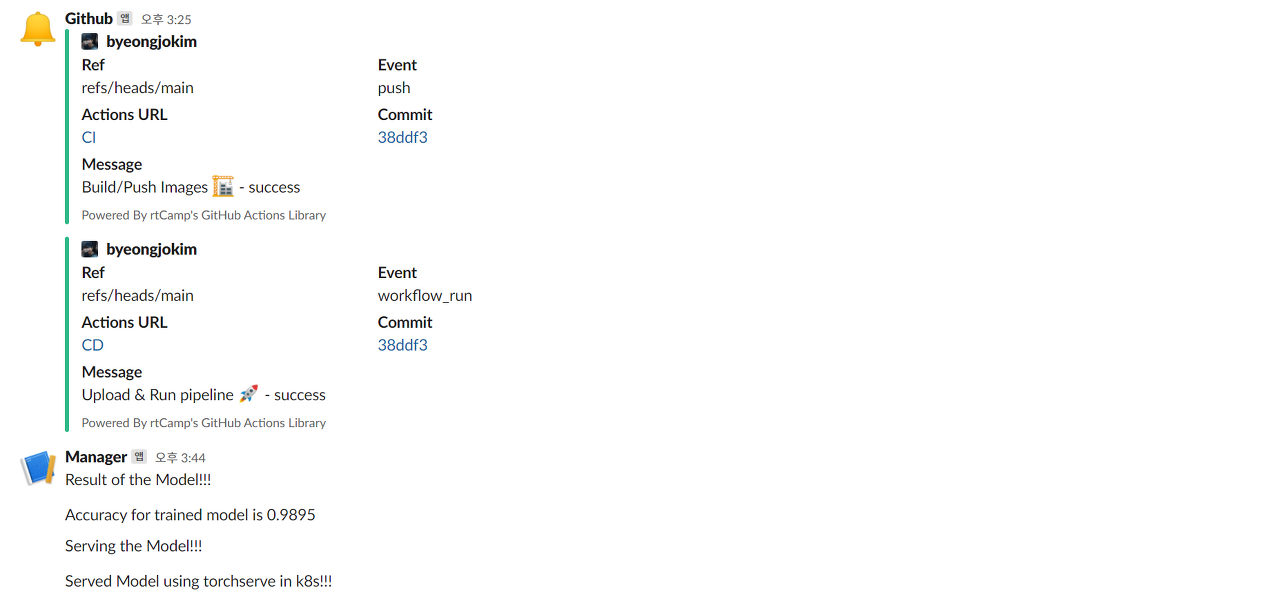Blogging
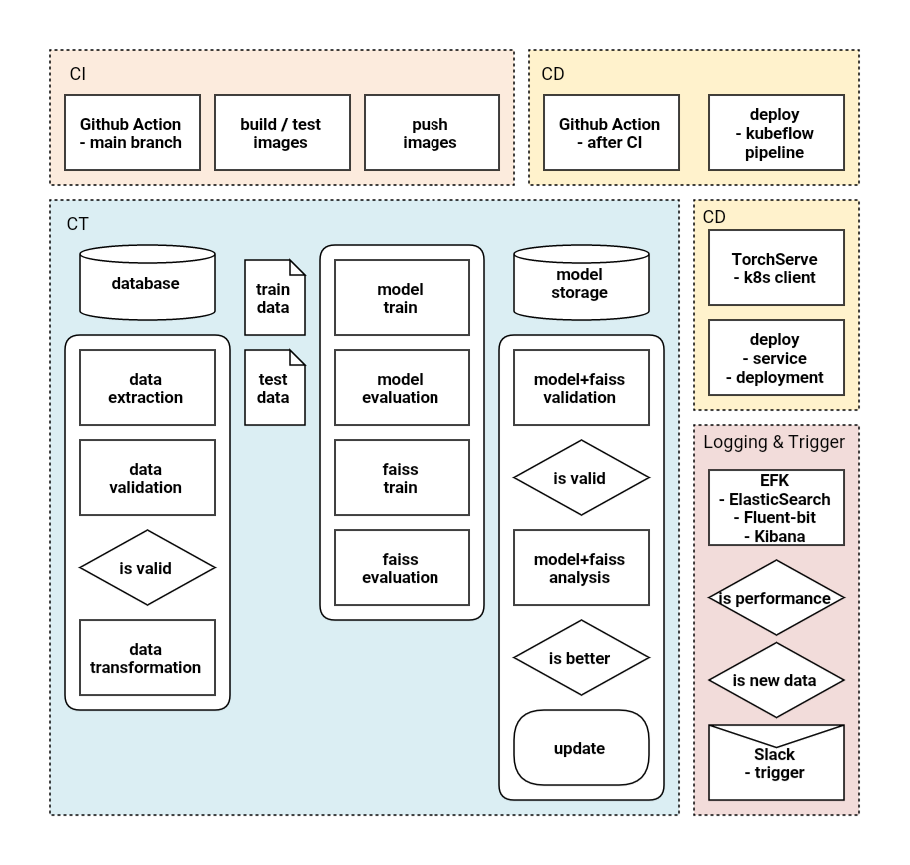

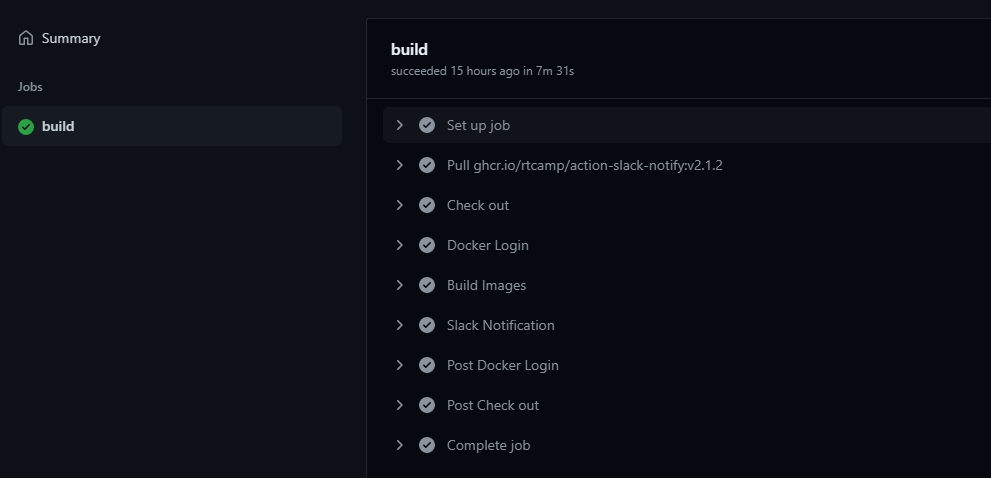
name: CI
on:
push:
branches: [ main ]
pull_request:
branches: [ main ]
jobs:
build:
runs-on: ubuntu-latest
steps:
- name: Check out
uses: actions/checkout@v2
- name: Docker Login
uses: docker/login-action@v1.8.0
with:
username: ${{ secrets.REGISTRY_USERNAME }}
password: ${{ secrets.REGISTRY_PASSWORD }}
- name: Build Images
run: |
docker build kubeflow_pipeline/0_data -t byeongjokim/mnist-pre-data
..(생략)..
docker push byeongjokim/mnist-deploy
- name: Slack Notification
if: always()
uses: rtCamp/action-slack-notify@v2
env:
SLACK_ICON_EMOJI: ':bell:'
SLACK_CHANNEL: mnist-project
SLACK_MESSAGE: 'Build/Push Images :building_construction: - ${{job.status}}'
SLACK_USERNAME: Github
SLACK_WEBHOOK: ${{ secrets.SLACK_WEBHOOK_URL }}name: CD
on:
workflow_run:
workflows: ["ci"]
branches: [main]
types:
- completed
jobs:
deploy:
runs-on: ubuntu-latest
steps:
- name: Check out
uses: actions/checkout@v2
- uses: actions/setup-python@v2
with:
python-version: '3.6.12'
architecture: x64
- uses: BSFishy/pip-action@v1
with:
packages: |
kfp==1.3.0
- name: run pipeline to kubeflow
run: python kubeflow_pipeline/pipeline.py
- name: Slack Notification
if: always()
uses: rtCamp/action-slack-notify@v2
env:
SLACK_ICON_EMOJI: ':bell:'
SLACK_CHANNEL: mnist-project
SLACK_MESSAGE: 'Upload & Run pipeline :rocket: - ${{job.status}}'
SLACK_USERNAME: Github
SLACK_WEBHOOK: ${{ secrets.SLACK_WEBHOOK_URL }}alert using slack when new data is coming
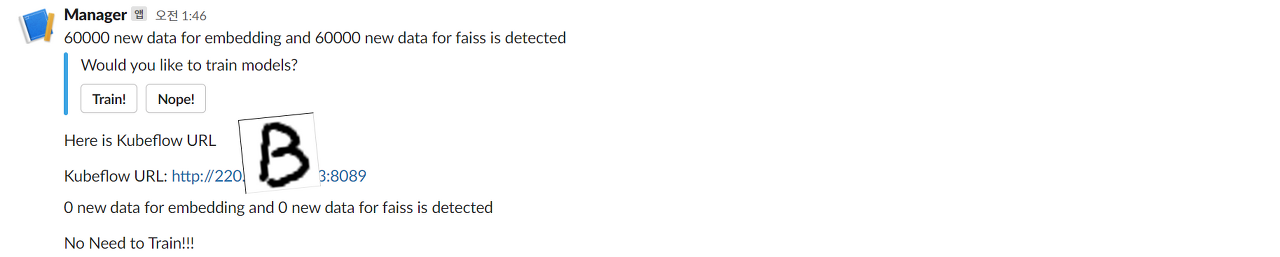
- using Slack Trigger (slack_sdk)
- private repository in Github..
- when to train?
- every Tuesday
- new data is coming
- 0_data
- data 수집
- 전처리 후 npy 저장(train/test/validation)
- npy_interval 사용하여 데이터 나누어 저장
- embedding 학습에 사용하는 데이터와 faiss 학습 시 사용되는 데이터 구분
- 1_validate_data
- 전처리된 npy 검증
- shape, type 등 전처리 결과 확인
- 2_train_model
- embedding 모델 학습
- ArcFace 사용
- multip gpu 사용
- 학습 완료된 모델 torch.jit.script 저장
- 3_embedding
- faiss 사용될 데이터 embedding 전처리 후 npy 저장
- torch.jit.script 저장된 모델 load 해서 사용
- 4_train_faiss
- embedding npy로 faiss 학습
- faiss index 저장
- 5_analysis_model
- 전체 모델 성능 평가
- mlpipeline-metrics, mlpipeline-ui-metadata로 시각화
- class 별 accuracy 측정 (confusion matrix)
- dsl.Condition 사용하여 배포할지 결정
- 6_deploy
- 모델 버전 관리
- config 관리
- service, deployment 배포
- torchserve 사용
Serving Model using TorchServe
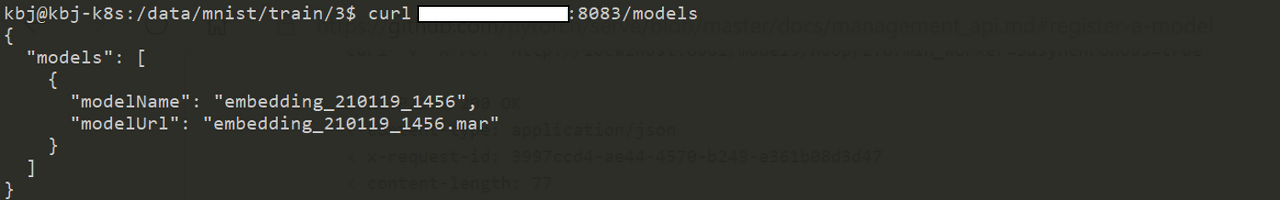
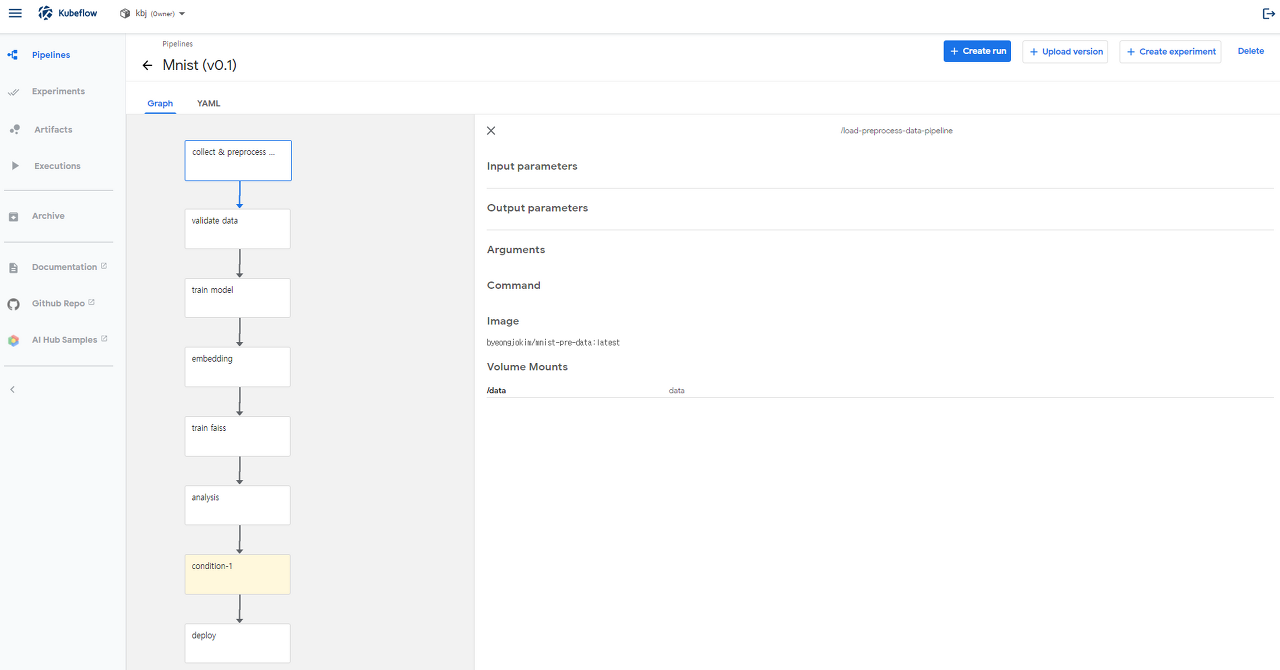
confusion matrix(mlpipeline-ui-metadata)
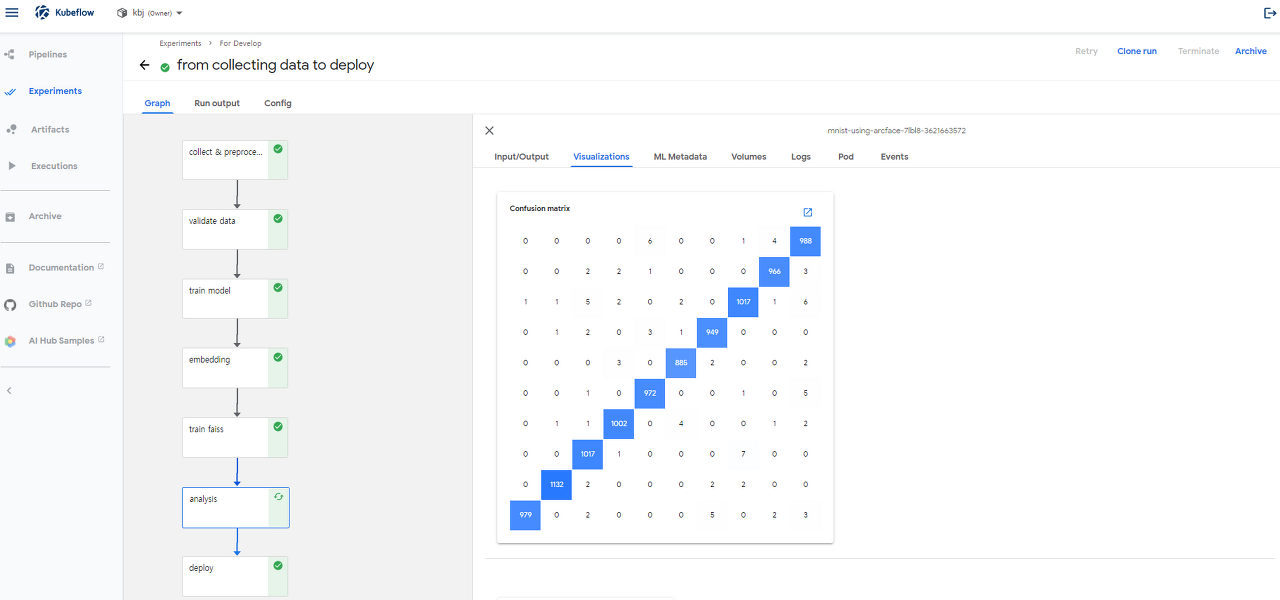
alrert results using slack