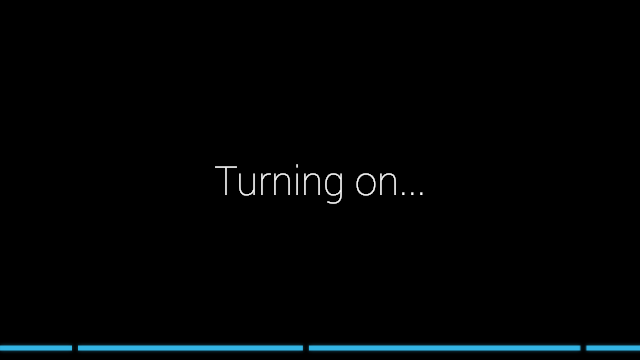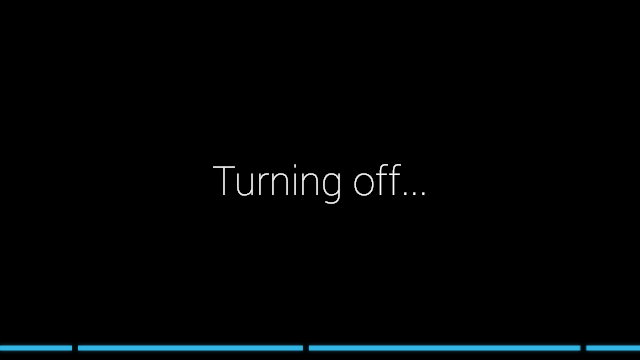Google Glass and Spark Core
A fun application to control Spark Core using a Google Glass. "OK Glass, light on" turns the Spark Core on-board LED on and "OK Glass, light off" turns off the LED. This uses the Tinker API to turn the on-board LED On/Off.
To use this application, first you should setup the Google Glass GDK by following this guide. Next download the source code and open it in Eclipse editor. Open the BaseActivity.java file and replace tokens deviceid and accesstoken with Spark Core Device ID and Access Token. Connect the Google Glass and load the application into the Glass (you should turn on USB Debugging on the Glass Settings -> Device Info -> Turn on debug).
Screenshots