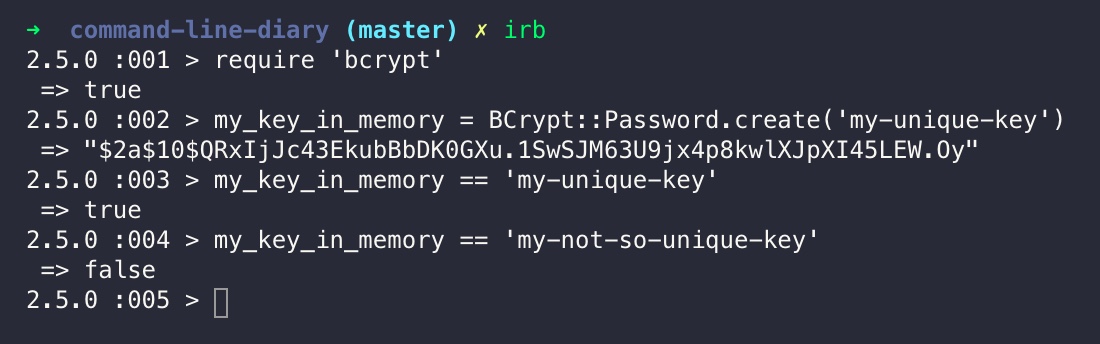Inspired by the ship's logs this is a cli-logbook for whenever you feel like taking down a note while running some mad devops commands in your UNIX terminal.
Initial plan is to be able to run the diary via the command line and be able to read your personal journal.
- Saves an entry
- Display the entries unencrypted
- Encrypts the entries
- Displays the entries encrypted
Inside of erb
# irb session
# Creates new Logbook
logbook = Logbook.new
# Logbook methods
logbook.add_entry('new entry') # => creates a new entry in the journal
logbook.read # => displays the entries
logbook.lock(:key) # => locks the journal and encrypts the entries
logbook.read # => displays the entries but they are encryptedThe Log class was created and its holding the data structure of each Log, while the Logbook Class is being responsible for the functionality of adding new entries to the structure and displaying the entries in the console.
# irb session
logbook.read_entries # Displays the entries in the console in the following format
# - first entry
# - second entry
logbook.add_entry('yet another entry')
logbook.read_entries # Displays the entries in the console in the following format
# - first entry
# - second entry
# - yet another entry
logbook.lock(:key)# irb session
logbook.read_entries # Displays the entries in the console in the following format
# - first entry
# - second entry
logbook.lock(:key) # Encrypts the entries
logbook.read_entries
# -
# Using bcrypt
Here is a test run of the encryption and comparison process
Thus, based on the test run in irb above we can write a list of steps the program should do using bcrypt.
- scan the unique key in memory
- Encrypt the key
- Save it somewhere safe locally
gem install logbook -g
logbook --read # sets the first key because of first session
logbook # sets the fist key because of first session
logbook --read --key #unlocks the session and displays the entries in the console
logbook --read #displays the entries in the console
logbook --add 'today I ate cereal' #adds an entry to the logbook
logbook --add 'also remember to practice for job interview' #adds an entry to the logbook
logbook --locks #encrypts entries
rails new new-rails-project