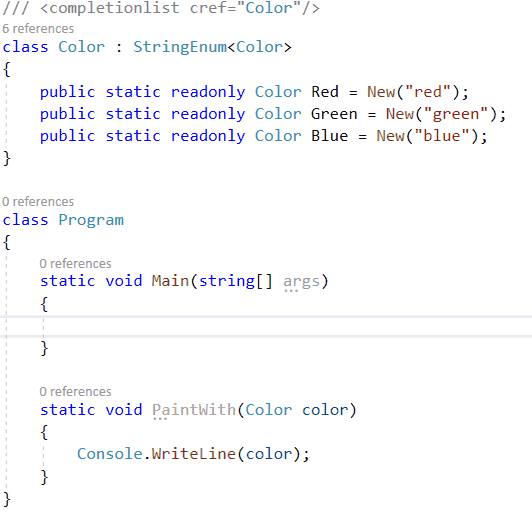StringEnum is a base class for creating string-valued enums in .NET. It is just one C# file that you can copy & paste into your projects, or install via NuGet package named StringEnum.
///<completionlist cref="HexColor"/>
class HexColor : StringEnum<HexColor>
{
public static readonly HexColor Blue = Create("#FF0000");
public static readonly HexColor Green = Create("#00FF00");
public static readonly HexColor Red = Create("#000FF");
}- Your StringEnum looks somewhat similar to a regular enum:
// Static Parse Method
HexColor.Parse("#FF0000") // => HexColor.Red
HexColor.Parse("#ff0000", caseSensitive: false) // => HexColor.Red
HexColor.Parse("invalid") // => throws InvalidOperationException
// Static TryParse method.
HexColor.TryParse("#FF0000") // => HexColor.Red
HexColor.TryParse("#ff0000", caseSensitive: false) // => HexColor.Red
HexColor.TryParse("invalid") // => null
// Parse and TryParse returns the preexistent instances
object.ReferenceEquals(HexColor.Parse("#FF0000"), HexColor.Red) // => true
// Conversion from your `StringEnum` to `string`
string myString1 = HexColor.Red.ToString(); // => "#FF0000"
string myString2 = HexColor.Red; // => "#FF0000" (implicit cast)- Intellisense will suggest the enum name if the class is annotated with the xml comment
<completionlist>. (Works in both C# and VB): i.e.
Either:
- Install StringEnum NuGet package, which is based on
.Net Standard 1.0so it runs on.Net Core>= 1.0,.Net Framework>= 4.5,Mono>= 4.6, etc. - Or copy StringEnum.cs base class to your project.
- For
Newtonsoft.Jsonserialization support, copy this extended version instead. StringEnum.cs, or follow the steps explained here
-
You may add implicit casting from string to your StringEnum, by binding the implicit cast operator to the Parse method in the target class.
class Color : StringEnum<Color> { public static readonly Color Blue = Create("Blue"); public static readonly Color Green = Create("Green"); ...add members.. // Add the following line public static implicit operator Color(string stringValue) => Parse(stringValue, caseSensitive: false); } // usage: Color x = "Blue"; // implicit cast will then run: Color.Parse("Blue", caseSensitive: false) // or given a method: void PaintWall(Color wallColor) // you can call PaintWall("Blue");
-
To allow any string to be a casted as your StringEnum value, you may expose the Create() method as public:
public new static MyEnum Create(string value) => StringEnum<MyEnum>.Create(value);
Or implement a special implicit cast:
public static implicit operator MyEnum(string stringValue) => TryParse(stringValue, true) ?? Create(stringValue);
However, I wouldn't recommend to use the Create() method with user-entered strings, as they will be stored in memory in the internal
valueDictdictionary used for Parse and TryParse. -
If your StringEnum member names are equal to the string value, you can use replace the string with
nameof(member name), so the string is inferred from the member itself. That way if you refactor the member name (i.e. Color.Blue -> Color.BLUE), the string will be changed too ("Blue" -> "BLUE").public static readonly Color Blue = Create(nameof(Blue)); // <-- use nameof(Blue) instead of "Blue" string literal