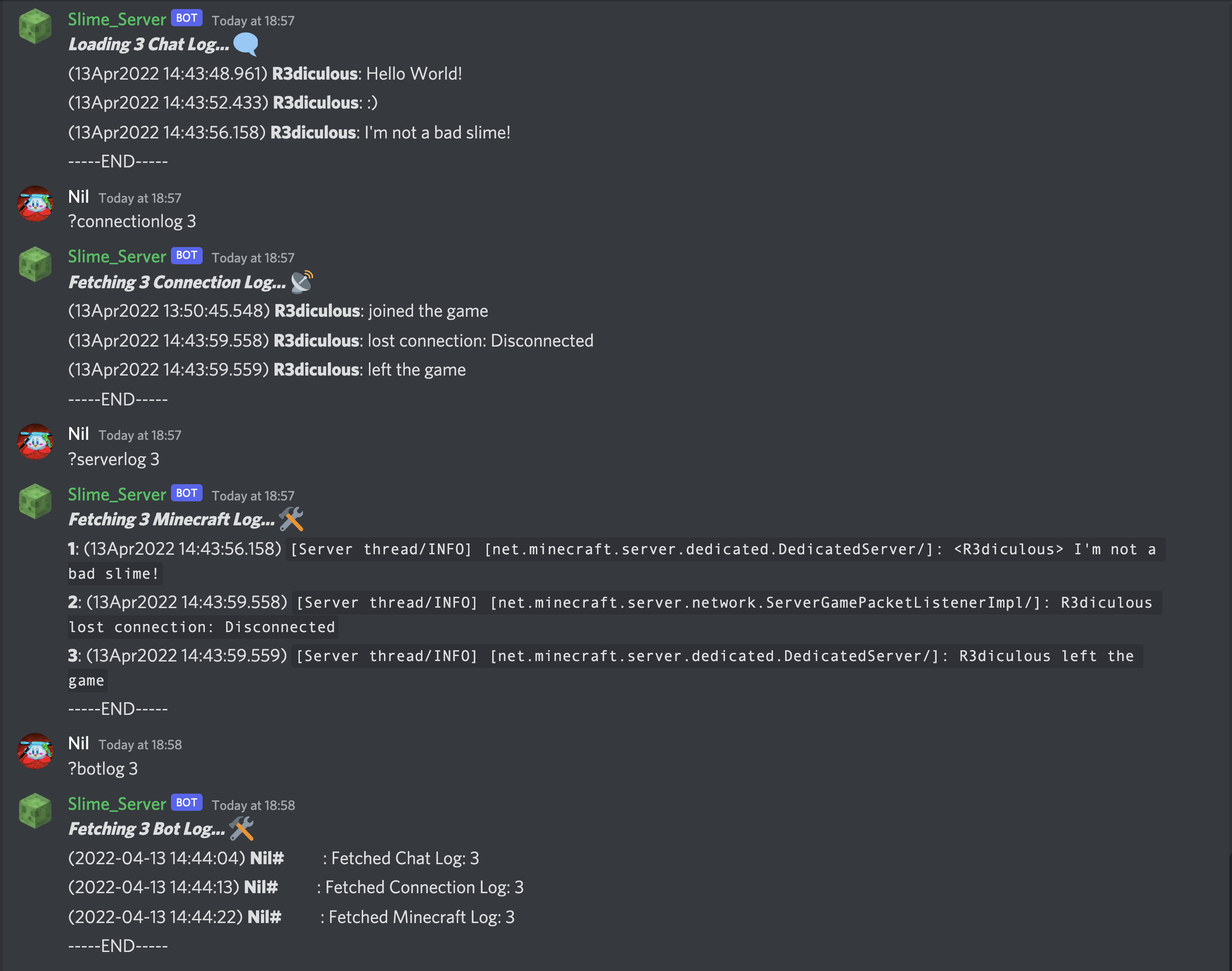Scroll down for requirements, setup instructions and screenshots.
- Join Discord server for bot help: https://discord.gg/s58XgzhE3U
- See releases: https://github.com/0n1udra/slime_server/releases
- Download latest commit (.zip): https://github.com/0n1udra/slime_server/archive/refs/heads/master.zip
- Basic commands: say, kick, teleport, save, weather, and gamemode.
- Show connection history, chat log, online players, banned, OP list, and whitelist.
- World save backup and restore system. Also has server folder backup/restore feature. These features need direct access to server files.
- Server autosave, start, stop, status, version, log, update server.jar (only with Vanilla or PaperMC), and edit server.properties
- Interface via RCON, Tmux or subprocess. Some features and command may be disabled if using RCON or Subprocess.
- Python 3.8+
- Java 64bit (If hosting Minecraft server)
- Tmux (If hosting Minecraft server)
- WSL (If on Windows)
- discord.py 2.0
- asyncio
- file-read-backwards (Needed for reading server log file (for now))
- mctools (If using RCON)
- subprocess, requests, datetime, fileinput, random, gzip, json, csv, sys, os, re
- beautifulsoup4 (For
?serverupdatefeature)
- Create Discord bot using this portal.
- Setup Python venv and install libraries.
- Update
slime_vars.pyvariables. - Run
python3 run_bot.py help, shows commands to setup tmux and/or run bot.
python3 run_bot.py setup- Create required folders.
python3 run_bot.py starttmux startboth attachtmux- Starts tmux session, bot and MC server, then attaches to tmux session. - Use
?setchannelcommand to set channel id, so you get important bot/server event updates. - Read through the help pages with
?helpor?help2in Discord. - Optionals:
- Use
?serverscancommand to add servers you manually put in the 'servers' folder. - You can use
?updateto download latest .jar file (Downloads latest PaperMC by default, more details inslime_vars.pycomments, line 63)
- Use
Install Python3 venv:
sudo apt install python3-venv -yCreate Python Virtualenvt:
python -m venv ~/pyenvs/slime_server Activate new Python Virtualenv:
source ~/pyenvs/slime_server/bin/activateInstall required Python modules:
pip install discord.py discord-components asyncio file-read-backwards mctools requests bs4
or
pip install -r requirements.txt