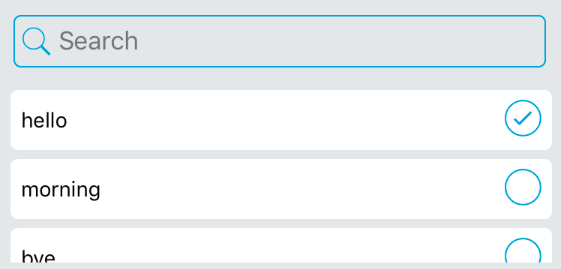Multiple select list with search bar
npm install --save react-native-multiple-select-listimport CustomMultiPicker from "react-native-multiple-select-list";
const userList = {
"123":"Tom",
"124":"Michael",
"125":"Christin"
}
//const userList = {
// "123":<View><Text>Tom</Text></View>,
// "124":<View><Text>Michael</Text></View>,
// "125":<View><Text>Christin</Text></View>
//}
<CustomMultiPicker
options={userList}
search={true} // should show search bar?
multiple={true} //
placeholder={"Search"}
placeholderTextColor={'#757575'}
returnValue={"label"} // label or value
callback={(res)=>{ console.log(res) }} // callback, array of selected items
rowBackgroundColor={"#eee"}
rowHeight={40}
rowRadius={5}
iconColor={"#00a2dd"}
iconSize={30}
selectedIconName={"ios-checkmark-circle-outline"}
unselectedIconName={"ios-radio-button-off-outline"}
scrollViewHeight={130}
selected={[1,2]} // list of options which are selected by default
/>| Prop | Type | Description |
|---|---|---|
| options | Object | list of options/items |
| search | Boolean | if the search bar should be shown or not |
| multiple | Boolean | if user can select multiple options or not. if you select an item which is already selected, it will be unselected. if multiple is disabled, it will work like radio buttons. |
| placeholder | String | placeholder text for search bar |
| placeholderTextColor | String | placeholder text color for search bar |
| returnValue | String | should it return keys of selected options or values? |
| callback | Function | whenever user selects or changes selections it will be called. |
| rowBackgroundColor | String | background color for each row in list |
| rowHeight | Integer | row height |
| rowRadius | Integer | row border radius |
| iconColor | String | icon color for checked/unchecked icons and search icon also border color of search bar |
| iconSize | Integer | icon size for checked/unchecked icons |
| selectedIconName | String | selected/checked icon name (react-native-vector-icons/Ionicon) |
| unselectedIconName | String | unselected/unchecked icon name (react-native-vector-icons/Ionicon) |
| scrollViewHeight | Integer | scrollview height (list of items) |
| selected | Object | list of options which are selected by default |
| scrollViewStyle | Object | Style object for scrollView that holds all items |
| itemStyle | Object | Style object for the touchableOpacity of each item |
| labelStyle | Object | Style object for the text label |
| selectedIconStyle | Object | style object for the icon when selected |
| unselectedIconStyle | Object | style object for the icon when unselected |
Ata S.Mohammadi. ataomega@gmail.com