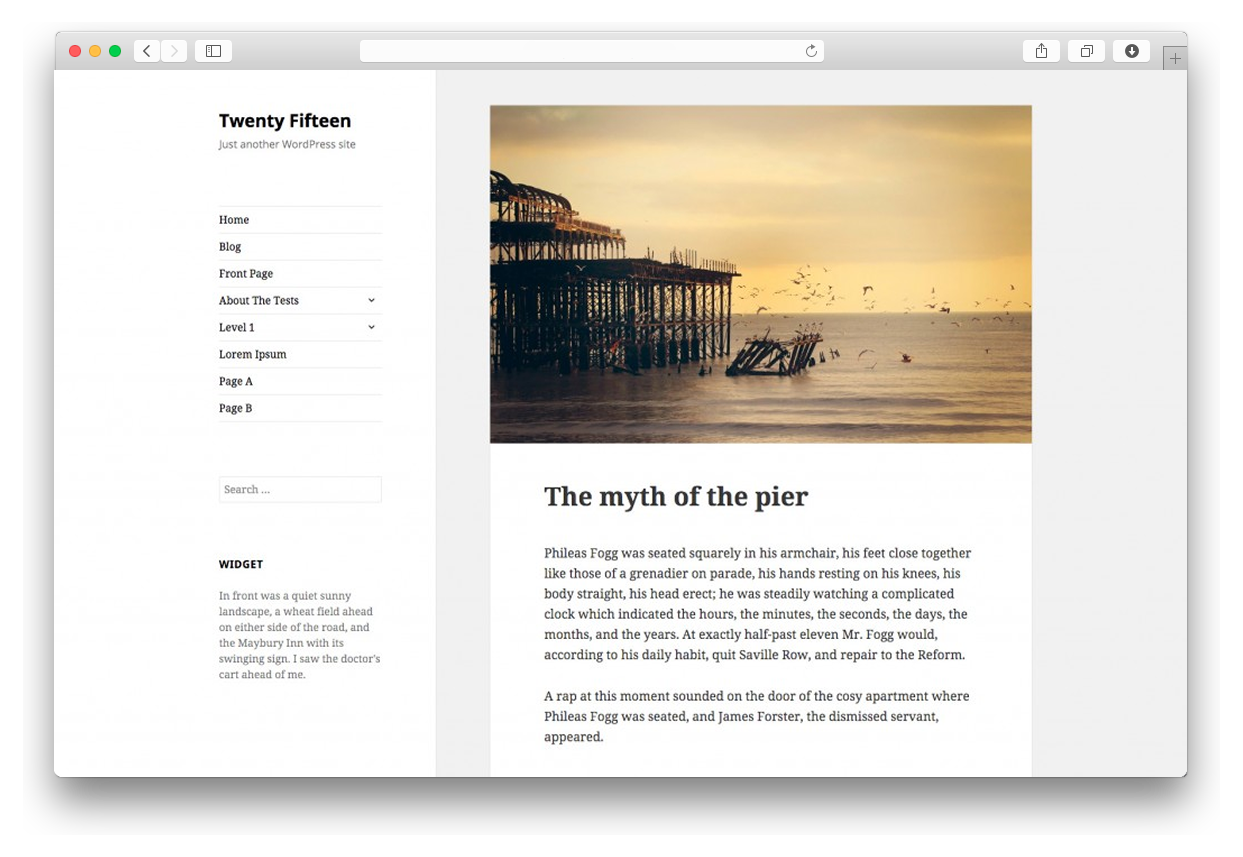Twenty Fifteen by WordPress.org is a Grav conversion of 2015 most popular Wordpress theme. This theme is clean, blog-focused, and designed for clarity. Twenty Fifteen's simple, straightforward typography is readable on a wide variety of screen sizes, and suitable for multiple languages. We designed it using a mobile-first approach, meaning your content takes center-stage, regardless of whether your visitors arrive by smartphone, tablet, laptop, or desktop computer.
- Mobile-first, Responsive Layout
- Custom Colors
- Custom Header
- Social Links
- Customizable options through admin interface
- 5 Predefined Color Schemes
- MultiLanguage support
- Archives plugin support
- Search plugin support
- RelatedPages plugin support
- TaxonomyList plugin support
- Feeds
- The GPL v2.0 or later license. :) Use it to make something cool.
The simplest way to install TwentyFifteen theme for Grav is to download and install the TwentyFifteen Skeleton package:
- Download TwentyFifteen Skeleton
- Simply unzip the package into your web root folder.
- Point your browser at the folder, job done!
TIP: Check out the general Grav installation instructions for more details on this process.
It is possible to install just the theme, but page content will need to reference the TwentyFifteen theme's supported templates. It is strongly advised to at least install the TwentyFifteen Skeleton package to see the theme's capabilities in action.
To install just the theme:
$ bin/gpm install twentyfifteen