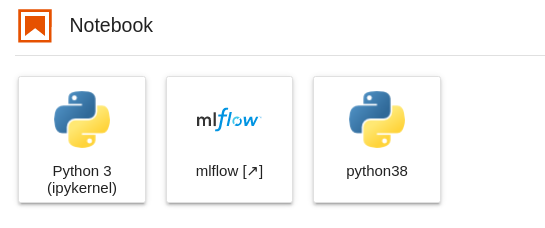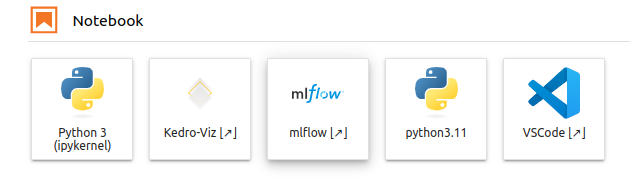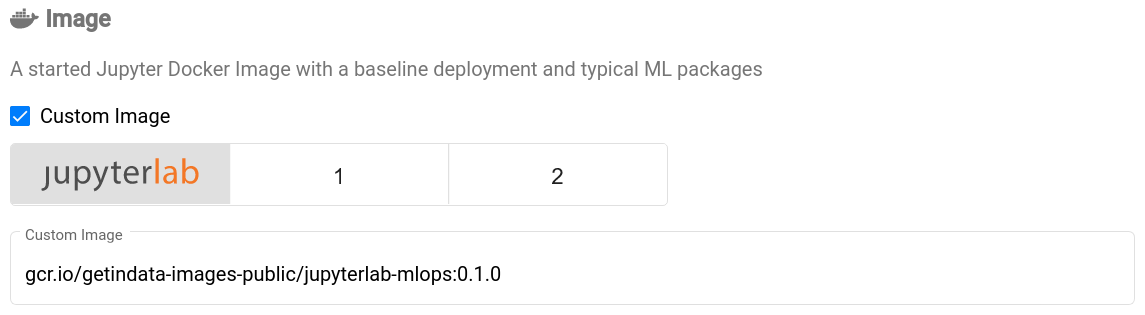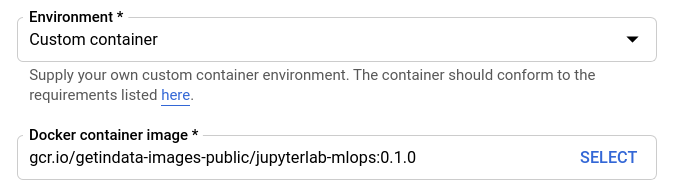This repository stores recipes of publicly-available Jupyter images
Latest versions:
gcr.io/getindata-images-public/jupyterlab-mlops:dev-0.2.9
Local copy of jupyter/base-notebook,
used to build and manage local versions of base-notebook image that are no longer published in offical repositories:
- conda-backed python 3.8.x environment
- Ubuntu 20.04 as base image
Based on the jupyter/pyspark-notebook image with additional setup of:
- conda-backed python 3.9 environment
- jupyterlab-git extension
- local MLflow server for experiment tracking
- additional conda environment with python 3.8 and kedro framework
- Istio-compatible Spark executor entrypoint
Based on the jupyter/minimal-notebook:python-3.11 image with additional setup of:
- conda-backed python 3.11 environment with kedro 0.19.8 framework
- jupyterlab-git extension
- jupyter-server-proxy extension
- local MLflow server for experiment tracking
- local code-server as IDE accessed from the browser
Compatibility:
Based on the jupyter/minimal-notebook:python-3.11.4 image with additional setup:
- jupyterhub-base image
- jupyterlab-git extension
- snowflake image
- jupyterlab-git extension
- jupyter-server-proxy extension
- local code-server as IDE accessed from the browser with
- dbt Power User extension pre-installed
- data-pipelines-cli
- Snow SQL plugin
Compatibility:
Based on the jupyter/base-notebook image with additional setup:
- conda-backed python 3.8.8 environment
- jupyterlab-git extension
- jupyter-server-proxy extension
- streaming-jupyter-integrations Jupyter magics for interactively running Flink SQL jobs
- streamingcli tool
- local code-server as IDE
Compatibility:
In Kubeflow Notebooks select Custom Image checkbox and enter image location:
In Vertex AI select New instace -> Customize instance, then in Environment select Custom container. Finally, enter image location in Docker container image input: