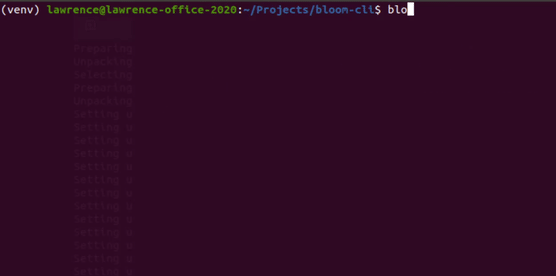Bloom CLI
A simple CLI to play with the large Language model BLOOM through the hugging face inference API. Bloom is a text completion model and can be prompeted to completed text. Having been trained on 176 billion parameters, it is one of the most advanced models of it's type.
This CLI makes it easy to experiment, but has no particular use case, other than making experimentation easier.
Features
- a CLI that makes expirementing with bloom easy, continually try single prompts to see what bloom does.
- logs the prompts and generated texts to a json lines file for easy review.
Note on limitations
Input is too long (128 tokens). We're disabling long prompts temporarily
Hugging face has currently and temporarily disabled long input prompts for the hosted inference API. This make prompting bloom difficult.
Installation
Prerequisites
- python 3.8.10 (lower may work, but this is where it was developed and tested)
- poetry
- a free hugging face account to use create an api token
- a hugging face api token
From Repo
clone the repo git clone git@github.com:getorca/bloom-cli.git
change to the directory cd bloom-cli
create a python virtual environment python3 -m venv venv
activate the venv source venv/bin/activate
install poetry pip install poetry
install with poetry poetry install
From PyPi
...coming soon
API Docs
Usage:
$ bloom-cli [OPTIONS]note we recommend creating a .env file with:
API_TOKEN: [your_token]alternatively specify it with option --api_token shown below
Exiting:
type exit and any command prompt to close bloom-cli
Options:
--prompt TEXT: A single input to passed to Bloom for completion--api-token TEXT: An API token for hugging face inference. Create a token for free at https://huggingface.co/settings/tokens [env var: API_TOKEN]--regressive-mode / --no-regressive-mode: Set to false if you don't want to continue [default: True]--decoding [sampling|greedy]: Whether to usesamplingorgreedydecoding. Usesamplingfor more creative responses, andgreedyfor more accurate responses. [default: sampling]--install-completion: Install completion for the current shell.--show-completion: Show completion for the current shell, to copy it or customize the installation.--help: Show this message and exit.
ToDo:
- support for line delimited text file for inputs
- some unit tests
- support specifying where the logging file will go