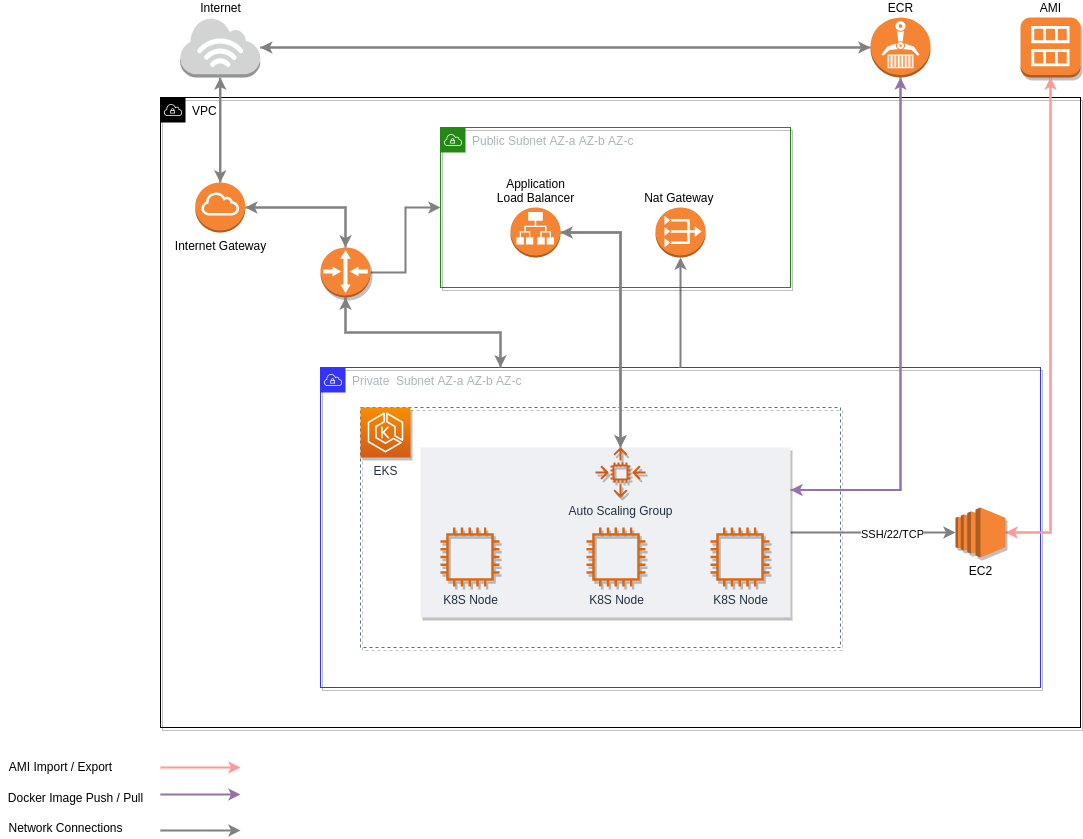Project assignment for infra using K8S and terraform.
- Create an scalabe Kubernetes deploy of a given tomcat. Setup ingress and autoscale.
- Create an EC2 instance using terraform, the EC2 must be able to query Google, using curl.
This project was built using the following versions:
- Packer v1.6.0
- Terraform v0.12.16
- Kubectl v1.18.2
- EKS v1.16.8-eks-e16311
- Docker 19.03.11
- Generate an K8S cluster to deploy the tomcat application.
- Deploy Tomcat 8 app using provided resources.
- Create ingress for tomcat service.
- Open application to be queried externally ( this will also include VPC changes to allow ingress connection). Use Port 8080
- Scale solution accordingly - here
- Use multiple AZs
-
Have jq installed.
-
Export you credentials for AWS:
Ex:
aws configure -
Create Key Pair:
aws ec2 create-key-pair --key-name project | echo "$(jq -r .KeyMaterial)" > ~/.ssh/project.pemcmod 400 ~/.ssh/project.pem -
Create a environment var file:
cat > aws_export.env <<EOF
export access_key="<YOUR_ACCESS_KEY>"
export secret_key="<YOUR_SECRET_KEY>"
export private_key="~/.ssh/project.pem"
EOF-
Define AWS policies for you user, following docs in here
-
To generate your Kubeconfig :
export KUBECONFIG=/my/dir/config
aws eks --region region-code update-kubeconfig --name cluster_name
Executing run.sh the following should happen:
- Download and install AWS cli/ Docker / packer / terraform
- Create a ECR repo named
tomcat_projectfor EKS use. - Deploy an EKS cluster to test tomcat K8S config.
- Generate and AMI and upload it to AWS to later use. "Most of AWS default AMIs already has curl installed, but packer process is making sure this is true"
- Instantiate EC2 on public subnet to access google and have project.pem to be accesible by SSH with ingress and egress rules.
To deploy Tomcat K8S service not using the provided EKS follow this.
cd k8swhere you can see the k8s yaml configdeploy.sh* applying the config step by step on the available K8S on you current config
- At the moment Packer is handling the build of images
in locosince AWS Image Builder needs to be supported as Terraform provider. hashicorp/terraform-provider-aws#11084 - For this project it wasn't deployed any sidecars for aplication logging.
- Implement canary/(blue/green) deployment.
- Create Helm Chart to deploy service.