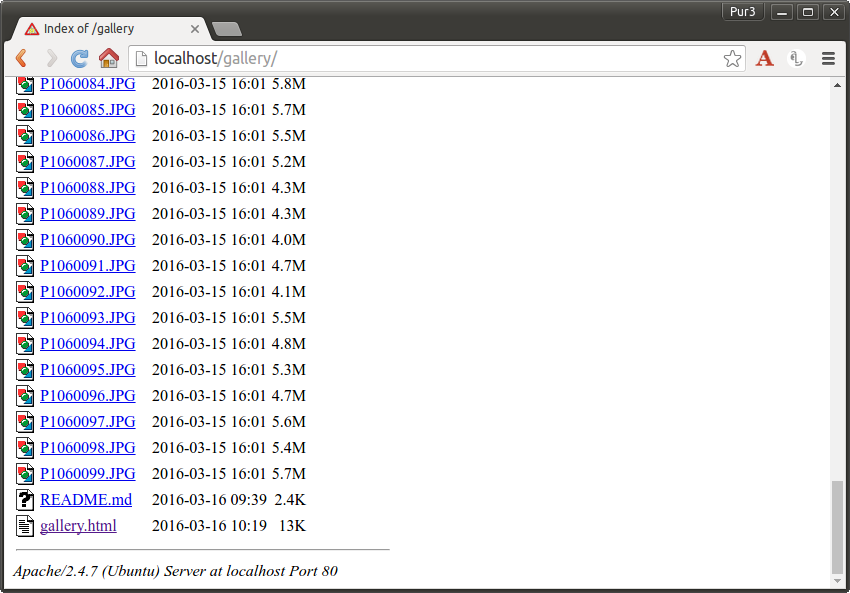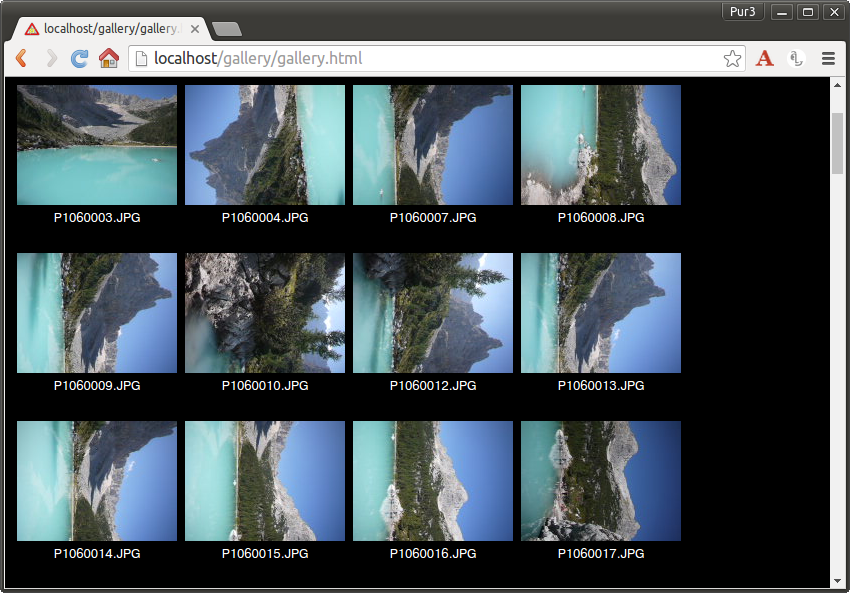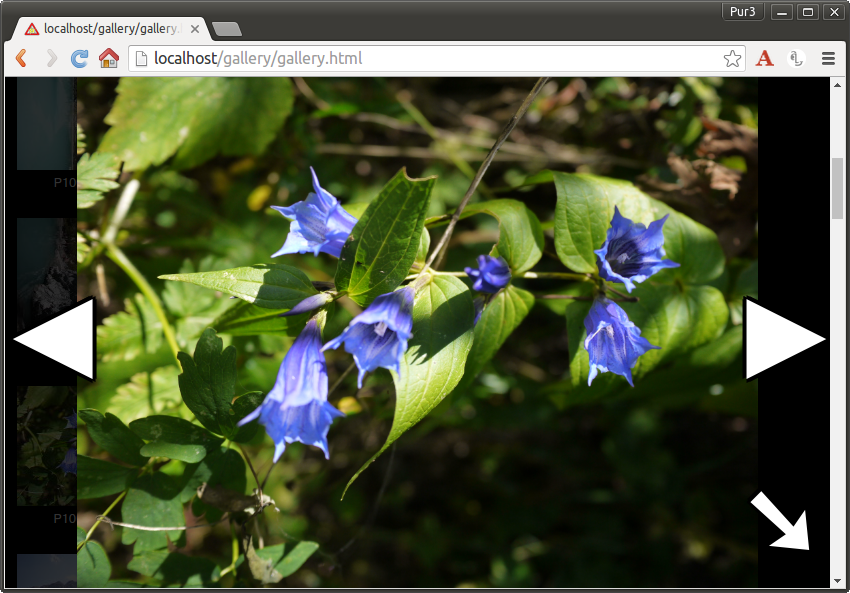https://github.com/gfwilliams/ThinGallery
Copyright 2016 Gordon Williams, gw@pur3.co.uk (Licensed as MPLv2)
A single-file gallery webpage. This uses EXIF thumbnails, XMLHttpRequest Range headers, and your web server's own index pages to quickly display thumbnails for a directory without having to fully load every image file, and without any server-side scripting.
- You have access to a web server, but no ability to upload/execute scripts on it
- You don't want to execute scripts on your server for security/performance reasons
- You have a NAS box - this may not support common server-side languages like PHP, and even if it does, it may be too slow to resize your images.
- You want to serve a photo gallery off your phone with a basic web server app.
- Put
gallery.htmlin the folder that contains your photos. - Don't rename it to
index.htmlas the web server's own index page is required in order to list the photos - Open gallery.html with a web browser, and enjoy.
- Click on an image to open it
- The thumbnail will be shown enlarged first (with an hourglass over it). When the full-size image is loaded it'll replace the thumbnail.
- Use the left and right arrows (on screen or keyboard) to move between photos
- Click the arrow in the bottom right to load the image in its own tab
- Click the image, background, or scroll to close the opened image
- Visit the full URL in Safari, and include basic authentication if required:
https://user:password@site.tld/gallery.html?https://site.tld/ - In Safari, choose the Add to Homescreen option to create a full-screen Web App
When there's no index.* page, the web server creates its own HTML listing of files, and
the gallery loads this and scans it in order to find out what images are available.
For each JPEG image, it requests just the first 30,000 bytes, which will usually contain the image's thumbnail if it had one. If it's there, it is used - otherwise the entire image is loaded and resized (once all the other thumbnails have been scanned).
This means that in a directory of photos from a digital camera, instead of loading each ~5MB image file (and using up all your bandwidth and RAM), the gallery is loading less that a 150th of the amount of data, making it much faster to browse your files.
These are just some ideas - if you fancy adding them then please have a go and issue a Pull Request!
- Find some Unicode that actually works nicely on all platforms (folders don't work on Linux)
- Relative paths used after
gallery.html?when folders are clicked on - Allow Delete + Rotate, and store the data in a cookie. Allow export as a shell script that would use ImageMagick to perform the operations when run on the server.