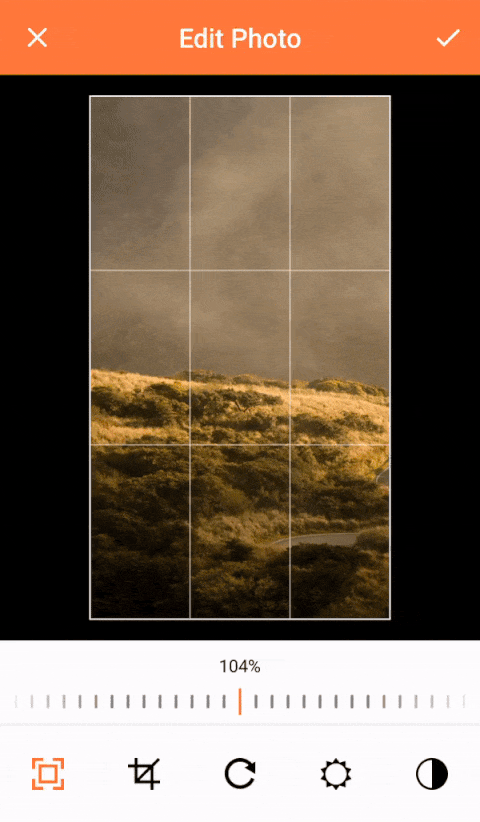This repository is a fork of uCrop'n'Edit, which is in turn a fork of uCrop. I fixed some bugs, updated the dependencies and gradle, and converted much of the code to Kotlin. Furthermore, I added the option to use an ActivityResultLauncher instead of onActivityResult which is deprecated. In addition, in the changelogs you can see all other features I added.
uCrop'n'Edit extends uCrop by adding the ability to change Brightness, Contrast, Saturation, and Sharpness of images. I added a few more things. You can see these in the changelog.
-
Include the library as a local library project in your build.gradle:
allprojects { repositories { ... maven { url 'https://jitpack.io' } } } ... dependencies { implementation 'com.github.Frosch2010:uCrop-n-Edit:3.0.3' } -
Add UCropActivity into your AndroidManifest.xml
<activity android:name="com.yalantis.ucrop.UCropActivity" android:screenOrientation="portrait" android:theme="@style/Theme.AppCompat.Light.NoActionBar"/>
-
Create an ActivityResultLauncher and handle uCrop result.
private val activityResultLauncher = registerForActivityResult(ActivityResultContracts.StartActivityForResult()) { result -> if (result.resultCode == Activity.RESULT_OK) { val imageUri: Uri = UCrop.getOutput(result.data!!)!! } }
-
The uCrop configuration is created using the builder pattern.
UCrop.of(sourceUri, destinationUri) .withAspectRatio(16, 9) .withMaxResultSize(maxWidth, maxHeight) .start(context, activityResultLauncher)
Here you can find possible options.
-
The uCrop configuration is created using the builder pattern.
UCrop.of(sourceUri, destinationUri) .withAspectRatio(16, 9) .withMaxResultSize(maxWidth, maxHeight) .start(context);
Here you can find possible options.
-
Override
onActivityResultmethod and handle uCrop result.@Override public void onActivityResult(int requestCode, int resultCode, Intent data) { if (resultCode == RESULT_OK && requestCode == UCrop.REQUEST_CROP) { final Uri resultUri = UCrop.getOutput(data); } else if (resultCode == UCrop.RESULT_ERROR) { final Throwable cropError = UCrop.getError(data); } }
For more information see uCrop: Usage
If you have any ideas for uCrop'n'Edit, feel free to let me know. I will try my best to keep this up to date. If you find any bugs, please add a new issue.
3.0.3
- transleted sample to kotlin
- added option to set titlebar text gravity and size (Yalantis#856)
3.0.2
- downgraded gradle to 7.4 (Because jitpack.io does not support higher versions at the moment)
3.0.1
- updated to newest gradle version
- added option to pass an extra-bundle to the intent. This will be passed back after the cropping.
3.0.0 - Based on uCrop'n'Edit 2.2.8 and uCrop 2.2.8:
- updated to newest gradle version
- updated libarys to newest versions
- added an AcivityResultLauncher for UCrop
- fixed a bug mentioned in the uCrop pull requests (Yalantis#809)
This software is licensed under the Apache License, Version 2.0. See the LICENSE file for details.
For uCrop:
Copyright 2017, Yalantis
Licensed under the Apache License, Version 2.0 (the "License");
you may not use this file except in compliance with the License.
You may obtain a copy of the License at
http://www.apache.org/licenses/LICENSE-2.0
Unless required by applicable law or agreed to in writing, software
distributed under the License is distributed on an "AS IS" BASIS,
WITHOUT WARRANTIES OR CONDITIONS OF ANY KIND, either express or implied.
See the License for the specific language governing permissions and
limitations under the License.