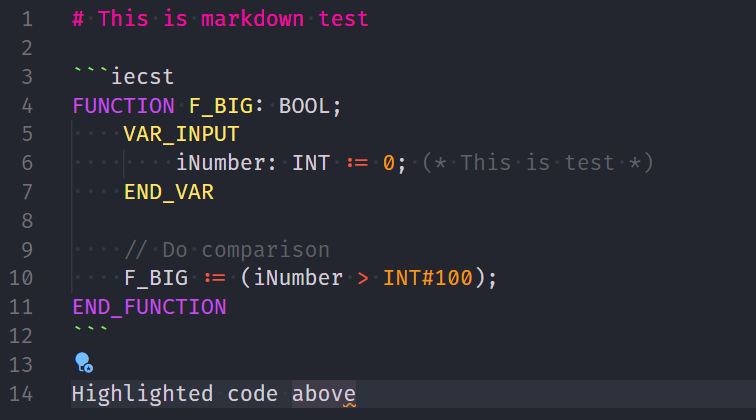Most complete Structured Text language support. Features includes:
- Syntax highlights in *.st, *.iecst files
- Syntax highlights in *.md (Markdown) files in
iecstcode block - Syntax highlights in *.xml files in
<Declaration>and<ST>code block - Snippets (enter
stto see list of all snippets) - Outline view
- Breadcrumbs code navigation
- Go to Symbol in File
- Formatting (*beta)
- Commands
Includes syntax highlight based on IEC 61131-3 draft, including namespaces, SFC elements (STEP, ACTION, TRANSITION), constant variables (2#000_1010, 16#1E, INT#23) and more.
Also highlight in Markdown files
Fast growing snippets library. All cycles, conditions and declarations.
Utilize VS Code Formatter API. Use general formatting command short keys. It capitalize all known keywords like TRUE, FALSE, IF, BOOL, ... It also add spaces.
- The same Author contributed ST support for:
- Microsoft Monaco Editor (base editor for VS Code)
- highlight.js
- prism.js
- This extension project is a part of my 320 pages "Learn Structured Text IEC 61131-3" book which I published in Russian 2020. (translation is on the way)
- LSP (Language Server Protocol)
- Suggestions
- Lints
- fix - Extra spaces was added after tab or in front of the comment.
- enhance - highlight Siemens SCL
- add -
(END_?)CONST,(END_?)ORGANIZATION_BLOCK,(END_?)DATA_BLOCK,(END_?)LABEL,BEGIN,COUNTER,VOID,NILandGOTOkeywords - add - support for
PQandPIin constants like%PQW10.0.
- fix - highlight of names with
_TO_in it - fix - comment in comment highlight
- fix - capitalization of s,h,m in
T#***
- fix - highlight for typed variables with - (
INT#-100) - fix - highlight for typed variables with numeric constants (
INT#16#10AE)
- enhance - performance improve by using bundler
- enhance - Format add spaces refactored performance and logic improvement.
- fix - Format
<>and**correctly. - fix - Document format in strings fixed. Now formatting is not done in strings and comments.
- improve - Formatting add spaces new conditions.
- improve - Formatting. Add spaces in comments and other places like before
:=or after. - add - file extension
*.TcDUT,*.TcPOU. - add- syntax highlights for comment attributes like
(* @NESTEDCOMMENTS := 'Yes' *)generated by CoDeSys 2.3 in.EXPfiles. - add - Pragma attribute and message highlights like
{attribute 'call_after_global_init_slot' := 'slot'}or{info 'TODO: should get another name'}supported in CoDeSys. - fix - lot of minor syntax highlight mistakes.
- improve - syntax highlight was fully revised and improved a lot.
- enhance - Outline now understand
CONSTANTvariables. Thanks to @msftrncs. - fix -
VARword break keyword parse issue. Thanks to @msftrncs. - fix - Some issues outline tree parse. Thanks to @msftrncs.
- add - Formatting capitalization for all
VAR_*keywords and__NEWand__DELETE - fix - one closed comment formatting as function #29
- enhance - better snippets titles
- enhance - better symbol navigation in outline and breadcrumbs. Thanks to @msftrncs.
- add - Formatting capitalize time keys like
t#10stoT#10S,ANY_*types
- enhance - better snippets titles
- add - support for UNION syntax
- add - Highlight ST inside some XML files key.
- change - enter
stto see list of all snippets. - add - Highlight ST in Markdown files when use
iecstkey. - add - new icon :))
- add - new formatting architecture that utilize VS Code formatting API.
- add - syntax highlights keyword
__TRY,__CATCH,__FINALY,__NEW,__DELETE,S=,R= - add - snippets fo
__TRY,__CATCH,__FINALY,__NEW,__DELETE
Thanks to @nikvoronin
- fix - syntax highlights keyword inside another word
- fix - build document structure with block indented
- add - outline for Structures and Enumerations
- enhance - outline for other elements
- enhance - right click commands now appear only in ST files
- add - outline document structure
- add - Go to symbol in file support
- add - breadcrumbs
- improve - function highlights. Now we Highlight all function either user defined or built in.
- improve - variable declaration or
STRUCTdeclaration section has got a lot of improvements. We highlight custom types now, and whole section looks much cleaner because scopes were changed. - improve - If you call for a method of a function block through dot
my_fb.method()method is highlighted. We also highlight function block properties or parameters. - add - TODO or TODO: in comments attract an attention
- add - Highlights for action modifiers
myAction(DS, T#3s);where DS will be highlighted. - add - Highlights for names of parameters of function block.
I've learned few things about syntax highlights. Big refactoring. I added some missing keywords, changed some coloring scopes and improved coloring in general.
- add - TYPE creation snippets (enumerations ans structure) and enhance it's syntax highlights
- enhance - Select type out of suggestion list when inset variable in declaration area from snippet
- enhance - Utilise October 2018 feature for multiple prefixes in snippets and add multiple prefixes to some snippets.
- fix - syntax highlights for function_block
- fix - Auto close comments
/*.(*. - enhance - revision of highlights much better now.
- fix - Insert
END_VARafterVARis inserted. - fix - highlights for
WORDdatatype. - fix - other minor changes
- fix - Notification "This file not a structured text language!" #6
- add - Command pallet
Ctrl+Shift+PcommandST: Format - add - same command context menu
- add - user parameter
st.autoFormat
All 3 make the same. Capitalize constants like TRUE, FALSE, EXIT and others. Right now only few. This is only proof of concept. Later we will add more beautifications.
- add - a lot of different snippets
- enhance - syntax highlight like function names, program and function definitions, etc..
- fix - extensions metadata tags
- add - new functions to support logi.CAD 3 reference variables.
- enhance - auto indentations inside IF, PROGRAM, VAR, ...
- fix - close
[bracket - add - region folding
- improve - keywords case
- improve - readme file
- improve - syntax highlights scopes
- add- few new snippets.
- fix - some keywords highlight issue
- add- new file extensions to support logi.CAD 3 projects.