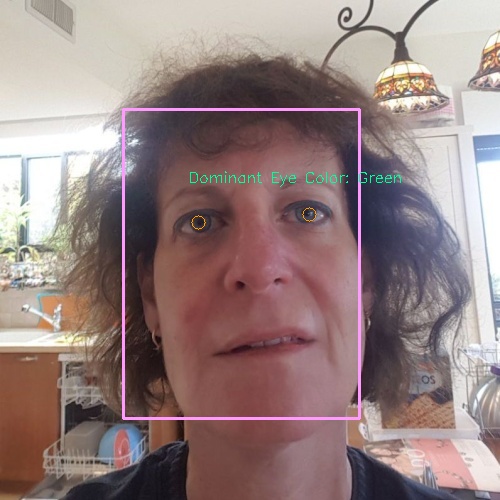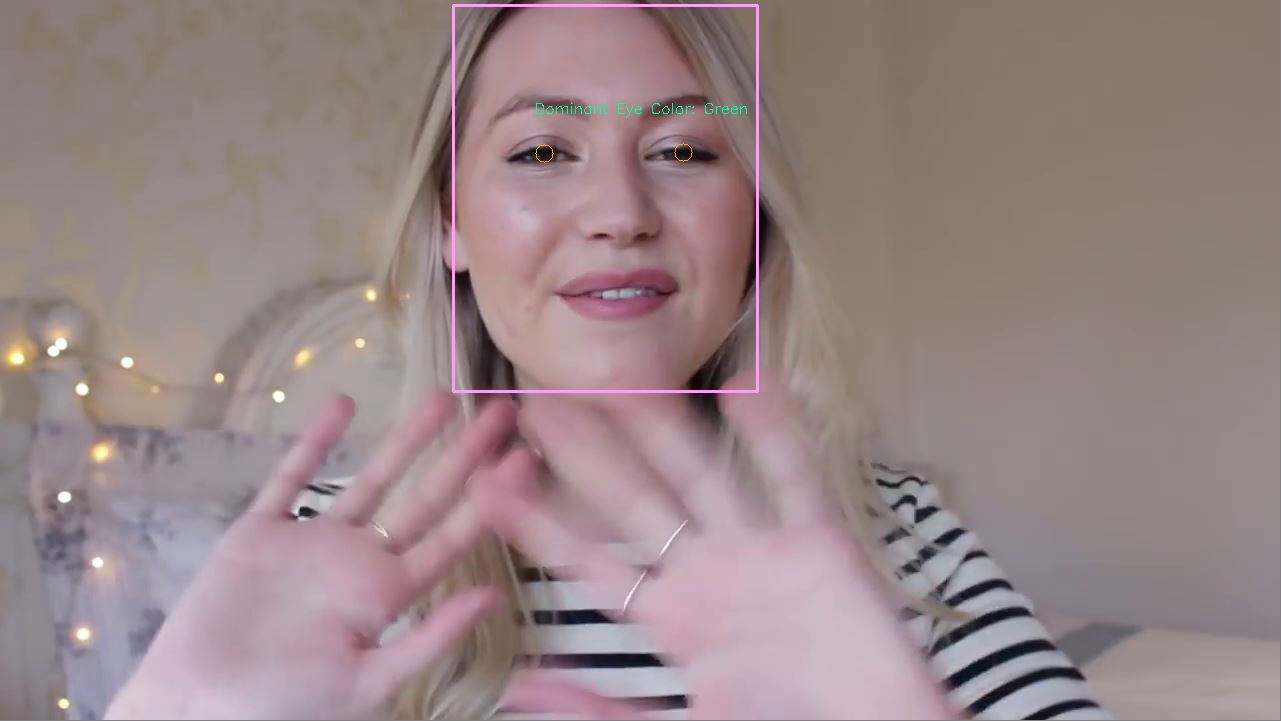$ git clone https://github.com/ghimiredhikura/Eye-Color-Detection
$ cd Eye-Color-Detection
$ sudo pip install -r requirements.txt
[Note: if you have GPU change tensorflow to tensorflow-gpu in requirements.txt for fast processing]
$ python eye-color.py --input_path=sample/2.jpg --input_type=image
Output:
Diminant Eye Color: Green
| Color | Percentage (%) |
|---|---|
| Blue | 0.0 |
| Blue Gray | 0.0 |
| Brown | 0.0 |
| Brown Gray | 0.0 |
| Brown Black | 0.0 |
| Green | 65.44 |
| Green Gray | 0.0 |
| Other | 34.56 |
$ python eye-color.py --input_path=sample/video.mp4 --input_type=video
Output:
Dominant Eye Color: Green
| Color | Percentage (%) |
|---|---|
| Blue | 0.0 |
| Blue Gray | 0.0 |
| Brown | 0.0 |
| Brown Gray | 0.0 |
| Brown Black | 0.0 |
| Green | 18.58 |
| Green Gray | 0.79 |
| Other | 80.63 |