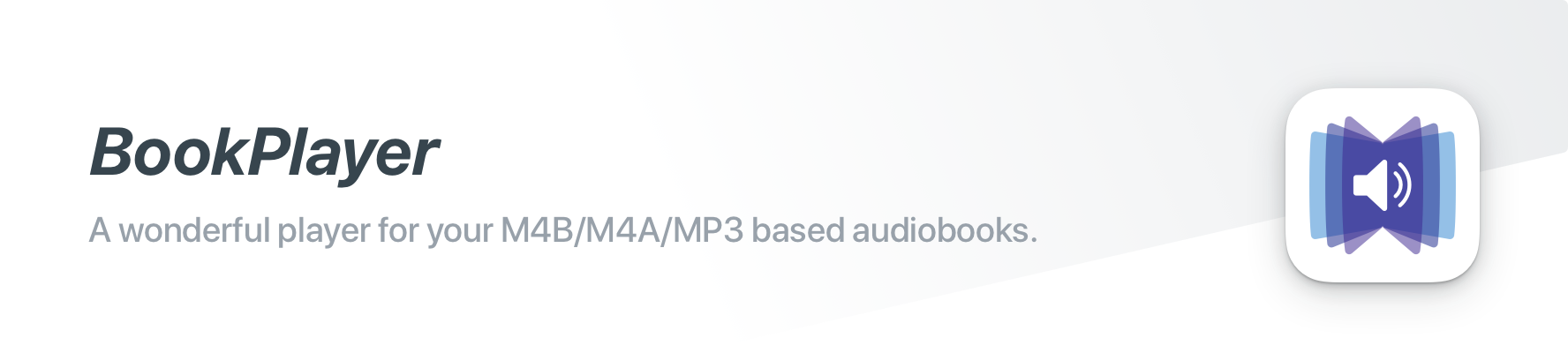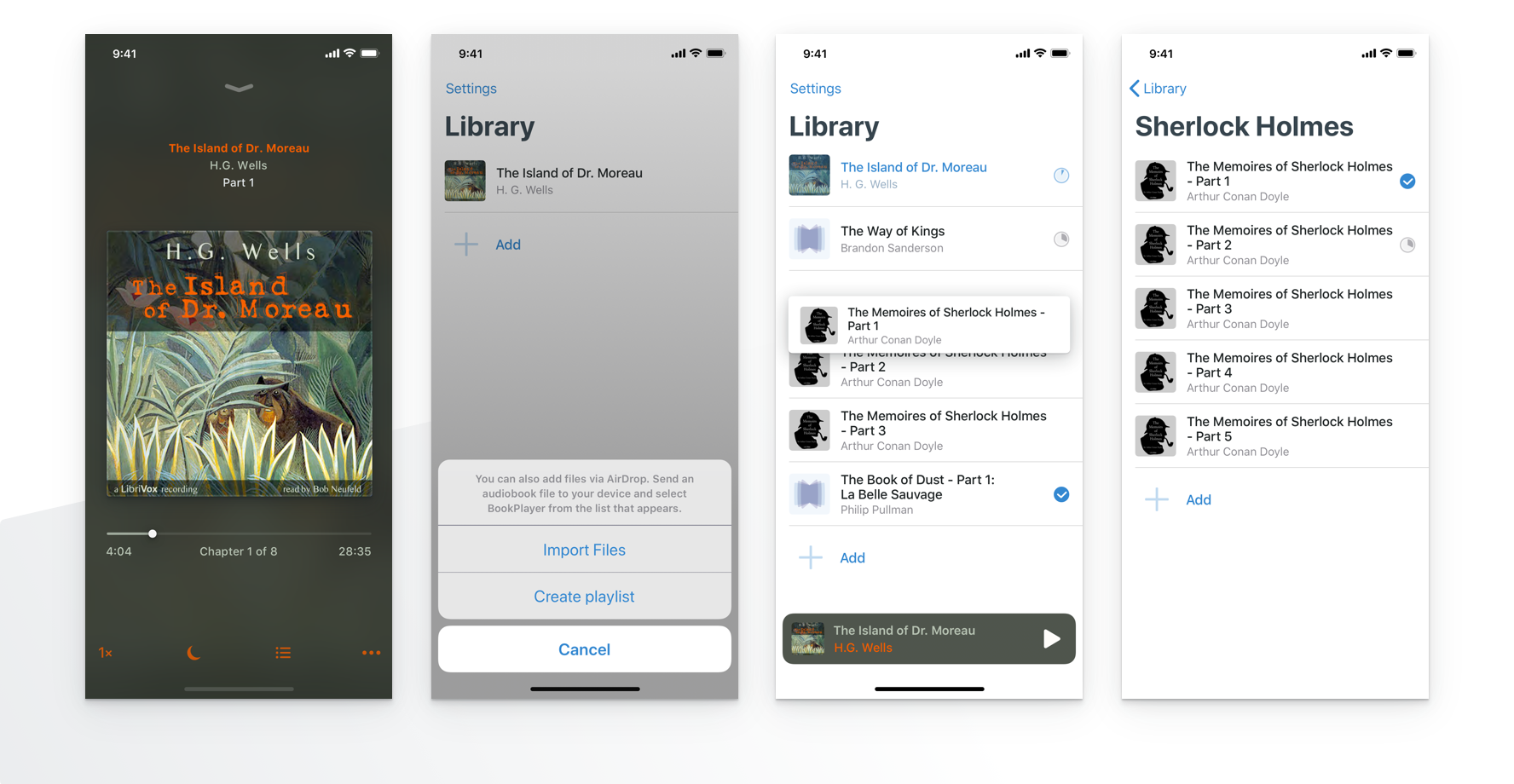Please visit our Wiki for our FAQ and guides on how to add new themes and icons to the app.
- Using AirDrop from your Mac or iOS device
- From Files and other apps on your device
- Via File Sharing in iTunes on your Mac or PC
- Maintain and see progress of your books
- Mark books as finished
- Drag & Drop to sort your library
- Create playlists
- Automatically play items in turn
- Play the first unfinished file by tapping on the playlist artwork
- Move files to playlists from the library or import them directly
- Control audio playback from the lock screen or the control center
- Play and navigate books with Chapters
- Jump to start of the current book
- Change playback speed
- Smart rewind
- Volume Boost
- Support for remote events from headset buttons and the lock screen
- Sleep timer with adjustable duration
- Support for VoiceOver
See our Roadmap on GitHub for details
Pull requests and ideas are always welcomed. Please open an issue if you have any suggestions or found a bug. 👍 See our Contribution Guidelines for details.
If you enjoy BookPlayer, we would be glad if you consider writing a review on the App Store.
- @GianniCarlo - Original Idea & Creation
- @pichfl - UI Design & Artwork
- @ryantstone - VoiceOver Support
- @bryanrezende - Smart rewind
- @e7mac - Speed control, Autoplay
- @gpambrozio - Volume Boost
- @vab9 - AirDrop Support
- @atomicguy - Zip Support
A full list of all contributors can be found on GitHub.
Managed with Carthage
- ColorCube for extracting artwork colors
- DeviceKit for device information used in support requests
- Kingfisher for contributors' profile pictures
- MarqueeLabel for scrolling labels
- DirectoryWatcher for events on the document's folder
- Sentry for crash reporting
- Sweetercolor for handling artwork colors
- SwiftReorder for drag-and-drop on the UITableView
- SwiftyStoreKit for the tip jar
- ZIPFoundation for zip files
Managed with Homebrew
Licensed under GNU GPL v. 3.0. See LICENSE for details.