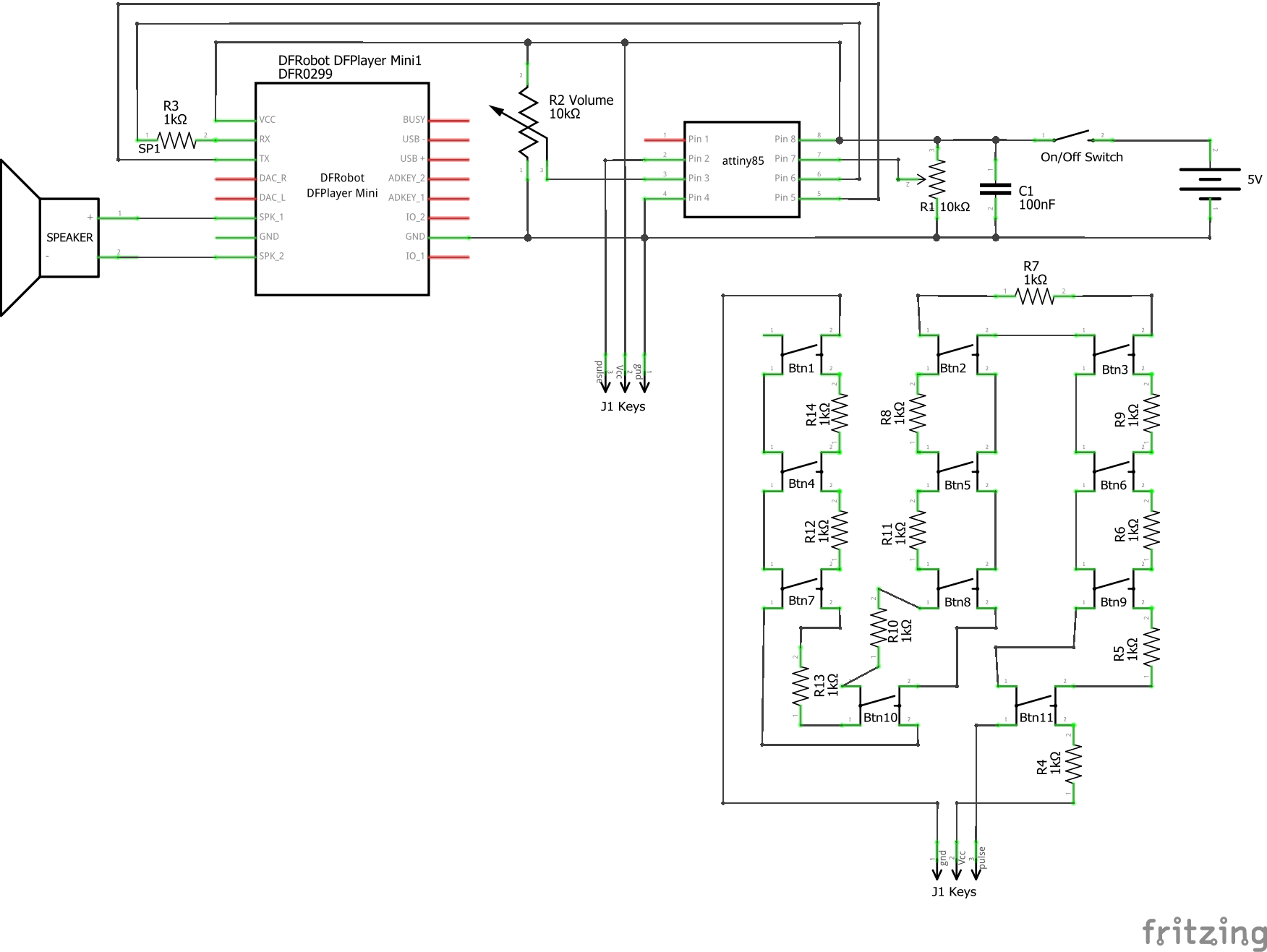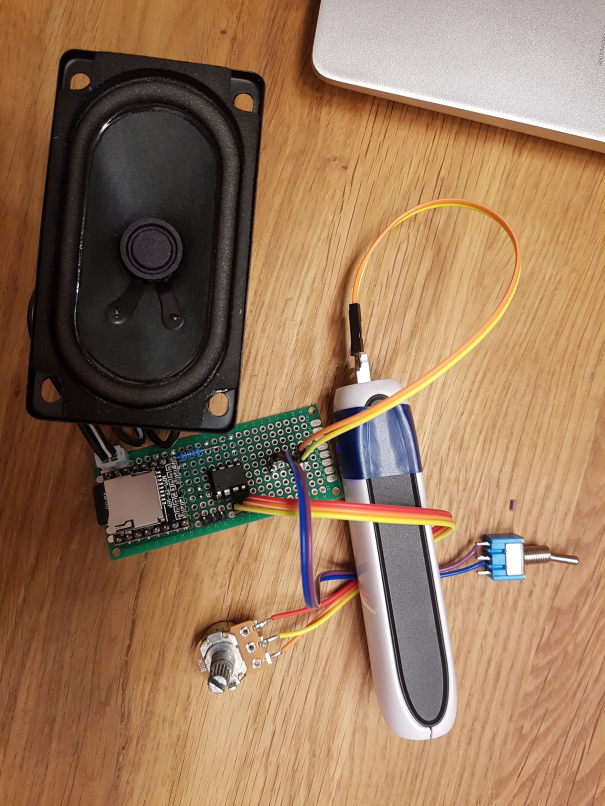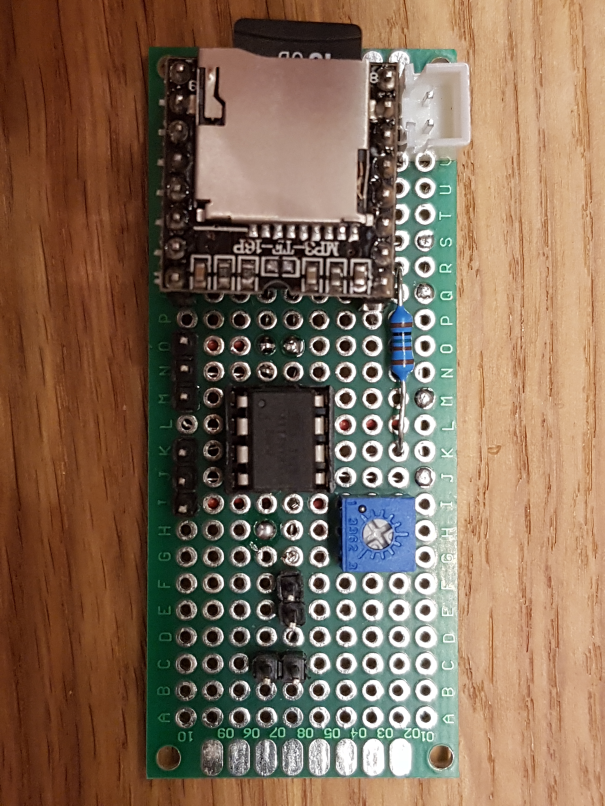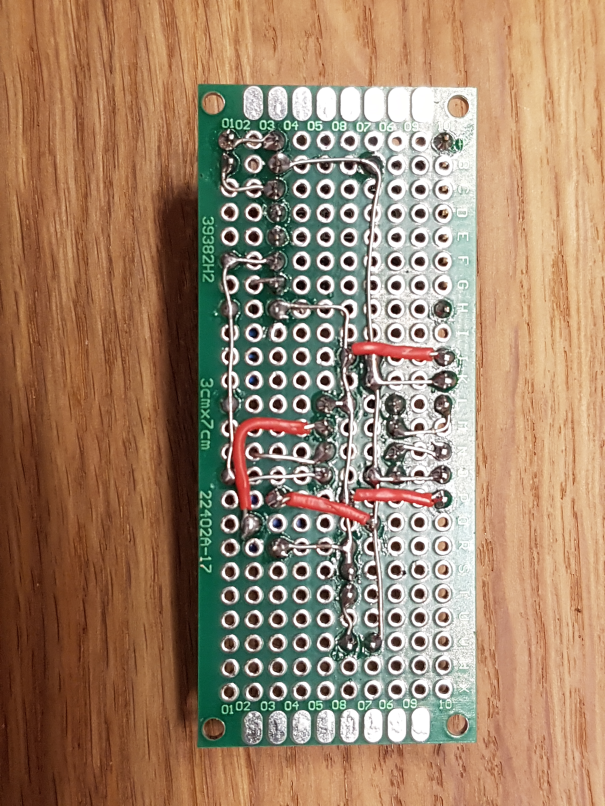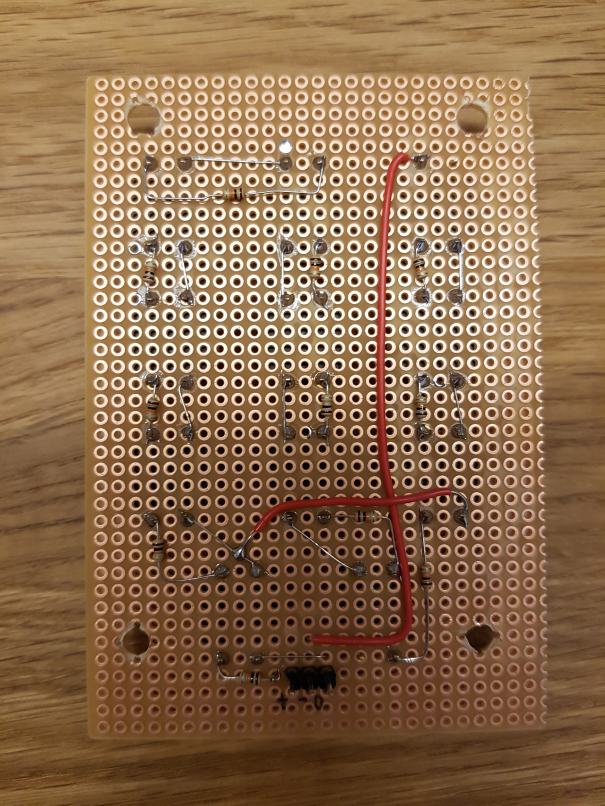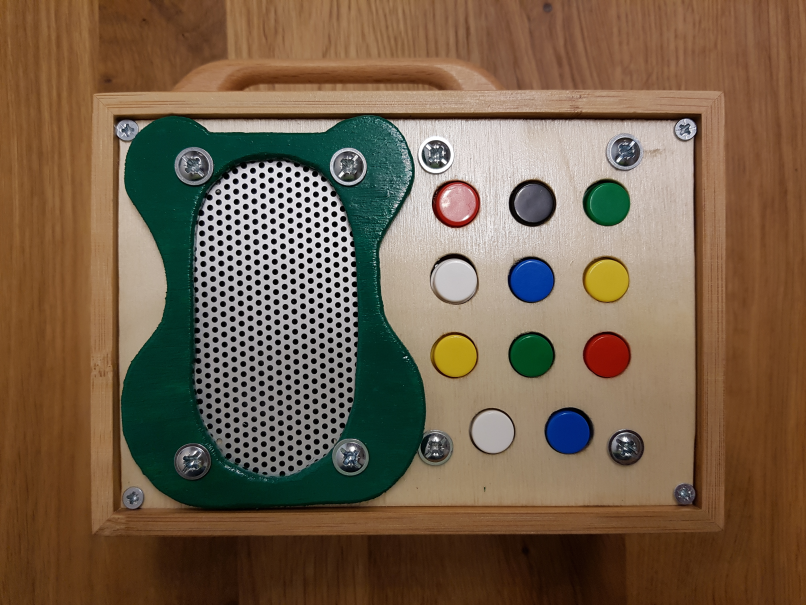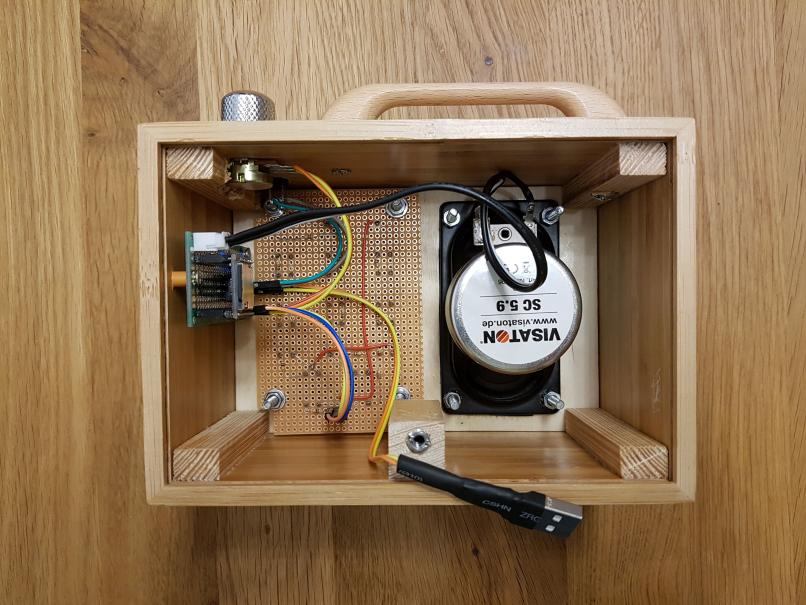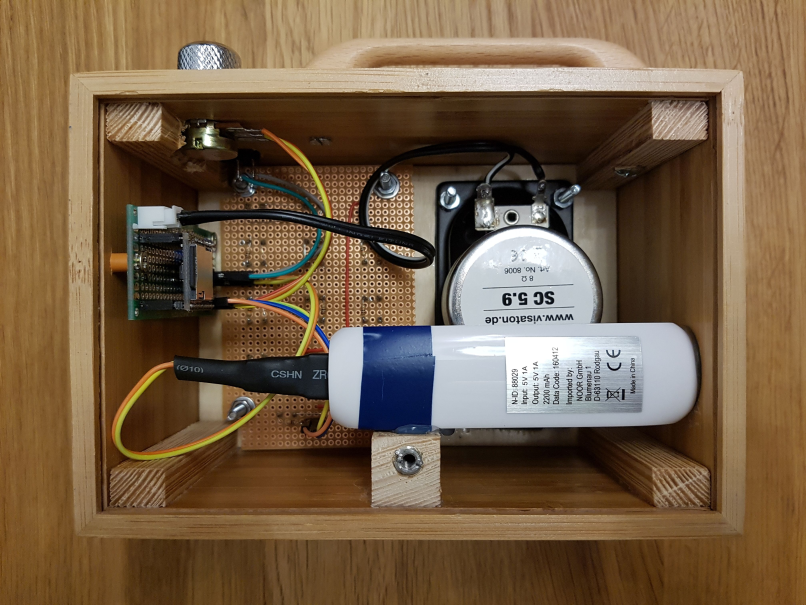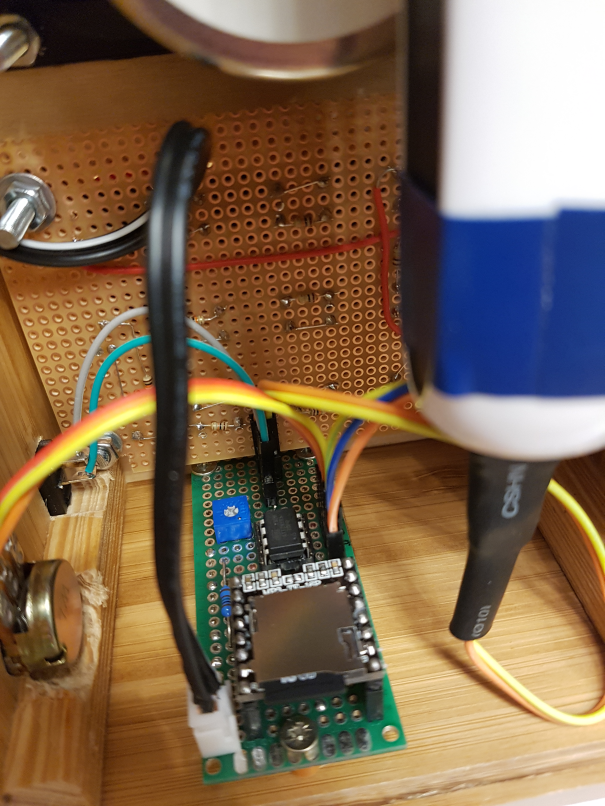MP3 player for kids based on DFPlayer mini and ATTiny
- Up to 32 GB audio playback (MP3, WAV, WMA) in 11 play lists (10 if "previous" button is enabled)
- 50+h continuous playback (medium volume)
- Sleep timer (5 - 50 minutes) with fade out
- Parental maximum volume control
- Configurable: Continuous play ON/OFF, play list loop ON/OFF, automatic restart of last active track on startup ON/OFF, repeat1
- (optional) Pause playback on minimum volume (search for PAUSE_ON_MIN_VOLUME in KidsMP3Player.ino)
- (optional) Use button 11 as "previous" (search for USE_PREVIOUS_BUTTON in KidsMP3Player.ino)
- IKEA Bamboo box DRAGAN as body
- 4mm poplar for front and back
- Wooden handle (hardware store)
- Visaton 8006 Speaker
- Mini DFPlayer
- ATTiny85 (ATTENTION!!! Ensure your fuses are set to 8Mhz (internal) clock! Otherwise SoftSerial won't work reliably. The following fuse values are recommended: L:0xE2, H:0xD7, E:0xFF)
- 2200mAh Powerbank
- Göldo Dome Chrome (KB02C)
- Skrews, nuts, washers, resistors, pots, switch, hot glue...
- Libraries: SoftSerial
- Push playlist button 1-11 to start playing the corresponding playlist. Push button again to move on to the next track within that playlist.
- Hold down button 1 for more than 2 secs to toggle between "Continuous Play ON/OFF".
- Hold down button 2 for more than 2 secs to toggle between "Playlist loop ON/OFF" (only applicable if "Continuous Play" is ON).
- Hold down button 3 for more than 2 secs to toggle between "Restart last active track on startup ON/OFF".
- Hold down button 4 for more than 2 secs to toggle between "Repeat1 ON/OFF".
- Hold down button 11 for more than 2 secs to activate Sleep Timer. Afterwards push button 1 to 11 to choose between OFF and 5 to 50 minutes sleep timer. Device will fade out volume after sleep timer has run out. When device has gone to sleep you need to switch it off and on again to continue playing.
- Use internal volume pot to set maximum volume of normal volume pot.
- User Manual German
- mikrocontroller.net (German)
/01 - Playlist Button 1
001.mp3 - First track in playlist 1
002.mp3
/02
...
/..
/11
...
/ADVERT
0001.mp3 - Audio file "Sleep Timer OFF"
0002.mp3 - Audio file "Sleep Timer 5 mins"
0003.mp3 - Audio file "Sleep Timer 10 mins"
0004.mp3 - Audio file "Sleep Timer 15 mins"
0005.mp3 - Audio file "Sleep Timer 20 mins"
0006.mp3 - Audio file "Sleep Timer 25 mins"
0007.mp3 - Audio file "Sleep Timer 30 mins"
0008.mp3 - Audio file "Sleep Timer 35 mins"
0009.mp3 - Audio file "Sleep Timer 40 mins"
0010.mp3 - Audio file "Sleep Timer 45 mins"
0011.mp3 - Audio file "Sleep Timer 50 mins"
0100.mp3 - Audio file "Mode Set Sleep Timer"
0200.mp3 - Audio file "Continuous Play ON"
0201.mp3 - Audio file "Continuous Play OFF"
0300.mp3 - Audio file "Playlist Loop ON"
0301.mp3 - Audio file "Playlist Loop OFF"
0400.mp3 - Audio file "Restart last active track on startup ON"
0401.mp3 - Audio file "Restart last active track on startup OFF"
0500.mp3 - Audio file "Repeat one track ON"
0501.mp3 - Audio file "Repeat one track OFF"
/MP3
[Copy same content as in /ADVERT here]