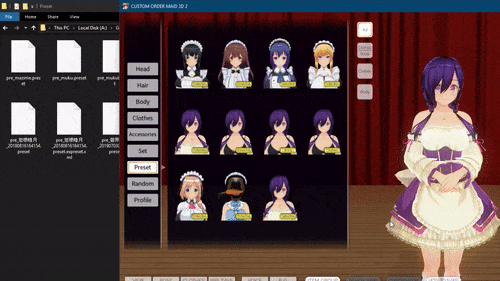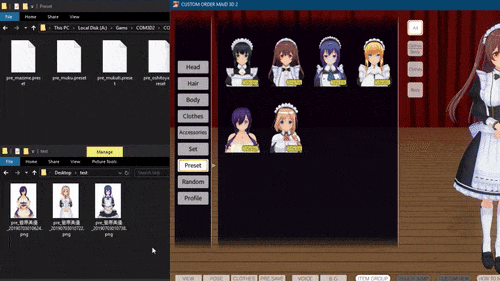Save maid presets (and ExtPreset data) into PNG files!
- Saves maid presets into small (~200 kB) PNG images
- Can be used like normal presets
- Supports encoding ExtPreset data
Download the latest release.
Put the contents of archive's Sybaris folder into your game's Sybaris folder.
To use PNGPreset, you must be in maid edit mode.
To save a preset, hold Ctrl and save it as you normally would:
The PNG preset will appear in the preset folder. If there is ExtPreset data, it will be included inside the PNG.
To load a preset, put it into Preset folder and load normally.
Alternatively, you can add presets by dragging and dropping them when you're in edit mode:
A PNG preset looks like a normal image:
Try loading this preset into your game!
Sorry to hear that! In order to convert PNG presets to normal presets, use PNG2Preset tool included in releases.
Simply drag and drop PNG files you want to convert and the tool will do the rest.