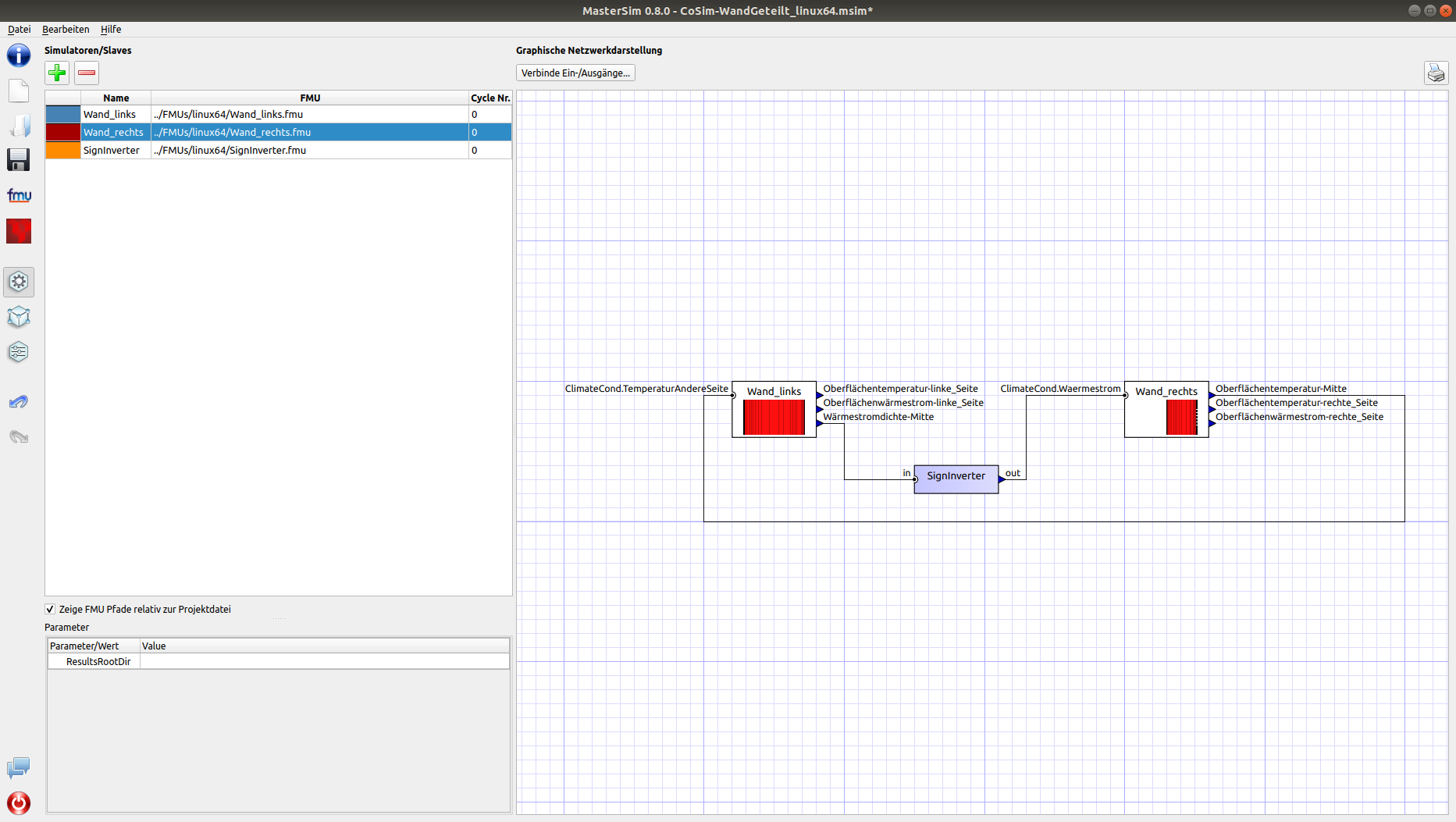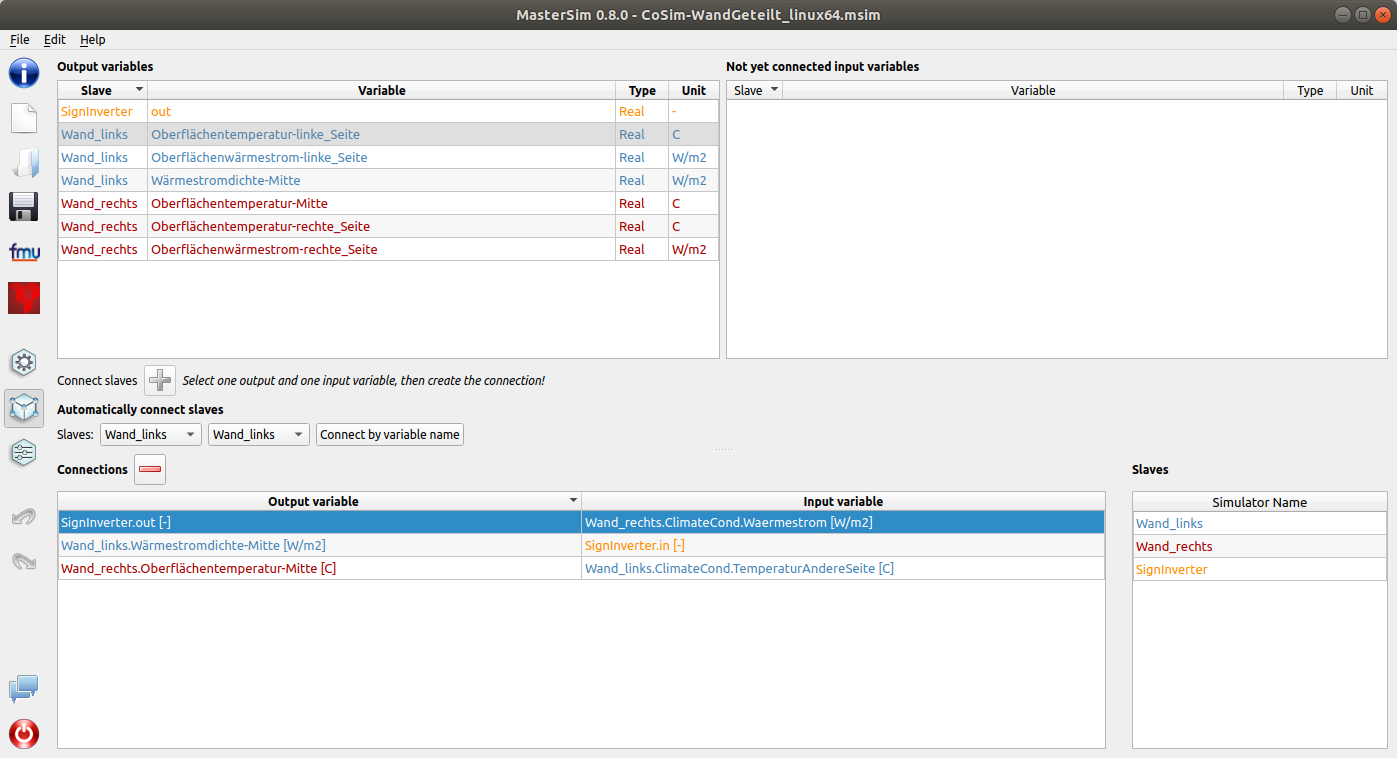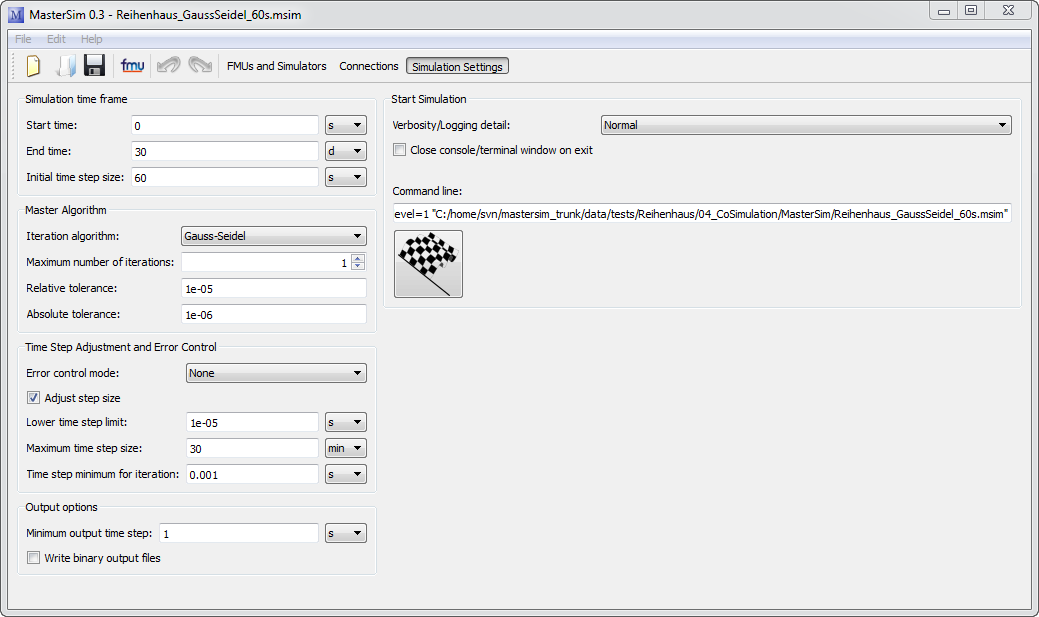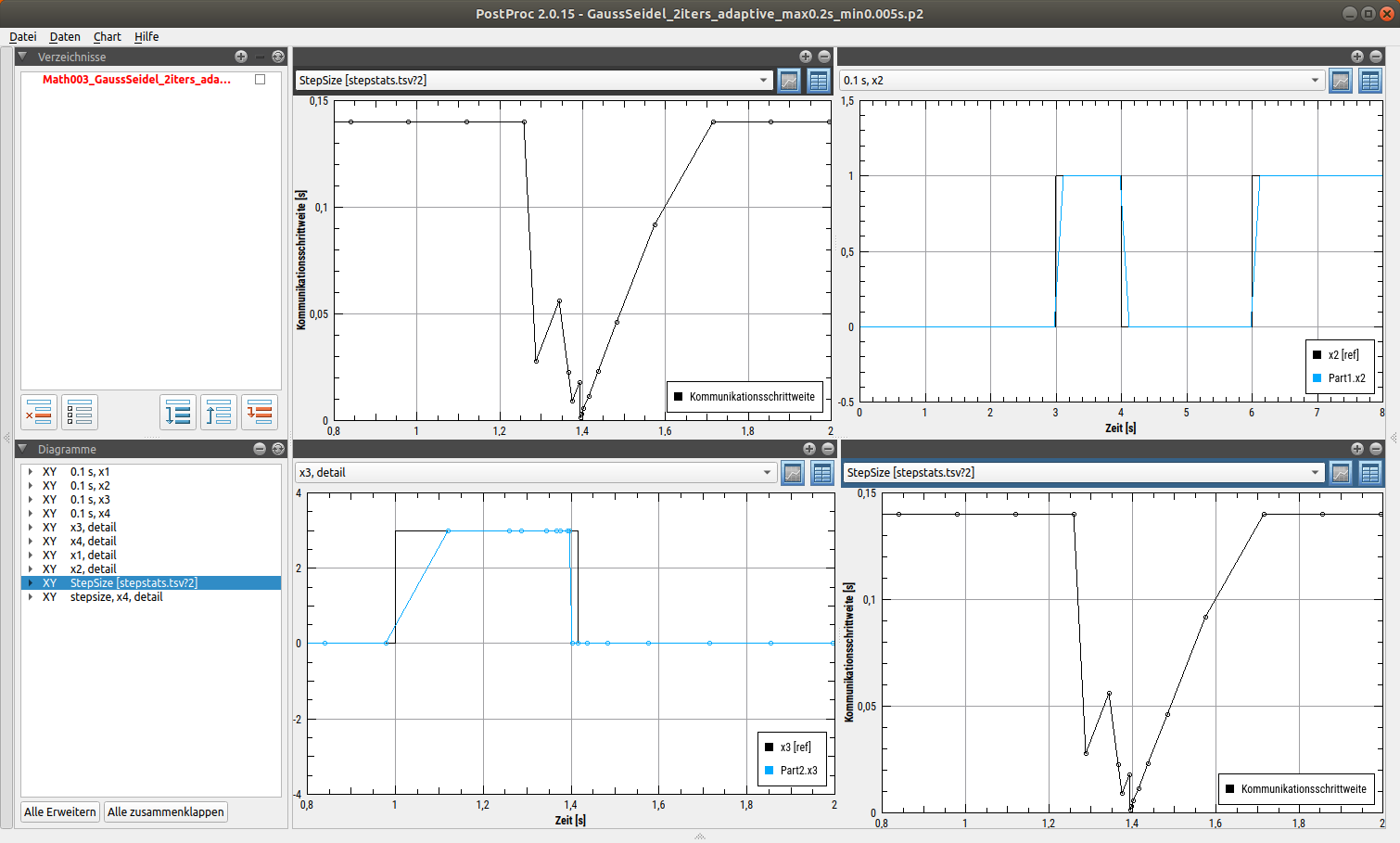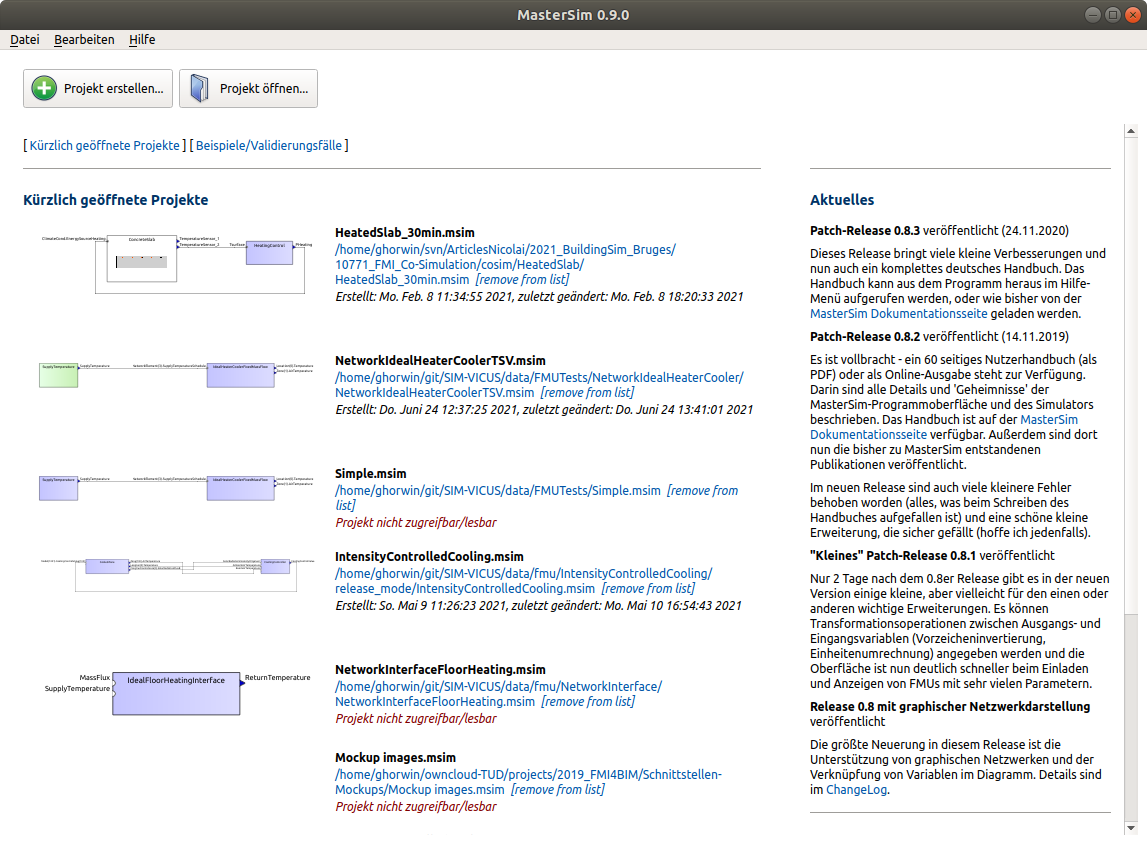MasterSim is an FMI Co-Simulation master and programming library. It supports the Functional Mock-Up Interface for Co-Simulation in Version 1.0 and 2.0. Using the functionality of version 2.0, it implements various iteration algorithms that rollback FMU slaves and increase stability of coupled simulations.
MasterSim is actively maintained/developed by Andreas Nicolai (formerly at TU Dresden, Institut für Bauklimatik).
The main webpage of MasterSim is https://bauklimatik-dresden.de/mastersim.
We have continuous integration scripts running (build-test of all C/C++ code). For details, see Jenkins.
| Test | Result |
|---|---|
| CI - Linux 64-bit (Ubuntu 20.04.3 LTS; Qt 5.12.9) | |
| CI - Windows 64-bit (Win10, VC 2019, Qt 5.15.2) | |
| CI - MacOS 64-bit (10.11 "El Capitan", Qt 5.11.3) |
Note: the MacOS daily build service is currently offline. MacOS releases are built on demand.
The MasterSim user interface allows importing of slaves and graphically routing input/output variables:
Connections can be reviewed and parametrized in the connection view:
The various numerical parameters (MasterSim gives fine-grained control over what happens during the simulation):
Results can be easily analyzed with the free Post-Processing tool PostProc 2 (https://bauklimatik-dresden.de/postproc):
The welcome page of the software gives you a project overview and up-to-date development news.
Ubuntu users can now simply install MasterSim via private package repository launchpad:
# add repository
sudo add-apt-repository ppa:ghorwin/sim
sudo apt-get update
# install mastersim
sudo apt install mastersimAvailable Ubuntu/Kubuntu/*buntu versions, see launchpad or releases page.
If you require a deb package for a different release, just let me know by creating an issue.
Generally, for any (relatively) modern Linux distribution, there is a stand-alone software archive available for download: see releases.
The following dependencies are required: Qt5 + Qt5-svg lib and zlib.
On Debian/Ubuntu systems, you can install these dependencies via packages:
# Ubuntu 18.04
sudo apt install qt5-default libqt5svg5 zlib1gFor Windows (7,8,10,11) an installation program is available: see releases.
Note that (unless there is a specific demand) I will not create x86 releases anylonger.
For MacOS 10.11 ("El Capitan") or newer, there is a dmg for download: see releases.