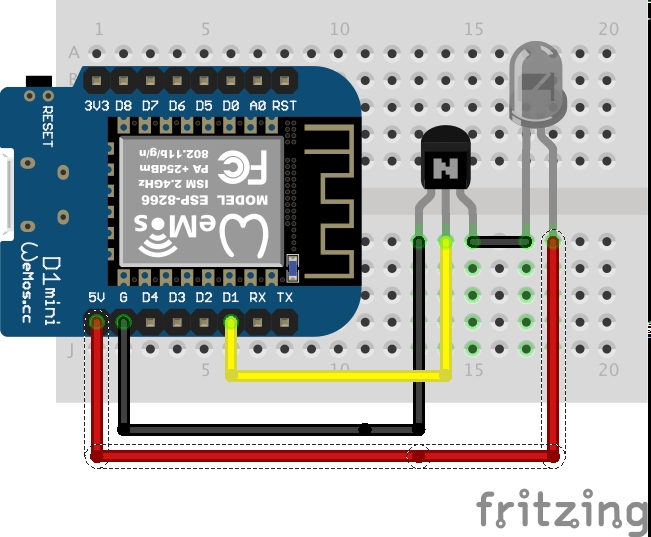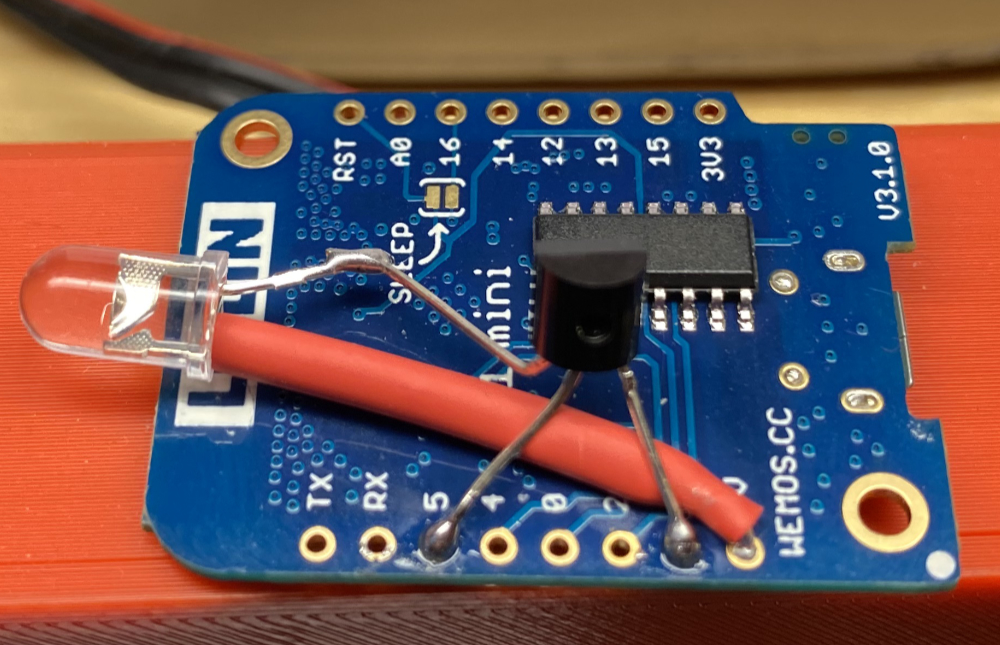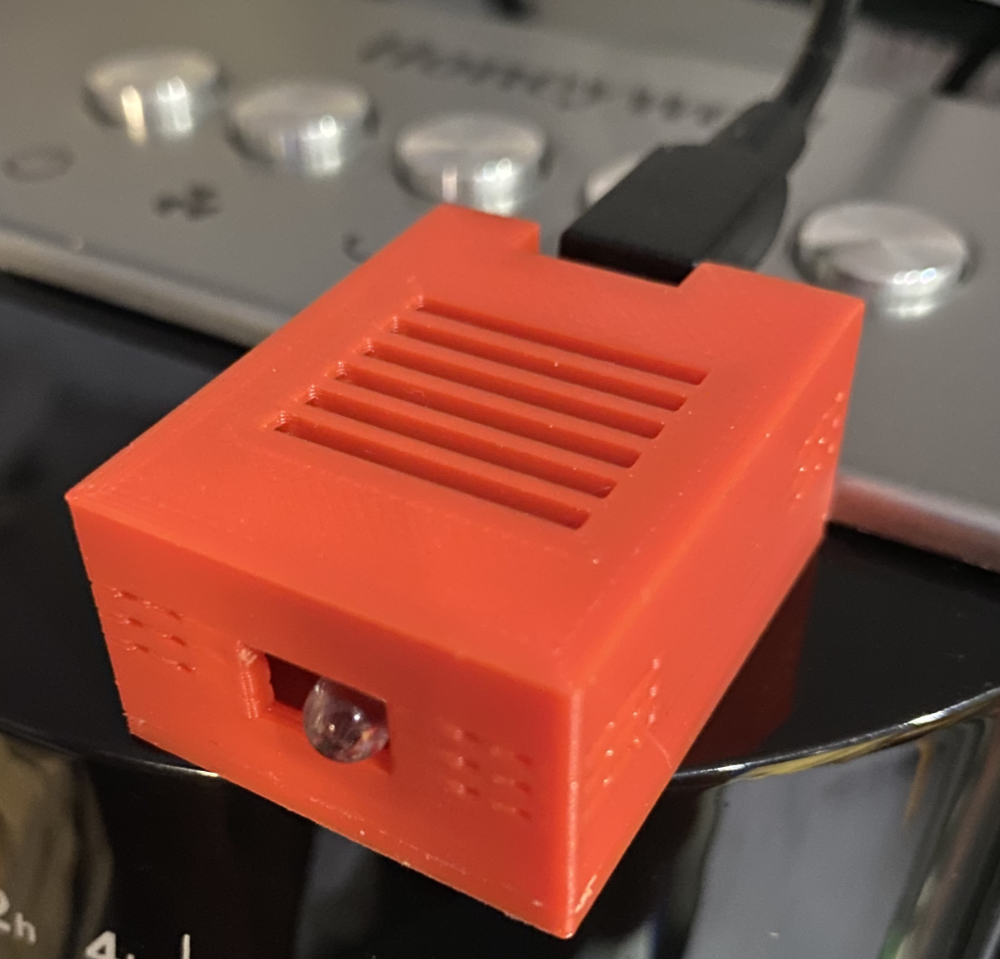A simple Arduino project to send IR signals to a Honeywell HO-5500RE Tower Fan using MQTT
This project uses the excellent IRremoteESP library by markszabo, if you are interested in adapting this project to work with different devices or to learn how to read existing IR device codes please take a look at this library.
- A ESP8266 board, for example a Wemos D1 Mini
- A IR LED
- A 2N2222 or similar transistor
The assumption is you are using an ESP8266 board, for example a Wemos D1 Mini. The source code used D1 as the signal pin if you wish to change this please adjust kIrLed found in connections.h
A transistor is required to boost the power to the IR LED, without it you will struggle.
Rename config.EXAMPLE.json to config.json then fill in your wifi SSID and password and your MQTT details. I suggest you check that the name, device_id and base_topic are to your liking.
The device_id and base_topic will be used to make up the MQTT topic for the device and the device_id will also be used for the mDNS name.
With the default settings you will have a mDNS name of honeywell-ir-sender.local and a MQTT topic of basement/fan/honeywell-ir-sender
You need to upload the config.json file to SPIFFS
{
"name": "Honeywell IR Sender",
"device_id": "honeywell-ir-sender",
"deep_sleep_interval": 600,
"wifi": {
"ssid": "WIFI_SSID",
"password": "WIFI_PASSWORD"
},
"mqtt": {
"host": "xxx.xxx.xxx.xxx",
"port": 1883,
"base_topic": "basement/fan/",
"username": "MQTT_USERNAME",
"password": "MQTT_PASSWORD"
}
}There are five MQTT topics that you can publish to, you need to make sure you send something in the payload (it does not matter what) if you send a blank payload it will be ignored. It is written this way to allow me to have an auto off toggle switch that does not turn the fan off when I integrate this with Apple HomeKit.
I will assume you have not changed the above device_id or base_topic, if you have please adjust as necessary.
Toggle Power "basement/fan/honeywell-ir-sender/pwr"
Toggle Fan Speed "basement/fan/honeywell-ir-sender/fan"
Toggle Oscillation "basement/fan/honeywell-ir-sender/osc"
Toggle Timer "basement/fan/honeywell-ir-sender/tim"
Toggle Wind Type "basement/fan/honeywell-ir-sender/win"
There is a great modular case on Thingiverse for the Wemos D1 Mini, I have used and adapted it (it includes openSCAD files) for a few of my projects. I recommend you take a look at Wemos Mini Modular Case by orcusomega