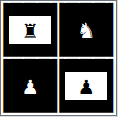Chess game built in C# and ASCII art.
Download and install the .NET Core SDK.
Cake (C# Make) is a cross-platform build automation system with a C# DSL for tasks such as compiling code, copying files and folders, running unit tests, compressing files and building NuGet packages.
$ dotnet tool install -g Cake.Tool --version 0.30.0This font allows you to display the chess pieces in the Windows console, to install we will follow the steps below:
- Download the dejavu-fonts-ttf-2.37.zip from the site dejavu-fonts.org.
- Extract the downloaded .zip file and install the DejaVuSansMono.ttf font that is in the ttf folder.
- Open regedit go to
HKEY_LOCAL_MACHINE\SOFTWARE\Microsoft\Windows NT\CurrentVersion\Console\TrueTypeFont. - Add a new String Value
000with the valueDejaVu Sans Mono.
# Clone this repository
$ git clone https://github.com/jroliveira/chess.git
# Go into the repository
$ cd chess$ dotnet cake ./cakebuild/build.cakeor
# Restore dependencies
$ dotnet restore
# Build project
$ dotnet build
# Run all tests
$ dotnet test -v qOpen a Command Prompt and execute the code below.
# Run silo project
$ dotnet run --project src/Chess.SiloHost/After the message Press Enter to terminate... appears, open a new Command Prompt and execute the code below.
# Run client project
$ dotnet run --project src/Chess.Client/The code is available under the MIT license.