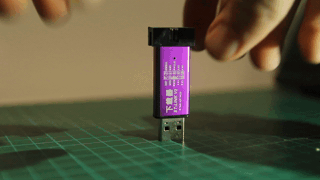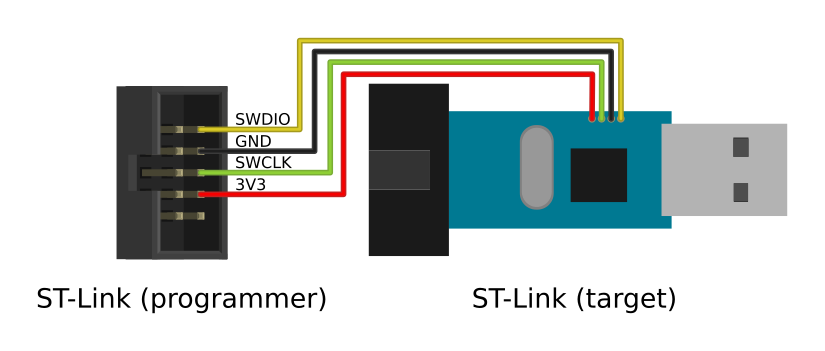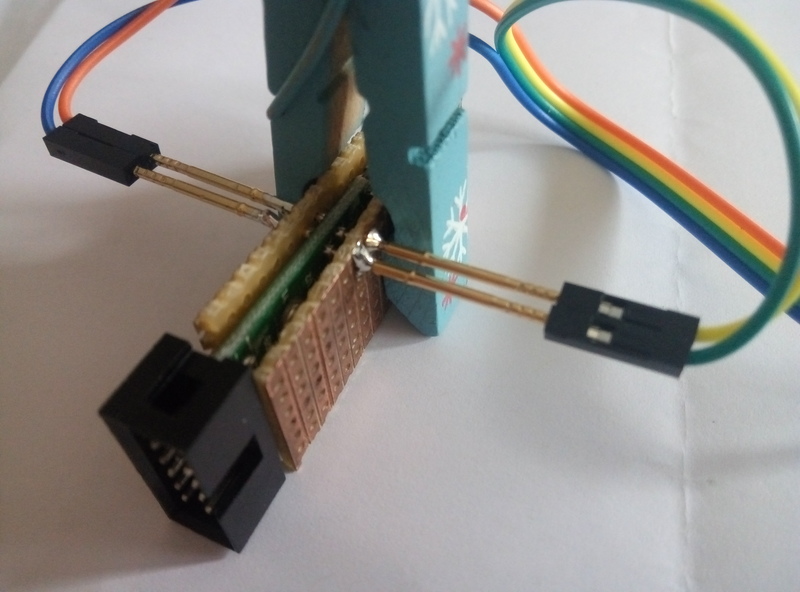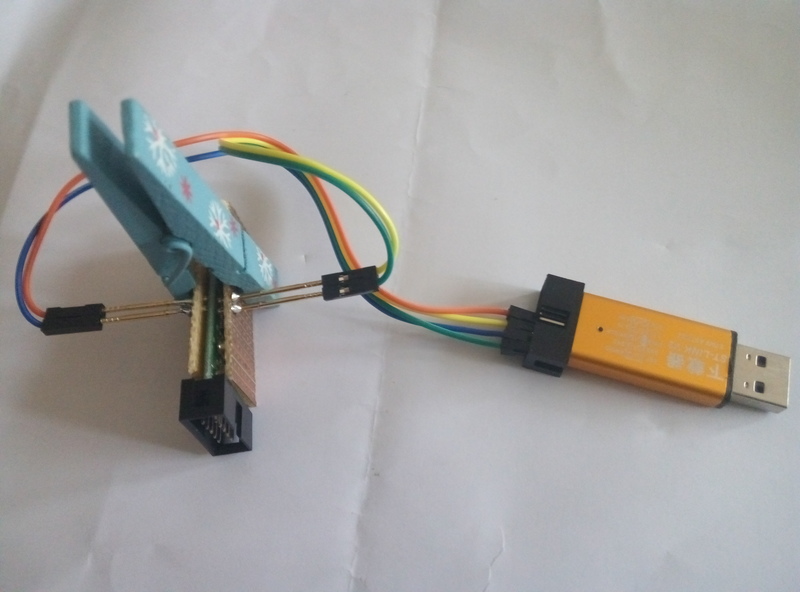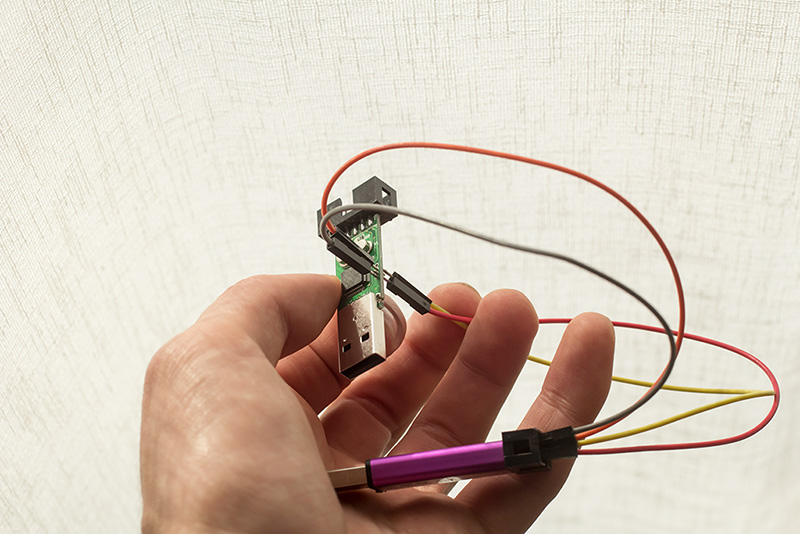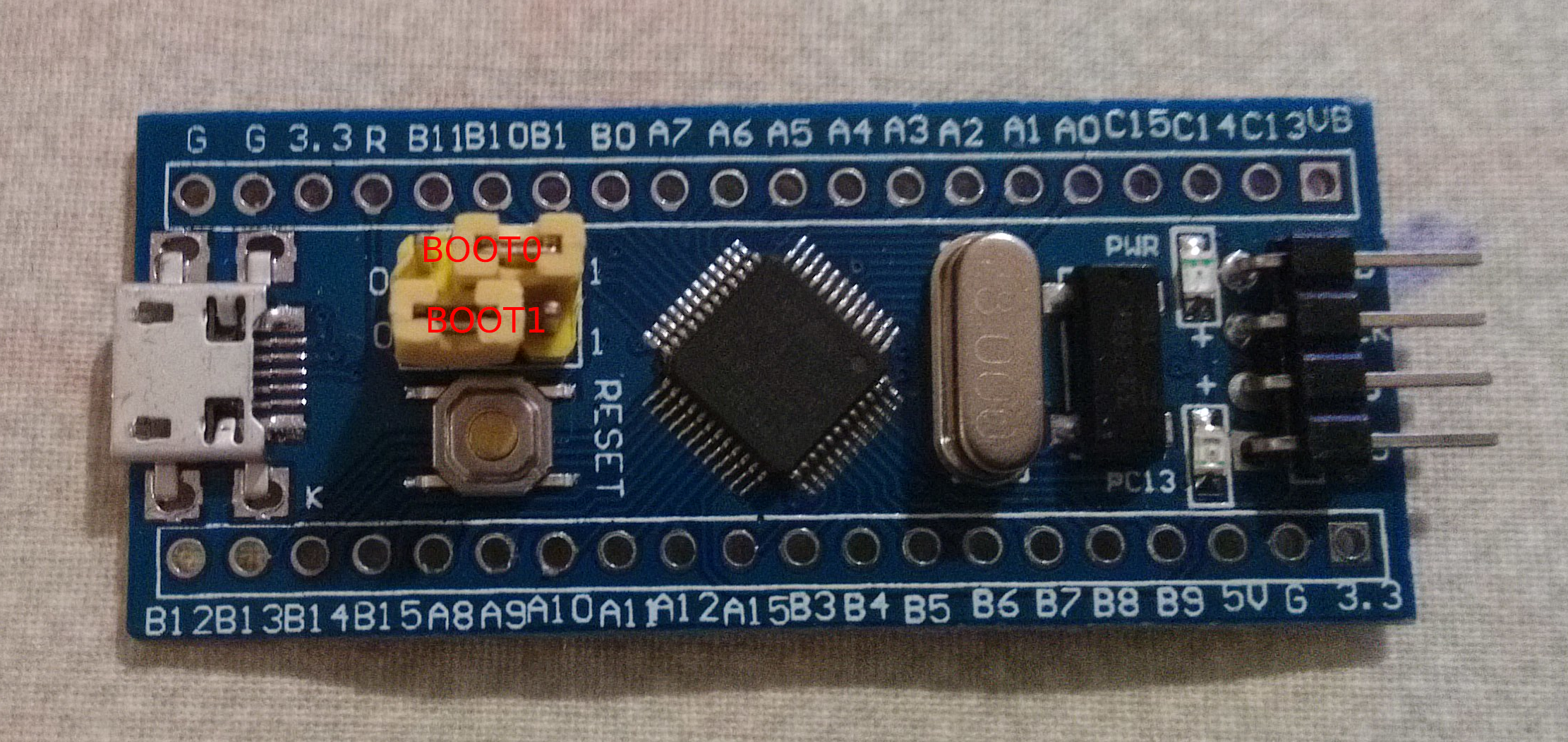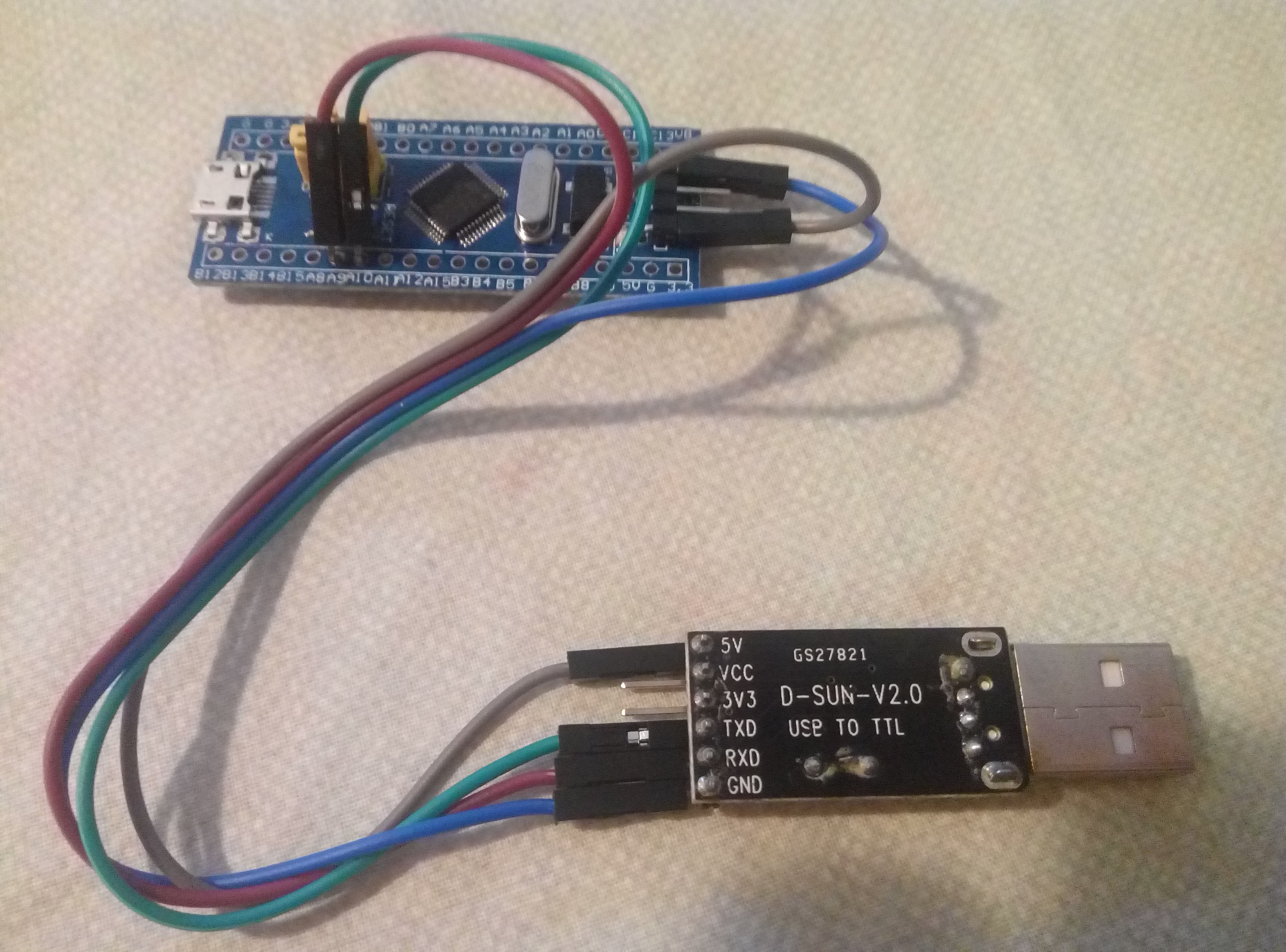DirtyJTAG is a JTAG adapter firmware for $2 ST-Link clones and generic STM32 development boards ("blue pill"/"black pill" STM32F101 and STM32F103 based ARM boards). The DirtyJTAG project was created to find an alternative to the obsolete (but cheap) LPT Wiggler cables, and expensive USB JTAG probes.
DirtyJTAG is dirty and dirt cheap, but is not fast nor a perfect implementation of the JTAG protocol. Yet it is around 500 sloccount lines, therefore it is easily understandable and hackable.
DirtyJTAG is supported in mainline UrJTAG, see the Installing UrJTAG with DirtyJTAG support section.
If you prefer OpenOCD to UrJTAG, I suggest using Zoobab's fork of Versaloon firmware, which is available on his GitHub repository.
The $2 chinese ST-Link clones that you can find on Aliexpress/eBay are based on a STM32F101 chip. They can be repurposed into a JTAG adapter using the DirtyJTAG firmware. However, due to the limited number of GPIO available to the user, only the bare minimum JTAG pins are available : TDI/TDO/TMS/TCK (no SRST or TRST).
Press firmly the USB connector on a flat surface while holding the outer aluminium casing. This will release the PCB from its casing.
In order to install a newer firmware, you will need a SWD programmer. I chose to use another $2 ST-Link programmer. Connect them together like this :
Do not plug your ST-Link (target) in a USB port yet. Install stlink on your computer, and download a compiled release of DirtyJTAG for ST-Link adapters (available here). Enter this command to program the STM32 :
st-flash write /path/to/dirtyjtag-stlink.bin 0x8000000
If for some reason the flashing process fails because the reported flash size is 0, there is a fix.
If you have pogopins around, you could make your own flashing jig by soldering 4 of those on 2 pieces of stripboard, and hold them with a clothespin:
Otherwise some male to female header cable works great, it fits the pad hole snugly and doesn't make a loose connection.
This is the new pinout for your DirtyJTAG dongle. You may want to print it and glue it to the case for practical reasons.
Install UrJTAG with DirtyJTAG support. Plug your DirtyJTAG dongle, and check with the lsusb command that a new device with 0x1209/0xC0CA as its USB VID/PID has appeared.
$ jtag
UrJTAG 0.10 #
Copyright (C) 2002, 2003 ETC s.r.o.
Copyright (C) 2007, 2008, 2009 Kolja Waschk and the respective authors
UrJTAG is free software, covered by the GNU General Public License, and you are
welcome to change it and/or distribute copies of it under certain conditions.
There is absolutely no warranty for UrJTAG.
warning: UrJTAG may damage your hardware!
Type "quit" to exit, "help" for help.
jtag> cable dirtyjtag
jtag> detect
The procedure is the same as above : download a pre-built version of the firmware (available on the release page) or build the firmware yourself (instructions provided below).
Install stlink, then use this command :
st-flash write /path/to/dirtyjtag.bin 0x8000000
You can flash DirtyJTAG with a usb-serial dongle (such as based on chips such as wch340g, pl2303, cp2102, ft232r, etc...). In the following example, we use a cheap ch340g usb-serial dongle with can be bought on Aliexpress for 0.67USD.
Before flashing, you have to put the yellow jumpers BOOT0 to 1, and keep BOOT1
at 0, like on the following picture:
If you don't want to solder the yellow 2 rows of headers on the side of the board, you can prepare 2 bended pins at the end of 2 female-to-female wires, and connect them to A9 and A10, while pressing the head againt the jumpers block to maintain stability.
You have to connect:
| USB-SERIAL | BLUEPILL |
|---|---|
| 5V(or 3.3V) | SWD_3.3 |
| GND | SWD_GND |
| TX | A10 |
| RX | A9 |
Note that the flashing works with either 5V or 3V3 as supplied voltage from the USB-serial adaptor.
Then, you have to install stm32flash, which can be obtained in your
distribution (apt-get install stm32flash for debian/ubuntu), and flash the
firmware with this command:
$ stm32flash -w dirtyjtag.bluepill.bin -v -g 0x8000000 /dev/ttyUSB0
stm32flash 0.5
http://stm32flash.sourceforge.net/
Using Parser : Raw BINARY
Interface serial_posix: 57600 8E1
Version : 0x22
Option 1 : 0x00
Option 2 : 0x00
Device ID : 0x0410 (STM32F10xxx Medium-density)
- RAM : 20KiB (512b reserved by bootloader)
- Flash : 128KiB (size first sector: 4x1024)
- Option RAM : 16b
- System RAM : 2KiB
Write to memory
Erasing memory
Wrote and verified address 0x08002028 (100.00%) Done.
Starting execution at address 0x08000000... done.
$
Then unplug it, put back the BOOT0 jumper to 0, and plug it in USB, you should
see the "1209:c0ca InterBiometrics" in the output of lsusb:
$ lsusb
Bus 001 Device 004: ID 2232:1024 Silicon Motion
Bus 001 Device 003: ID 8087:07da Intel Corp.
Bus 001 Device 002: ID 8087:0024 Intel Corp. Integrated Rate Matching Hub
Bus 001 Device 001: ID 1d6b:0002 Linux Foundation 2.0 root hub
Bus 003 Device 001: ID 1d6b:0003 Linux Foundation 3.0 root hub
Bus 002 Device 004: ID 1209:c0ca InterBiometrics
Bus 002 Device 001: ID 1d6b:0002 Linux Foundation 2.0 root hub
The bluepill build of DirtyJTAG has the following pinout :
| STM32 | JTAG |
|---|---|
| PA0 | TDI |
| PA1 | TDO |
| PA2 | TCK |
| PA3 | TMS |
| PA4 | TRST |
| PA5 | SRST |
If needed, pin definition can be modified in src/jtag.c.
Once the bluepill dongle has been flashed, you should see the following USB VID=1209 and PID=c0ca belonging to "InterBiometrics" once plugged in on a linux computer:
$ lsusb
[...]
Bus 002 Device 003: ID 1209:c0ca InterBiometrics
The VID/PID was obtained through http://pid.codes, which is a registry of USB PID codes for open source hardware projects.
More infos: http://pid.codes/1209/C0CA/
Mainline UrJTAG has DirtyJTAG support since 763bbc revision. However, most package sources still use 2011 UrJTAG sources, so you'll need to compile UrJTAG :
cd /tmp
git clone https://git.code.sf.net/p/urjtag/git urjtag-git
cd urjtag-git/urjtag/
./autogen.sh
make
sudo make installThen, you can use DirtyJTAG like any other JTAG cable in UrJTAG :
$ jtag
UrJTAG 0.10 #
Copyright (C) 2002, 2003 ETC s.r.o.
Copyright (C) 2007, 2008, 2009 Kolja Waschk and the respective authors
UrJTAG is free software, covered by the GNU General Public License, and you are
welcome to change it and/or distribute copies of it under certain conditions.
There is absolutely no warranty for UrJTAG.
warning: UrJTAG may damage your hardware!
Type "quit" to exit, "help" for help.
jtag> cable dirtyjtag
jtag>
In order to compile DirtyJTAG, you will need the following software :
- git
- ARM toolchain (I'm using Fedora's
arm-none-eabi-gcc-cs/arm-none-eabi-newlinepackages) - make
Clone this repository :
git clone https://github.com/jeanthom/dirtyjtag
cd dirtyjtag
Then download unicore-mx :
git submodule init
git submodule update
Then you can build the firmware :
make bin PLATFORM=bluepill
Currently there are two platforms :
- bluepill : Default build setting
- stlinkv2 : Chinese ST-Link clone with specific pinout
Once the build is completed, your freshly compiled firmware will be available in src/ as a binary file.
If you have Docker installed on your computer, you can run the ./build.sh script that will automatically build DirtyJTAG and copy the firmware files out of the container.