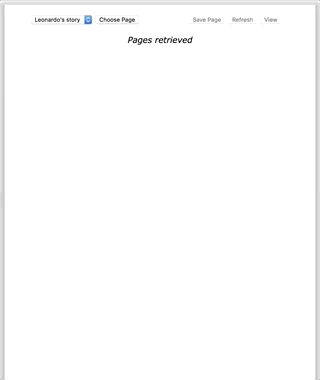Simple Page Builder
This is a POC of an interface used to build web pages. This is meant to cooperate with a CMS.
Tested only in Chrome.
Demo: https://simple-page-configurator.vercel.app/
Interface Usage
Templates
To add a new template, you need to:
- create an html file under templates folder
- add an entry in the modules configuration array of PageLoader.js
Template files
The template file has some constraints:
- can't contain CSS files: all the style must be inline
- when an editable text is needed, you must add the
contenteditableattribute to the element - when an image picker is needed, you must add the
imageeditableclass to the element - all the elements with the
contenteditableattribute and theimageeditableclass must have an id (for further information go to Page Saving chapter)
Modules configuration array
The configuration array is in this format:
{
"modules": [
{
"moduleId": "main_title",
"moduleTitle": "Title, subtitle, Image",
"templatePath": "../templates/titlesubtitleimage.template.html"
},
{
"moduleId": "simple_quote",
"moduleTitle": "Simple Quote",
"templatePath": "../templates/simplequote.template.html"
},
...
]
}moduleId: unique id of the modulemoduleTitle: title of the module (will be displayed in the template select list)templatePath: path of the template
Page Saving
When the page is saved, the Page Preview is converted in json. Each template becomes an entry of the modules array using this format:
"modules": [
{
"moduleId": "main_title",
"title": "An Italian genius",
"subtitle": "An Italian genius in every artistic field",
"image": "https://upload.wikimedia.org/wikipedia/commons/5/54/LEONARDO_DA_VINCI.jpg"
},
{
"moduleId": "line"
},
{
"moduleId": "simple_quote",
"quote": "Best painter in the world",
"quoteAuthor": "Piero Angela"
},
{
"moduleId": "line"
},
...
]moduleId: id of the module in the Modules configuration array- contenteditable elements: all the template elements having the
contenteditableattribute are converted in key value pairs where the key is theidattribute and the value is the text node - .imageeditable elements: all the template elements having the
imageeditableclass are converted in key value pairs where the key is theidattribute and the value is the url of the selected image
CMS
The CMS is in charge of page node creation, image upload and REST APIs.
GetPages
GET: /api/page
The backend should expose a REST API that returns the list of pages is in this format:
{
"data": [
{
"id": "221",
"langcode": "en",
"name": "Leonardo's story",
"images": [
"http://www.leonardodavincimuseo.com/wp-content/uploads/2016/07/cenacolo_750-1.jpg",
"https://upload.wikimedia.org/wikipedia/commons/5/54/LEONARDO_DA_VINCI.jpg",
"https://www.Italian-renaissance-art.com/images/Leonardo-Annunciation-stitc.jpg",
"https://cdn.britannica.com/s:300x500/24/189624-131-BAF1184D.jpg"
],
"modules": [
{
"moduleId": "main_title",
"title": "An Italian genius",
"subtitle": "An Italian genius in every artistic field",
"image": "https://upload.wikimedia.org/wikipedia/commons/5/54/LEONARDO_DA_VINCI.jpg"
},
{
"moduleId": "line"
},
{
"moduleId": "simple_quote",
"quote": "Best painter in the world",
"quoteAuthor": "Piero Angela"
},
{
"moduleId": "line"
},
...
]
},
...
]
}SavePage
PUT: /api/configurator/page
The backend should expose a REST API that saves the state of the template modules. The request that the interface sends is in this format:
{
"id": "221",
"lang": "en",
"modules": [
{
"moduleId": "main_title",
"title": "An Italian genius",
"subtitle": "An Italian genius in every artistic field",
"image": "https://upload.wikimedia.org/wikipedia/commons/5/54/LEONARDO_DA_VINCI.jpg"
},
{
"moduleId": "line"
},
{
"moduleId": "simple_quote",
"quote": "Best painter in the world",
"quoteAuthor": "Piero Angela"
},
{
"moduleId": "line"
},
...
]
}N.B. The array in modules can be converted and saved as a string. The CMS doesn't need to interpret this field.
Fields
id: string id of the pagelang: string language code of the pagename: string title of the pageimages: array of the image urls uploaded to the CMS page nodemodules: array of modules to display (for further information go to Page Saving chapter)