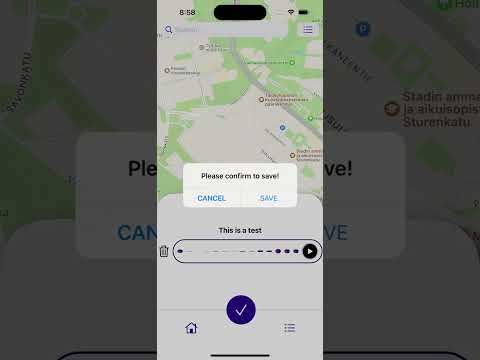An iOS mobile app is a group project under Metropolia UAS scope. The app designed for photographers and adventurers, allowing them to create voice notes for current locations during their travels.
- Rashid Mohammad
- Anwar Ulhaq
- Giao Ngo
- Tai Nguyen
- Darja Polevaja
- As a photographer, I want to view my location on map, so that I know where to head to during my travel.
- As an adventurer, I want to search for the designated location on the map, so that I can visualze its whereabouts.
- As a photographer, I want to check the direction towards a specific destination, so that I can determine the route to take and reach there.
- As a photographer, I want to create a note by recording my voice, so that I can make a quick note during my travel.
- As a photographer, I want to see the transcribed text from my recorded audio, so that I can decide to save or discard the note I have just made.
- As a photographer, I want to check a specific note I made from note list, so that I can view the corresponding location pin on the map.
- As a photographer, I want to edit and delete the note text that I have made, so that I can maintain precise and up-to-date information in my list.
- As an adventurer, I want to view the temperature associated with the note I have created, so that I can stay informed about the weather of that location.
- As an adventurer, I want to share the voice note information to a friend, so that they will acknowledge that wonderful location for future use.
- View, Search, Route direction: The user has the ability to view their present location on the map, search for a specific destination, and access routing information to navigate to that location.
- View the saved note pin on the map: Upon clicking the map pin associated with a voice note, users can access and review the content of the previously recorded voice note.
- Create, Edit, Delete voice notes: Users can record a voice note, review its text transcription, and then choose to save or discard the note. Once a note is saved, its visibility can be seen on the note list, giving the user the ability to edit or delete the note as necessary.
- Share voice notes: Users can perform voice note sharing activity.
- View temperature: Users can obtain information about the temperature of a specific location by viewing the details of a voice note.
- Swift programming language
- SwiftUI
- MapKit
- CoreData
- Combine
- NaturalLanguage
- Speech
- Foundation
- AVFoundation
- Localization
- Xcode