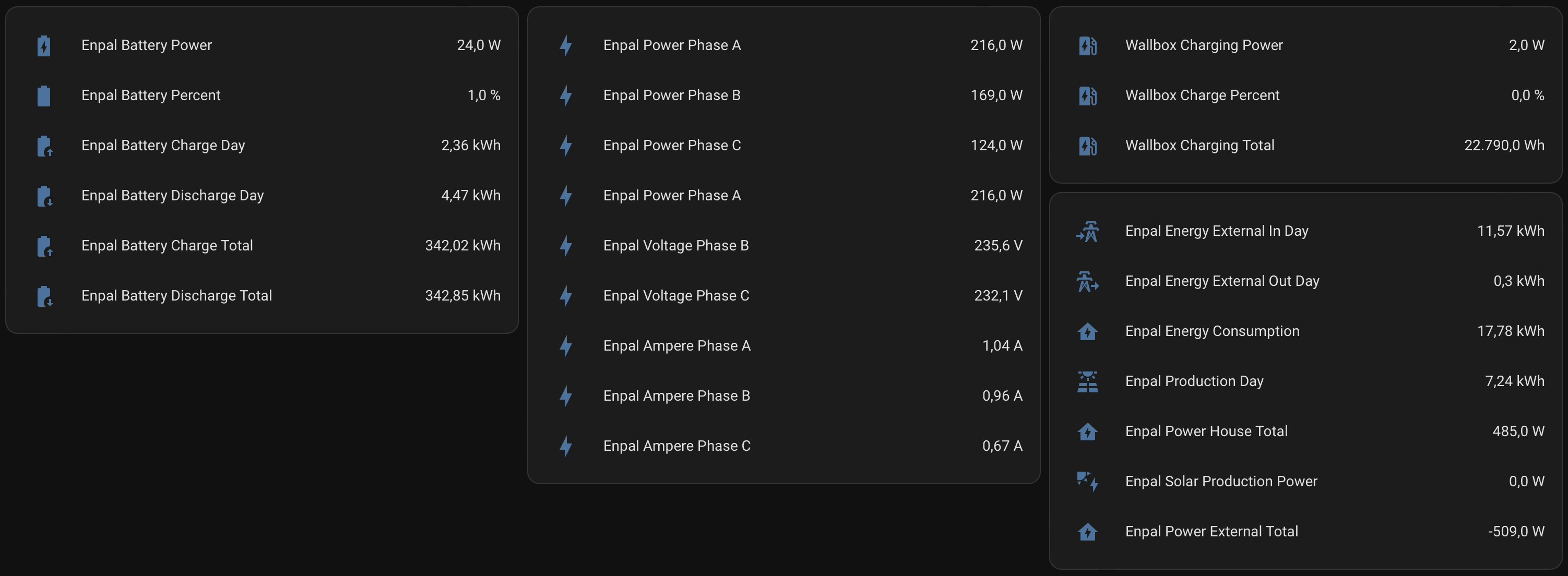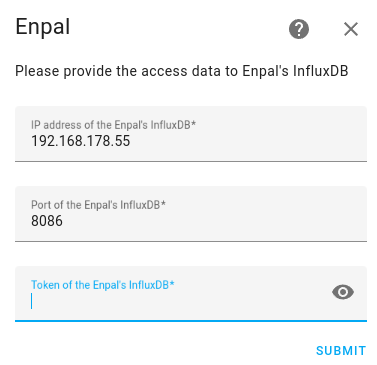This integration is created with acknowledgement and limited support from Enpal GmbH, but it's not official software from Enpal.
It's a custom integration created entirely by me (gickowtf) and Skipperro, and thus Enapl GmbH is not responsible for any damage/issues caused by this integration, nor it offers any end-user support for it.
It is still a work in progress and is not guaranteed to work 100% or even work at all.
- Inverter measurements:
- Solar Production Power
- Power House Total
- Power External Total'
- Energy Consumption
- Production Day
- Inverter temperature.
- Energy External Out Day
- Energy External In Day
- Voltage, Current, Power Phase A, B and C
- Battery estimation:
- Battery Power
- Battery Percent
- Battery Charge Day
- Battery Discharge Day
- Battery Charge Total
- Battery Disharge Total
- WallBox:
- Wallbox Charge Percent
- Wallbox Charging Power
- Wallbox Charging Total
- Install this integration with HACS (adding repository required), or copy the contents of this
repository into the
custom_components/enpaldirectory. - Restart Home Assistant.
- Start the configuration flow:
- Input the IP, Port and access token for access InfluxDB server of your Enpal solar installation.
Look at the Solar Rel Web Interface on your Local Network under Config!
or you can contact Enpal support.
- Skipperro: Creating the integration for Home Assistant.
- gickowtf: Creating the integrartion for Home Assistant with the new Enpal Solar Rel Web Interface