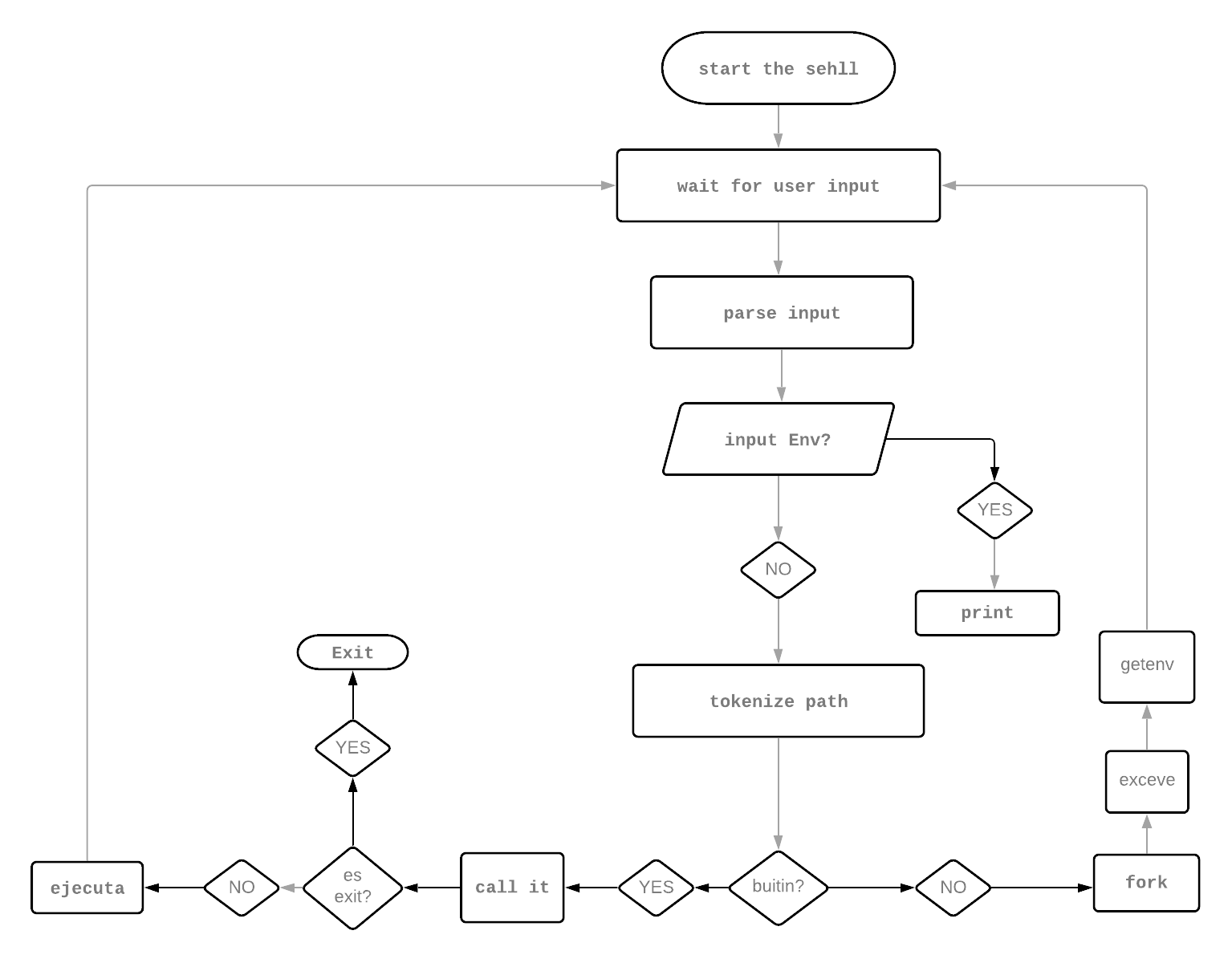- Introduction
- What is Shell
- What is it for
- Project Information
- Tasks
- Enviroment
- General requirements
- Allowed functions
- Documentation
- Instalation
- Testing
- Files
- Flowchart
- Authors
A shell is a command-line interpreter, it is the computer program that provides a user interface to access the services of the operating system. Depending on the type of interface they use, shells can be of various types, in this case, a shell program of the type sh (Bourne Shell) will be developed. Users typically interact with a shell using a terminal emulator that is used for entering data into and displaying or printing data from, a computer or a computing system.
This consists of interpreting orders. It incorporates features such as process control, input/output redirection, law listing and reading, protection, communications, and a command language for writing batch programs or scripts. All Unix-type systems have at least one interpreter compatible with the Bourne shell. The Bourne shell program is found within the Unix file hierarchy at /bin/sh.
- Task 0. README, man_1_simple_shell, AUTHORS
- Task 1. Betty would be proud
- Task 2. Simple shell 0.1
- Task 3. Simple shell 0.2
- Task 4. Simple shell 0.3
- Task 5. Simple shell 0.4
- Task 6. Simple shell 1.0
- Task 7. What happens when you type ls -l in the shell

Style guidelines: Betty style
- Allowed editors: vi, vim, emacs
- All your files will be compiled on
Ubuntu 14.04 LTS - Your C programs and functions will be compiled with
gcc 4.8.4using the flags-Wall-Werror-Wextraand-pedantic - Your code should use the Betty style. It will be checked using betty-style.pl and betty-doc.pl
- No more than 5 functions per file
- All your header files should be include guarded
- This shell should not have any memory leaks
- Unless specified otherwise, your program must have the exact same output as
sh(/bin/sh) as well as the exact same error output.
execve(man 2 execve)exit(man 3 exit)_exit(man 2 _exit)fork(man 2 fork)free(man 3 free)getline(man 3 getline)isatty(man 3 isatty)malloc(man 3 malloc)perror(man 3 perror)signal(man 2 signal)stat(__ xstat) (man 2 stat)strtok(man 3 strtok)wait(man 2 wait)write(man 2 write)
- Clone this repository:
git clone "https://github.com/ giddykeyz/simple_shell" - Change directories into the repository:
cd simple_shell - Compile:
gcc -Wall -Werror -Wextra -pedantic *.c -o hsh - Run the shell in interactive mode:
./hsh - Or run the shell in non-interactive mode: example
echo "Hello world!" | ./hsh
First compile and then run the executable file on your terminal For compile see Installation section
$ ./hsh
$
$ ls -l
total 56
-rw-r--r-- 1 root root 238 Dec 6 08:34 AUTHORS
-rwxr-xr-x 1 root root 393 Dec 6 08:39 generate-authors.sh
-rw-r--r-- 1 root root 2263 Dec 6 08:39 hsh_execute.c
-rw-r--r-- 1 root root 263 Dec 6 08:39 hsh_getenv.c
-rw-r--r-- 1 root root 341 Dec 6 08:39 hsh_getline_command.c
-rw-r--r-- 1 root root 580 Dec 6 08:39 hsh_get_path.c
-rw-r--r-- 1 root root 1160 Dec 6 08:39 hsh_shell.c
-rw-r--r-- 1 root root 1475 Dec 6 08:39 hsh_string_foos.c
-rw-r--r-- 1 root root 695 Dec 6 08:39 hsh_tokenizer.c
-rw-r--r-- 1 root root 1066 Dec 6 08:39 hsh_values_path.c
drwxr-xr-x 2 root root 37 Dec 6 08:34 img
-rw-r--r-- 1 root root 1461 Dec 6 08:34 man_1_simple_shell
-rw-r--r-- 1 root root 7134 Dec 6 08:34 README.md
-rw-r--r-- 1 root root 824 Dec 6 08:39 shell.h
| File | Description |
|---|---|
| [AUTHORS](https://github.com/ giddykeyz/simple_shell/blob/master/AUTHORS) | Contributors in this repository |
| [README.md](https://github.com/ giddykeyz/simple_shell/blob/master/README.md) | Information about our repository |
| [hsh_execute](https://github.com/ giddykeyz/simple_shell/blob/master/hsh_execute.c ) | Execute builtins and commands |
| [hsh_get_path.c](https://github.com/ giddykeyz/simple_shell/blob/master/hsh_get_path.c) | Get variable PATH |
| [hsh_getenv.c](https://github.com/giddykeyz /simple_shell/blob/master/hsh_getenv.c) | Prints enviroment to stndard output |
| [hsh_getline_command.c](https://github.com/ giddykeyz/simple_shell/blob/master/hsh_getline_command.c) | Gets input |
| [hsh_shell.c](https://github.com/ giddykeyz/simple_shell/blob/master/hsh_shell.c) | Main arguments functions |
| [hsh_tokenizer.c](https://github.com/ giddykeyz/simple_shell/blob/master/hsh_tokenizer.c) | Tokenizes a string |
| [man_1_simple_shell](https://github.com/ giddykeyz/simple_shell/blob/master/man_1_simple_shell) | Manual page our of Simple Shell |
| [shell.h](https://github.com/ giddykeyz/simple_shell/blob/master/shell.h) | Prototypes functions and headers |