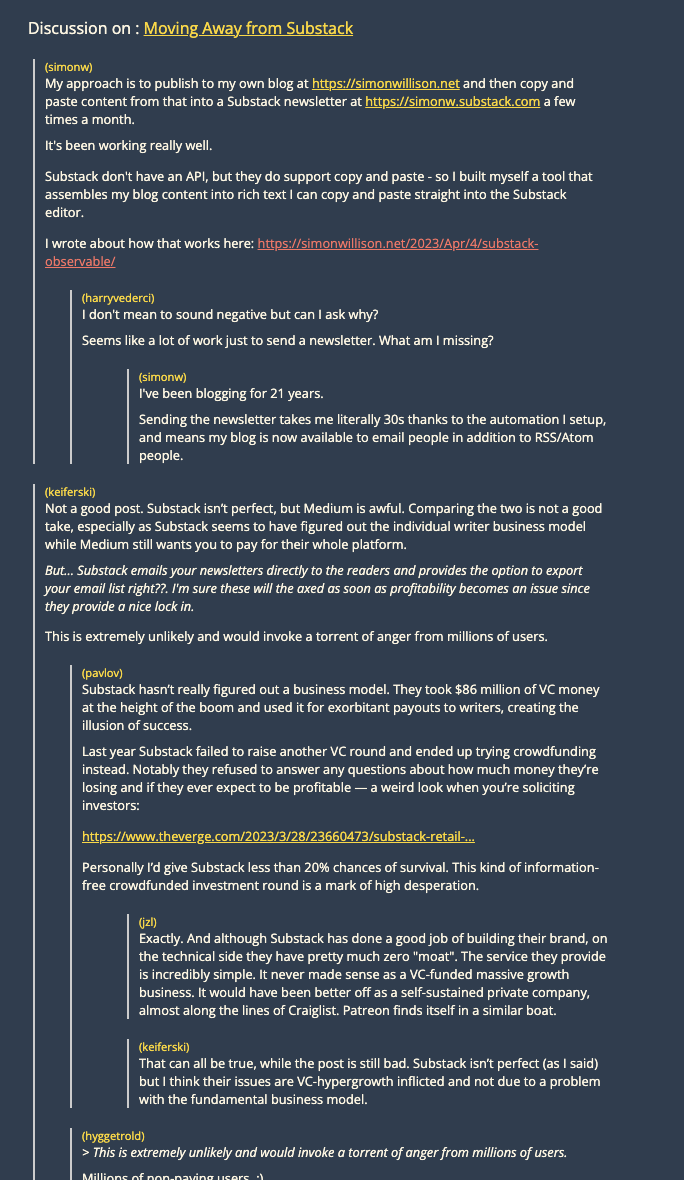Performance optimised version of the Hacker News Drawer by prakhar897
- Display HN comments using a single line of code.
- Customizable styling for comments.
- Options to vary stuff.
-
Include this snippet in your HTML document:
<script src="https://hn-comments-drawer.vercel.app/src/script.js"></script> -
Create an HTML element where you want to display the comments. Use the following format for the ID:
<div class="hn-comments-drawer" hn-story-id="38300167"> </div>Replace
38300167with the actual ID of the Hacker News story for which you want to display comments.
-
Add maxDepth of comments:
<div class="hn-comments-drawer" hn-story-id="38300167" hn-max-depth="30"> </div> -
Add default styling:
<link rel="stylesheet" href="https://hn-comments-drawer.vercel.app/src/default.css" />
Customize the styling of the comments by modifying the provided CSS classes in your own stylesheet:
/* Example of provided CSS classes for comments */
.hn-comments-drawer {
list-style-type: none;
margin-left: 0;
padding-left: 20px;
border: 2px solid red;
margin-top: 50px;
margin-bottom: 50px;
}
.hn-comments-drawer-heading{
border: 2px solid red;
}
.comments-list {
list-style-type: none; /* Remove default list-style dots */
padding-left: 0; /* Remove default padding */
}
.comments-list li {
border-left: 2px solid #ccc; /* Adjust thickness and color as needed */
padding-left: 10px; /* Adjust left padding for spacing */
margin-left: 5px; /* Adjust margin for spacing */
margin-top: 20px;
}
.comment-text {
color: red;
}
.comment-header {
color:blue;
}
.comments-loading {
text-align: center;
padding: 2rem;
}
You can find examples in the examples folder.
Contributions are welcome! Feel free to open issues or submit pull requests for enhancements or bug fixes.
This project is licensed under the MIT License - see the LICENSE file for details.