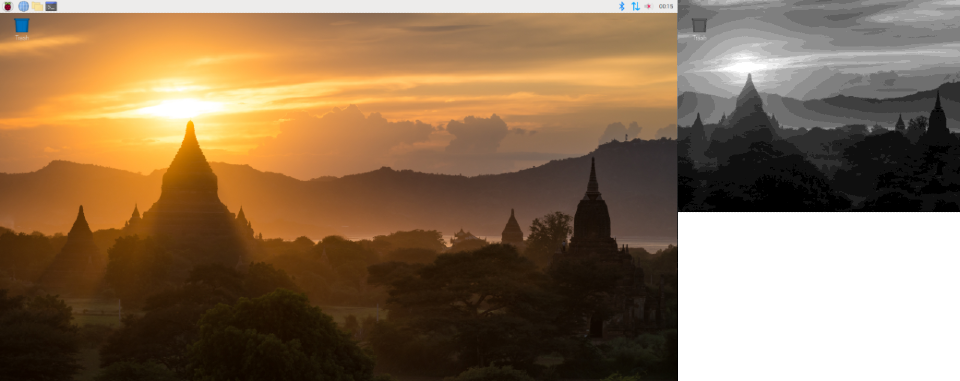IT8951 as a Raspberry Pi Desktop screen.
Tested on the configuration below:
- Raspberry Pi 3 Model B with Raspberry Pi OS with desktop (Kernel version: 5.4.83-v7+)
- 800x600, 6inch E-Ink display HAT for Raspberry Pi (Brand: WaveShare)
Special thanks to Julien Boulnois (The author of kernel module for IT8951)
You can download Raspberry Pi OS from the offical web site.
raspberrypi-kernel-headers are required to build the kernel module.
You can use the apt command to install the headers as follow:
sudo apt install raspberrypi-kernel-headersClone the repository, and build a module.
git clone https://github.com/gigoh/it8951-pi-desktop.git
cd it8951-pi-desktop
makeInstall the module by typing below:
sudo make installAfter reboot your pi, you will see the desktop with dual screen.
Uninstall the module by typing below:
$ sudo make uninstallThe E-Ink (secondary) display should be disabled after reboot.