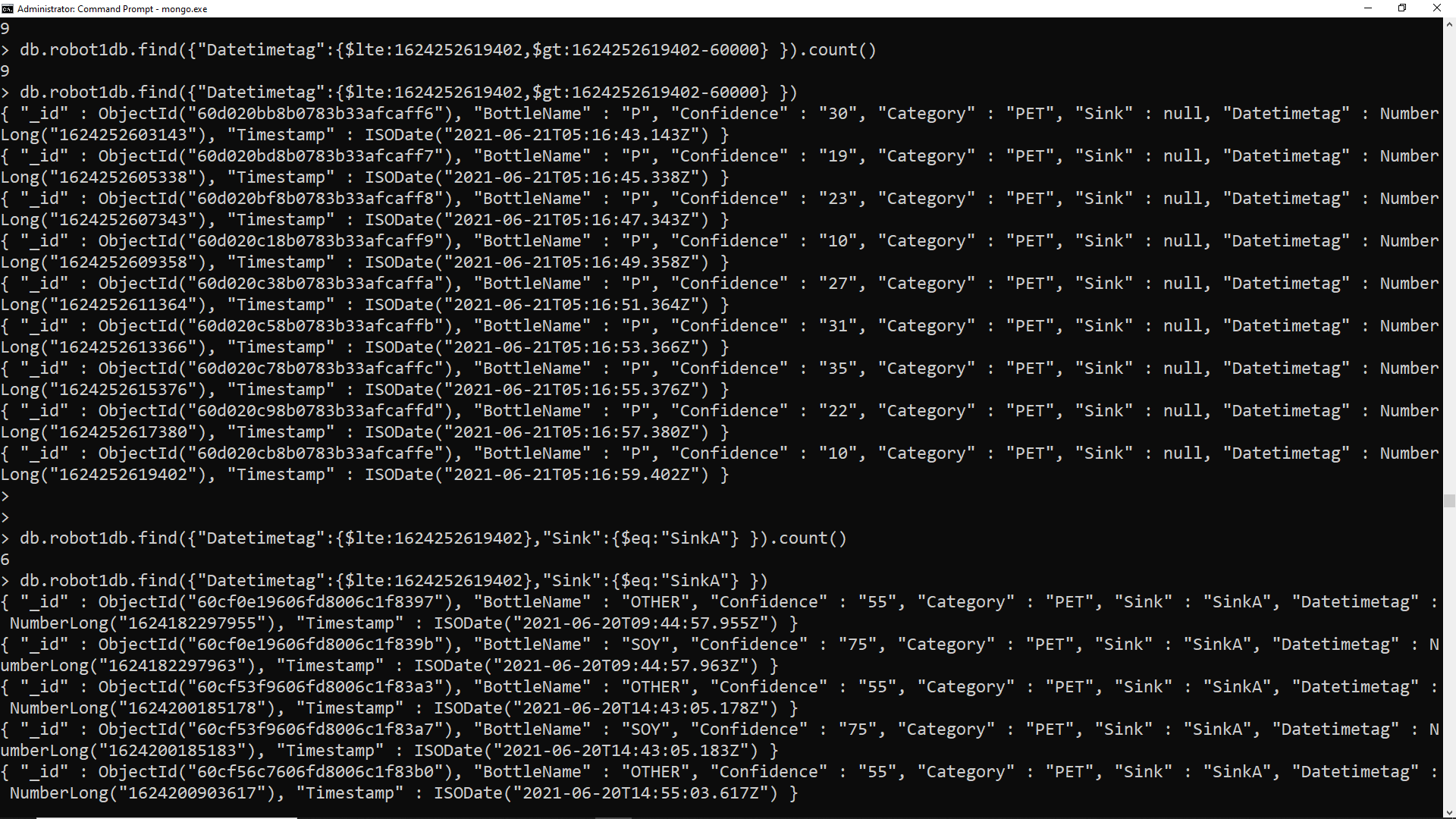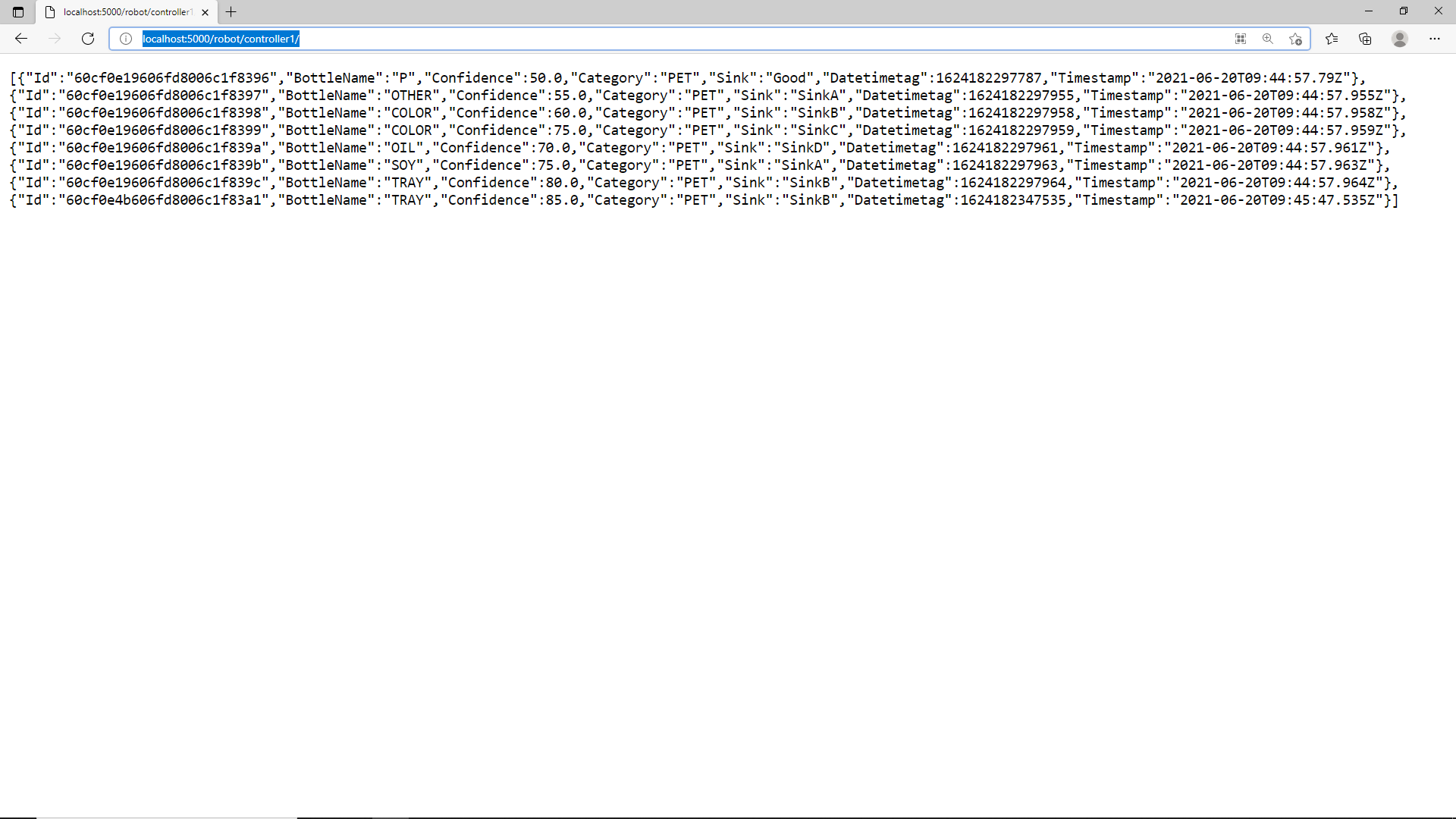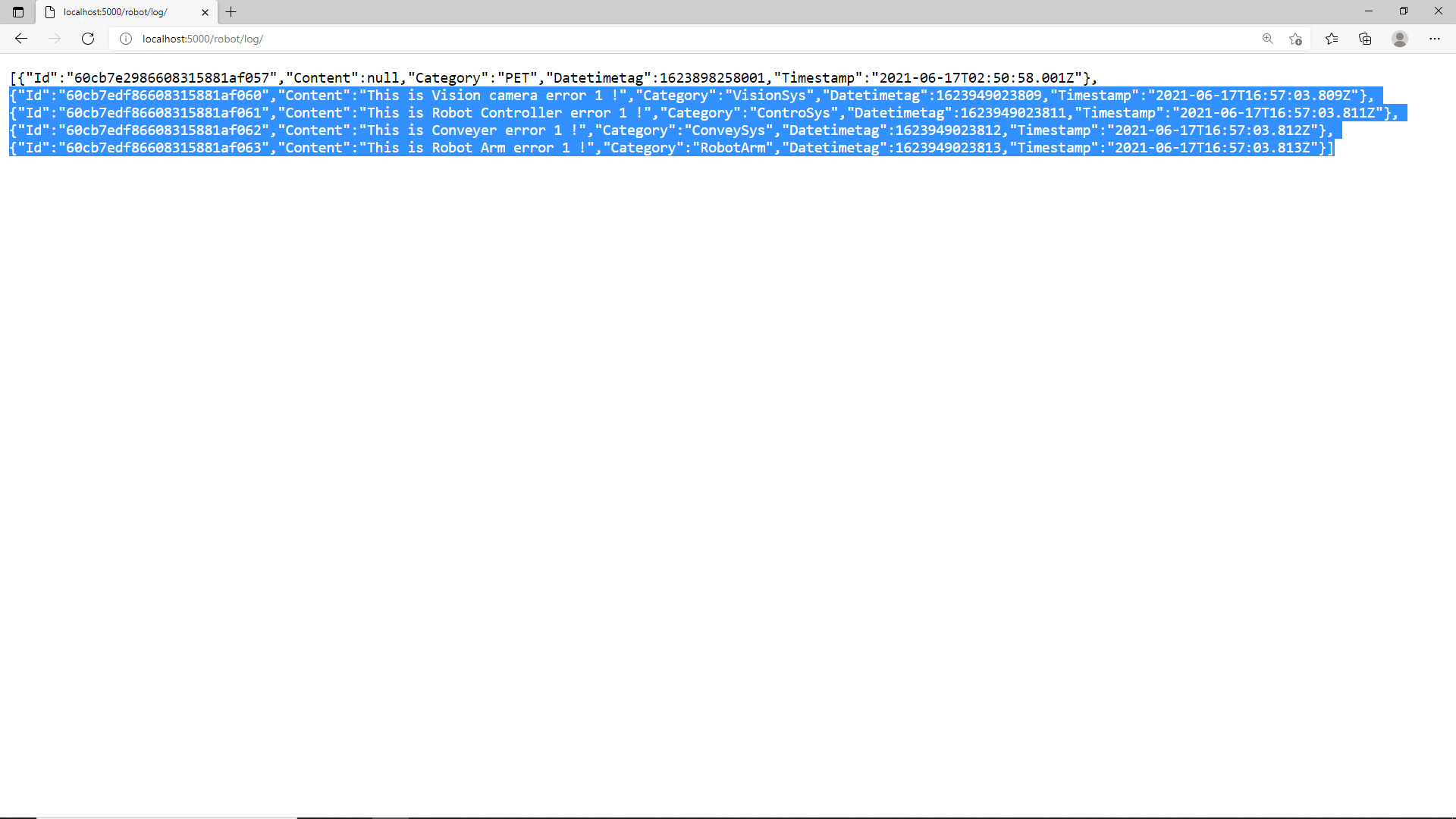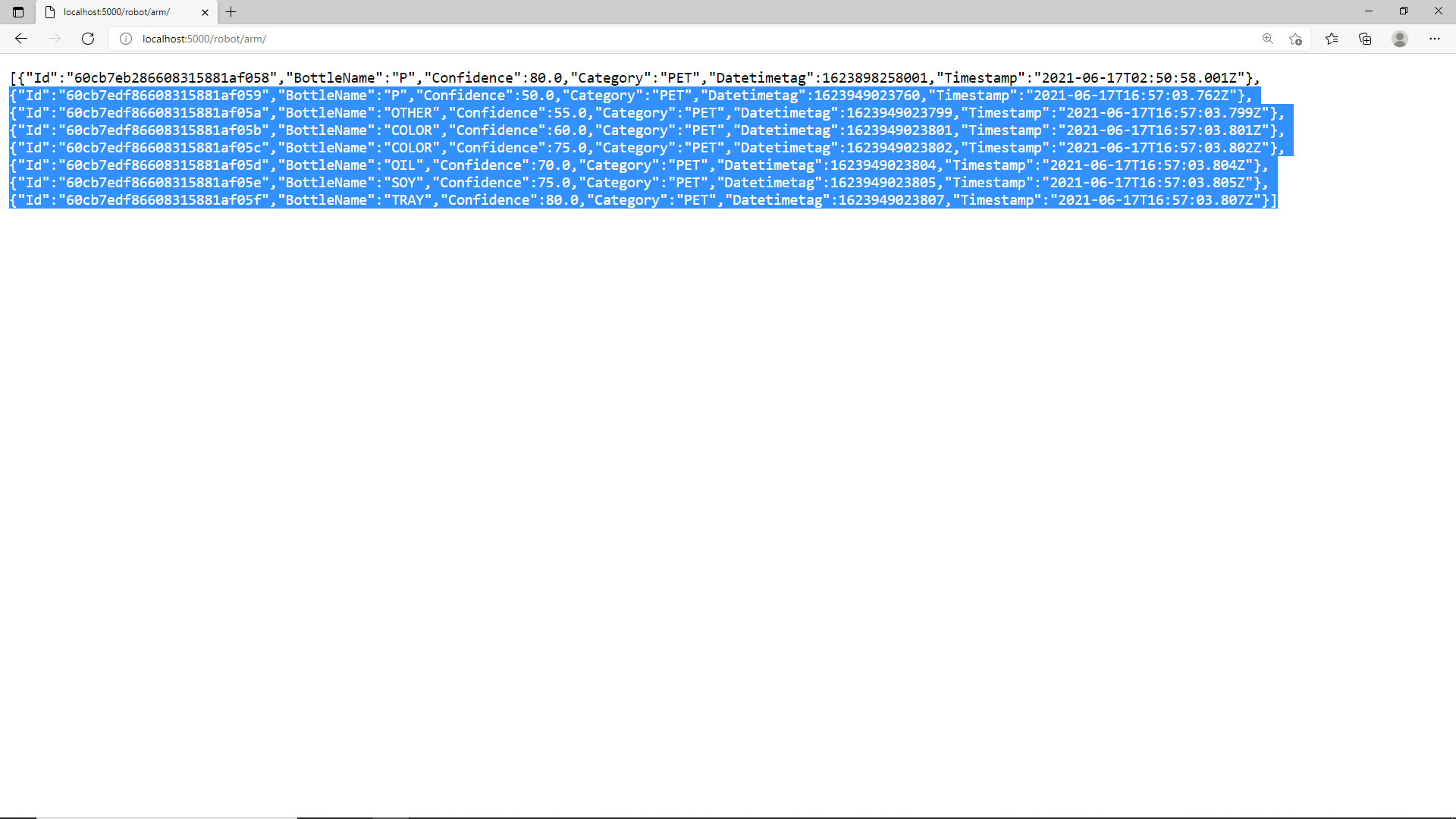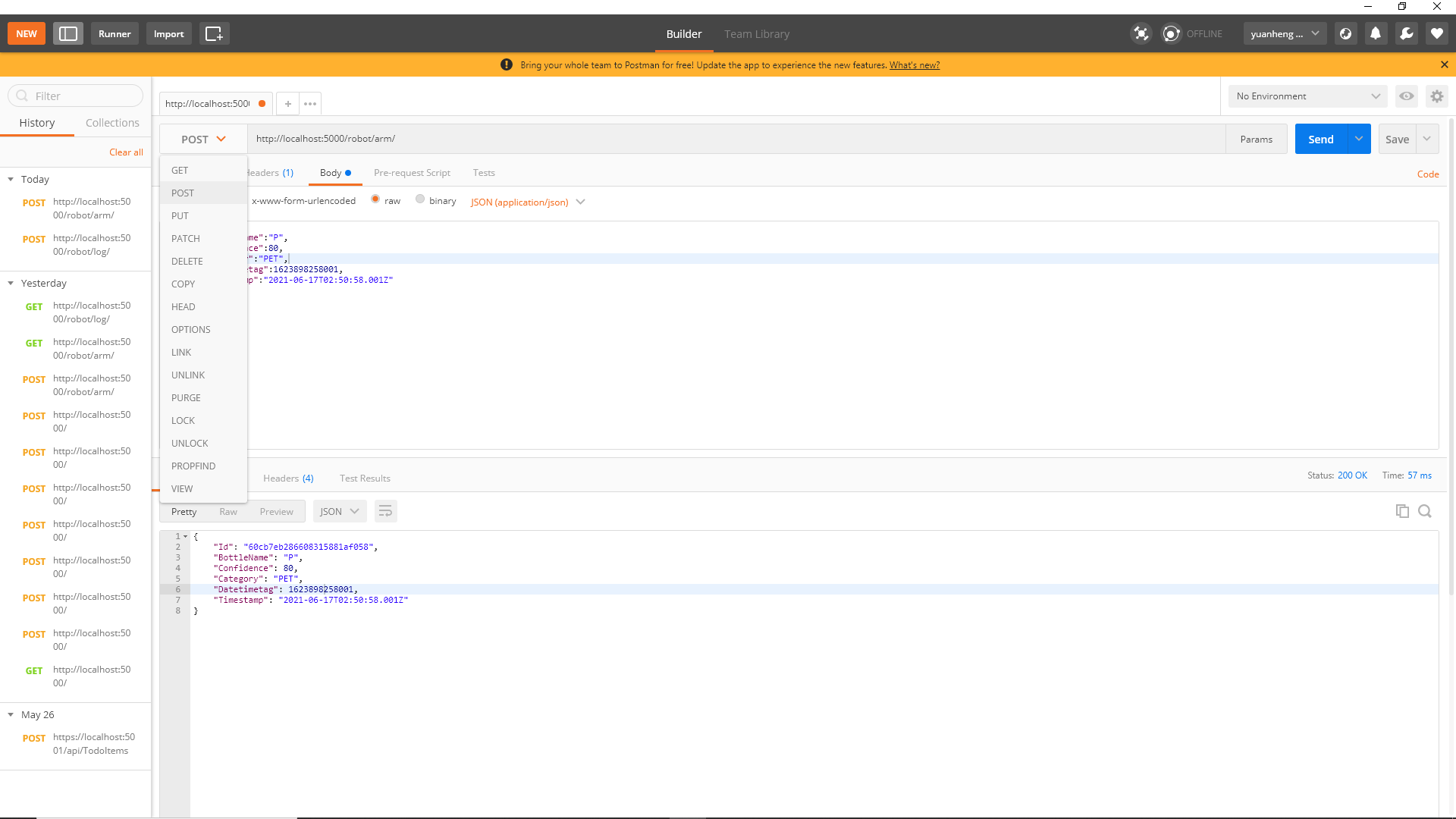ASP>NET Core 3.0/3.1 存取 MongoDB 的 CRUD 範例專案。
以簡單的 Robot-PET-MongoDBmodel 類別為資料單元做基本 CRUD 的存取示範。
- .NET MongoDB Driver 的版本相容資訊
- 2.7 版 才支援 MongoDB 4.0。
- Visual Studio 2019
- .NET Core 3.0/3.1
- Mongo.Driver 2.7 or above
- MongoDB 4 (Docker)
安裝最新版,今時今日為版本 2.7.0。
-
至 [NuGet 套件管理員] 搜尋 "MongoDB.Driver" 並安裝。
或
-
至 [套件管理主控台] 執行
Install-Package MongoDB.Driver
w1 = wPET_PData() / wPET_OtherData('confidence =' : 55) / wPET_ColorData('confidence =' : 60)
e4 = wPET_RobotArmLog("This is Robot Arm error 1 !");
rPET_Data(w1.Datetimetag); rPET_Log(e4.Datetimetag);
var filter = Builders<MongoDBmodel>.Filter.Eq(o => o.Id, id);
MongoDBmodel mongoDBmodel = collection.Find(filter).FirstOrDefault();
public void main( ) { /* write/read mongoDB ==> pet type(s,o,ot,ch,p.t)*/
var w1 = wPET_PData();
rPET_Data(w1.Datetimetag);
var w2 = wPET_OtherData(55);
rPET_Data(w2.Datetimetag);
var w3 = wPET_ColorData(60);
rPET_Data(w3.Datetimetag);
var w4 = wPET_ColorData(75);
rPET_Data(w4.Datetimetag);
var w5 = wPET_OilData(70);
rPET_Data(w5.Datetimetag);
var w6 = wPET_SoyData(75);
rPET_Data(w6.Datetimetag);
var w7 = wPET_TrayData(80);
rPET_Data(w7.Datetimetag);
/* write/read mongoDB ==> error log(vision,robotController,converyer, robotArm) */
var e1 = wPET_VisionLog("This is Vision camera error 1 !");
rPET_Log(e1.Datetimetag);
var e2 = wPET_ControSysLog("This is Robot Controller error 1 !");
rPET_Log(e2.Datetimetag);
var e3 = wPET_ConveySysLog("This is Conveyer error 1 !");
rPET_Log(e3.Datetimetag);
var e4 = wPET_RobotArmLog("This is Robot Arm error 1 !");
rPET_Log(e4.Datetimetag);
}
Log Result ==> http://localhost:5000/robot/log/
PET Data Result ==> http://localhost:5000/robot/arm/
Create 1 time PET Data ==> http://localhost:5000/robot/arm/
## 建立 Model
####(Here you don't read if you don't want to understand Mongo DB)
### DeltaRobot_model1.cs
public class MongoDBmodel { [BsonId] [BsonRepresentation(BsonType.ObjectId)] public string Id { get; set; }
[BsonElement("Content")]
[JsonProperty("Content")]
public string Content { get; set; }
[BsonElement("Category")]
public string Category { get; set; }
[BsonElement("Datetimetag")]
public long Datetimetag { get; set; }
[BsonElement("Timestamp")]
public DateTime Timestamp { get; set; }
}
* `ObjectId` 用來儲存 MongoDB 產生的專用識別碼。
* 利用 `BsonElement` 來指定欄位名稱。
## 取得 MongoDBmodel 的 Collection
### 建立 Client
建立起 `MongoClient`。
初始化 MongoClient 的連線寫法有很多種,範例使用最基本的連線字串寫法,更多寫法可看 參考資料2。
1) 使用預設連線 (localhost:27017)
```
MongoClient client = new MongoClient();
```
2) 連線字串
```
MongoClient client = new MongoClient("mongodb://localhost:27017");
```
3) 密碼保護的連線字串
```
MongoClient client= new MongoClient("mongodb://{username}:{password}@{host}:{port}/{Database}")
如:
MongoClient client= new MongoClient("mongodb://user1:password1@127.0.0.1:27017/testdb");
```
### 拿到 Collection - IMongoCollection<T>
取得 Database
IMongoDatabase db = client.GetDatabase(DbName);
取得 Collection
IMongoCollection collection1S = db.GetCollection(CollectionName);
## 以 Collection 做 CRUD
### List
collection.Find(new BsonDocument()).ToList(); 或 collection.AsQueryable().ToList();
### Get
id:MongoDB ObjectId
var filter = Builders.Filter.Eq(o => o.Id, id); MongoDBmodel mongoDBmodel = collection.Find(filter).FirstOrDefault();
### Create
collection.InsertOne(mongoDBmodel);
### Update
var filter = Builders.Filter.Eq(o => o.Id, id); ReplaceOneResult result = collection1S.ReplaceOne(filter, model1 => model1.Id == id, moedl1In);
### Delete
var filter = Builders.Filter.Eq(o => o.Id, id); DeleteResult result = collection.DeleteOne(filter);
## 參考資料及圖片來源
1. [C# and .NET MongoDB Driver](https://docs.mongodb.com/ecosystem/drivers/csharp/)
2. [C# 搭配 MongoDB 的連線寫法](https://blog.yowko.com/mongodb-connectionstring/)
3. [Update all properties of object in MongoDb](https://stackoverflow.com/questions/30893012/update-all-properties-of-object-in-mongodb)
4. [Docker版MongoDB的安裝](https://www.jianshu.com/p/2181b2e27021)
docker exec -it (docker container ls --filter name=_charts -q) charts-cli add-user --first-name "gilbert" --last-name "sun" --email "gilbertsun.cs07g@nctu.edu.tw" --password "0932338859a" --role "UserAdmin"
docker exec -it $(docker container ls --filter name=_charts -q) charts-cli add-user --first-name "gilbert" --last-name "sun" --email "gilbertsun.cs07g@nctu.edu.tw" --password "0932338859a" --role "UserAdmin"