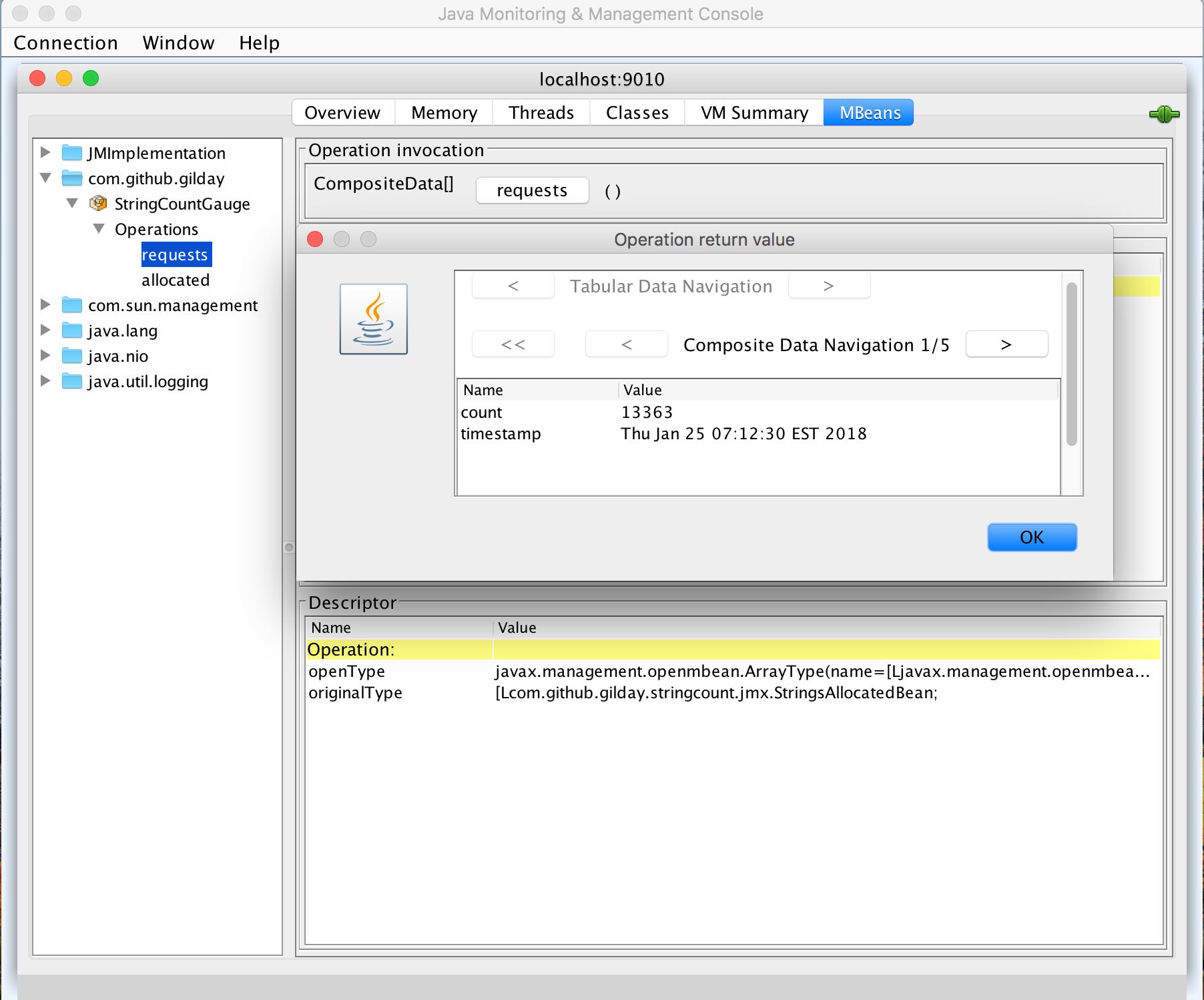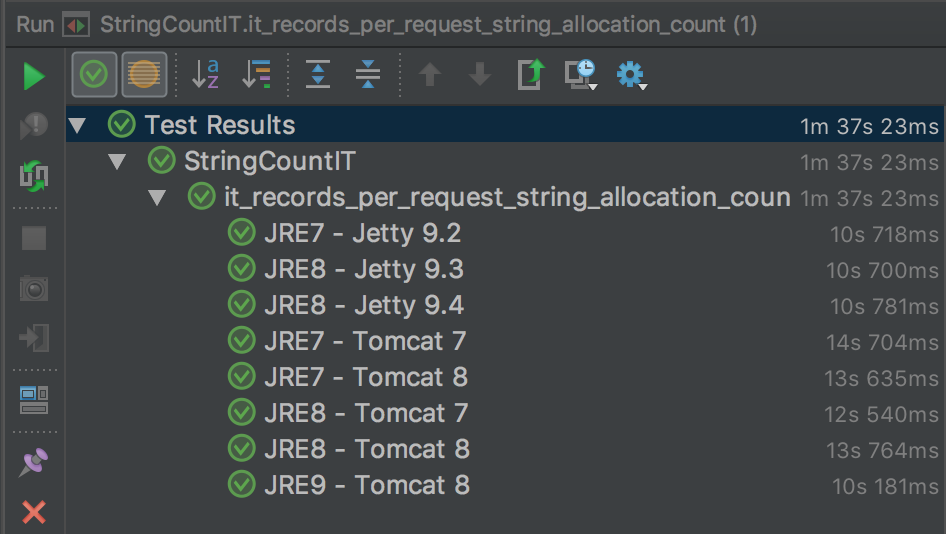Reference project for using Java instrumentation techniques to build a Java agent for JREs 6, 7, and 8. Inspired by Contrast Security's Join the Team Challenge, this Java agent measures String allocations; it counts and Strings allocated in the context of a web request.
The agent exposes its String allocation metrics via JMX. Use JConsole to browse the set of Strings allocated per web request records.
- ☕️ JDK 8 and Maven
- 🐳 Docker
The JUnit tests expect that the user running the build has access to a local docker daemon without the need for privilege escalation.
Build the agent and run full suite of tests. Note: the first run may take significantly long if it needs to pull missing docker images for tests
mvn install
Configure the JVM to use the agent using command line flag javaagent. See
java usage. Use a JVM client like jconsole to browse the agent's metrics.
Try it out with Docker and jconsole. The following, executed from the project
root after a successful build (mvn install), launches a docker container with
an instrumented Tomcat JVM which exposes a JMX server on port 9010 and a web
server on port 8080. Note: the cumbersome JMX system properties are necessary to
allow a local JMX client to connect to the JMX server running in the docker
container
docker run --rm -p 9010:9010 -p 8080:8080 -e 'JAVA_OPTS=-javaagent:/agent.jar -Dcom.sun.management.jmxremote.host=0.0.0.0 -Dcom.sun.management.jmxremote.port=9010 -Dcom.sun.management.jmxremote.authenticate=false -Dcom.sun.management.jmxremote.ssl=false -Dcom.sun.management.jmxremote.rmi.port=9010 -Djava.rmi.server.hostname=0.0.0.0' -v $(pwd)/how-to-java-instrumentation-agent/target/how-to-java-instrumentation-agent-1.0-SNAPSHOT.jar:/agent.jar:ro tomcat:9-jre8
Then launch the jconsole GUI and connect to the JMX server at localhost:9010
jconsole &
Some noteworthy design aspects
In addition to the usual Java unit test tools JUnit, AssertJ, and Mockito, this project includes a custom JUnit Platform Extension for writing integration tests which interact with an instrumented JVM running in a Docker container. The JUnit Platform Extension uses the docker-java API client to launch new containers before a test, provides connection parameters for the web and JMX ports exposed by the container to the test method, and cleans up the container after the test concludes. The result is a single JUnit test method which is repeated for any number of application servers with which the agent should be tested against.
@AllJMXContainersTest
void it_records_per_request_string_allocation_count(final Endpoint endpoint, @ServletContainersTest.Context final String context, final MBeanServerConnection mBeanServerConnection) throws InterruptedException {
// GIVEN a server that has not yet served any requests
final StringsAllocatedGaugeMXBean stringsAllocatedGaugeMXBean = JMX.newMXBeanProxy(mBeanServerConnection, StringsAllocatedGauge.name(), StringsAllocatedGaugeMXBean.class);
assumeTrue(stringsAllocatedGaugeMXBean.requests().length == 0);
sleep(4000); // sleep a bit to make sure the web server is ready to serve requests
// WHEN make an HTTP request to the server
final HttpUrl url = new HttpUrl.Builder()
.scheme("http")
.host(endpoint.host().getHostName())
.port(endpoint.port())
.addPathSegment(context)
.build();
httpGET(url);
// AND sleep a bit to make sure the server registers the count after serving the response
sleep(200);
// THEN server records a strings allocation count for the request
final StringsAllocatedBean[] requests = stringsAllocatedGaugeMXBean.requests();
assertThat(requests).hasSize(1);
// AND surely some strings were allocated to serve the requests
assertThat(requests).allMatch(r -> r.getCount() > 0);
}This project is written in Java 8, but only uses APIs and dependencies compatible with Java 6, and generates Java 6 compatible byte code with the help of some tools
- Retrolambda for backporting Java 7 and Java 8 language features to Java 6
- ThreeTen Backport for backporting JSR-310 (java.time) API
- streamsupport for backporting Java 8 Streams API and Java 7 Concurrency APIs
- animal-sniffer maven plugin for failing the build when code uses APIs not available in Java 6
Dependency injectors like Spring, Guice, and HK2 rely on reflection to build dependency graphs at runtime, and as I discovered when trying to integrate Guice and HK2, this does not work well with agents (I did not try Spring because it's bloated and I strongly dislike its API).
Unlike these injectors, the Dagger injector generates code at build time which obviates the need for troublesome and comparatively slow reflection. Dagger allows this agent to have the benefits of dependency injection without the problems introduced by other injectors.
The excellent Byte Buddy library does the heavy lifting
for instrumeting users' bytecode. Here is how the agent uses the Byte Buddy
AgentBuilder to instrument java classes with new functionality
/**
* Uses Byte Buddy to instrument String constructors with counters
*/
private static void instrumentClasses(final Instrumentation instrumentation) {
new AgentBuilder.Default()
.ignore(none())
.disableClassFormatChanges()
.with(AgentBuilder.RedefinitionStrategy.RETRANSFORMATION)
.type(
is(String.class)
)
.transform(new AgentBuilder.Transformer.ForAdvice()
.include(StringCounterAdvice.class.getClassLoader())
.advice(isConstructor(), StringCounterAdvice.class.getName())
)
.type(
hasSuperType(named("javax.servlet.Servlet").and(nameEndsWith("Servlet")))
)
.transform(new AgentBuilder.Transformer.ForAdvice()
.advice(hasMethodName("service"), RegisterRequestContextServletAdvice.class.getName())
)
.type(
hasSuperType(named("org.eclipse.jetty.server.Handler"))
)
.transform(new AgentBuilder.Transformer.ForAdvice()
.advice(hasMethodName("handle"), RegisterRequestContextServletAdvice.class.getName())
)
.installOn(instrumentation);
}- Investigate JMX limitations that prevent the container's JMX port from being a different port than the host port to which it is bound (this limitation prevents the containerized tests from running in parallel)
- Investigate migrating to sbt (or gradle)
- Include HTTP path in the string allocation per request record