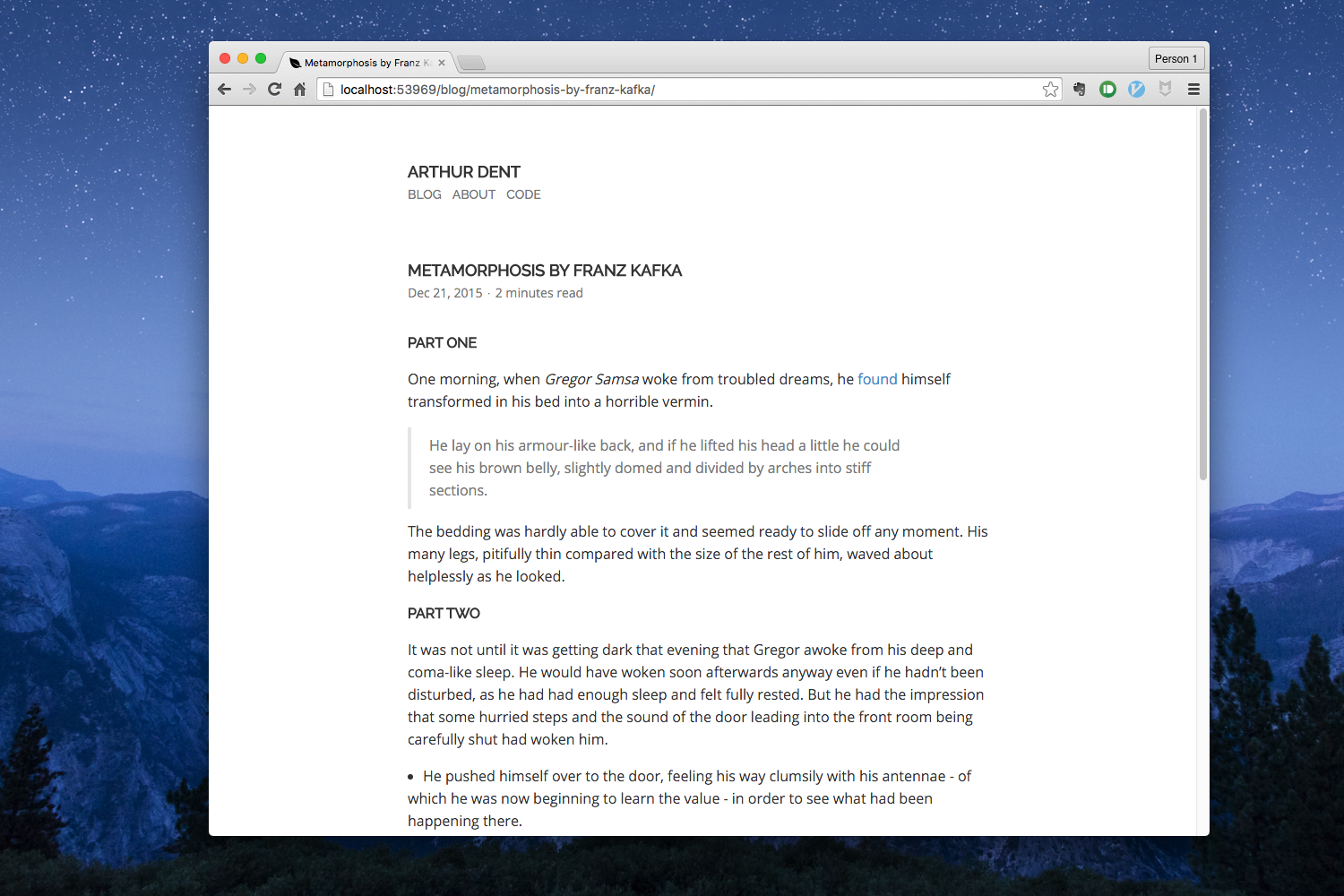Cocoa
A Hugo theme with clear typograhy for easy, disturbance-free reading.
Table of Contents
Setup
From the root of your Hugo site, clone the theme into themes/cocoa by running:
$ mkdir themes
$ cd themes
$ git clone https://github.com/nishanths/cocoa-hugo-theme.git cocoa
Then, generate static files by running:
$ hugo -t cocoa
Theme
Creating Content
- Posts should go under a
content/postsdirectory. Typically you would run:
$ hugo new posts/newpost.md
- Fixed pages such as an About page should preferably go under a
content/fixedor be present at the root of thecontentsdirectory.
$ hugo new fixed/about.md
Fonts and Colors
The primary font face is Proxima Nova in 400 and 700 weights. If you own the font, create a font face declarations like in the example below, and place it in the path specified in .Site.Params.WebfontsFile:
@font-face {
font-family: 'ProximaNova';
font-weight: normal;
font-style: normal;
src: url('webfonts/2F00B2_0_0.eot');
src: url('webfonts/2F00B2_0_0.eot?#iefix') format('embedded-opentype'),
url('webfonts/2F00B2_0_0.woff2') format('woff2'),
url('webfonts/2F00B2_0_0.woff') format('woff'),
url('webfonts/2F00B2_0_0.ttf') format('truetype');
}
@font-face {
font-family: 'ProximaNova';
font-weight: bold;
font-style: normal;
src: url('webfonts/2F00B2_1_0.eot');
src: url('webfonts/2F00B2_1_0.eot?#iefix') format('embedded-opentype'),
url('webfonts/2F00B2_1_0.woff2') format('woff2'),
url('webfonts/2F00B2_1_0.woff') format('woff'),
url('webfonts/2F00B2_1_0.ttf') format('truetype');
}
If you do not provide Proxima Nova files, the fallback font face—Source Sans Pro—will be automatically used from Google Fonts. The primary monospace font face is Ubuntu Mono from Google Fonts.
The main colors are:
#333333#b7b7b7#21bb5b
For syntax highlighting, set pygmentsuseclasses = true in your config.toml. Syntax highlighting classes in css/pygments.css are from default.css.
Site Variables
- Add the following params in
config.tomlto customize your site.- The only required key is
DateForm.
- The only required key is
[params]
Author = "Firstname Lastname"
DateForm = "Jan 2, 2006" # required
Description = "eat, sleep, rave, repeat"
Email = "username@hogwarts.edu"
Facebook = "//facebook.com/username"
FaviconFile = "img/myicon.ico" # relative to static/ directory, defaults to the icon at themes/cocoa/img/favicon.ico
GATracker = "<Google-Analytics-ID>"
GitHub = "//github.com/username"
Lang = "en" # <body lang="en">
LinkedIn = "//linkedin.com/in/username"
Twitter = "//twitter.com/username"
WebfontsFile = "css/mywebfontsfile.css" # relative to static/ directory, defaults to empty string Extras
Less files
The .less files used to generate main.css are available at the root of the repository. Running:
$ lessc main.less static/css/main.css
should do the trick.
Screenshots
single post
Example Sites
Contributing
Pull requests are welcome!
License
Licensed under the MIT License. See the LICENSE file for more details.