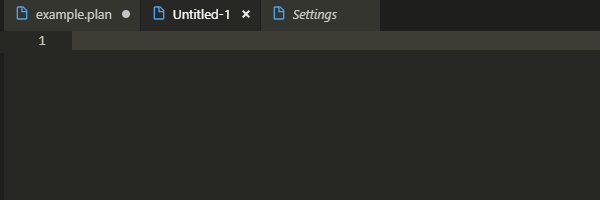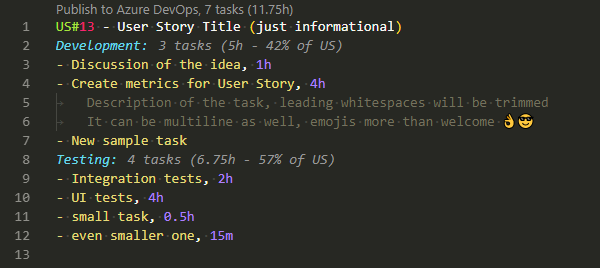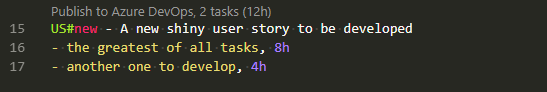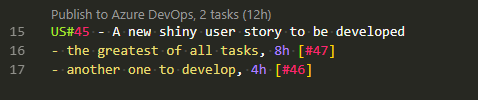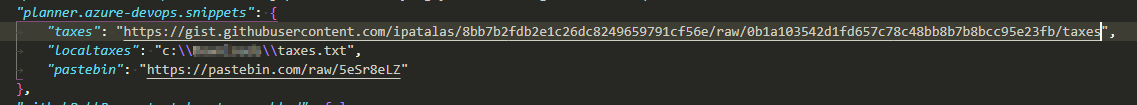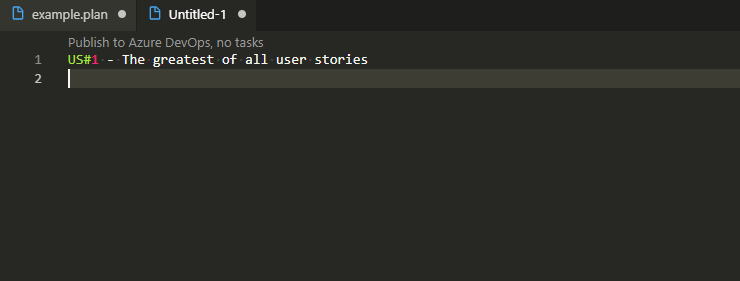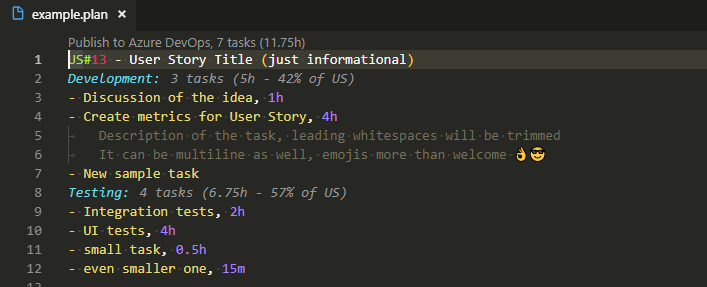Azure DevOps planner
This extension features ability to export a planning session into Azure DevOps system. Planning in Azure DevOps itself is hard, way too much clicking. It's so much easier to just type all the tasks in a simple text form and then just export them.
Usage
To start a planning session open a new file in vscode and change the language to planner (Change Language mode command). This should enable the extension and all its features.
Before you can start you have to configure connection to your Azure DevOps account. For that you will need a URL and a token for authentication. For details please check the Configuration.
Now it's time to start planning your first story. You can start by typing US# to get an autocomplete for user stories of current sprint:
If you wish to add tasks for iteration other than current you can do so by choosing it at the beginning of the file:
Then it's time to enter some tasks in the following manner:
he image should be pretty self-explanatory I hope. The numbers following the tasks are estimations. They will be filled in both Original and Remaining Estimation field in Azure DevOps. As you can see it can be specified in both hours (up to 2 decimal places) and minutes (integer).
At this point there is a Code Lens action above the user story that lets you publish the changes. Check it out. In case of something is not working just open Output panel and pick Azure DevOps planner channel to see what might be wrong. If it's not obvious just raise an issue.
Updating tasks
Since 0.3.0 tasks can be updated. After a publish all published tasks should get their ID instered at the end of task line. Don't play with those IDs if you don't want to make a mess. Later on you can change the title or estimation and such task will get updated next time this User Story is published.
Creating User Stories
Apart from creating tasks you can now also create new user stories. Just use the snippet create user story or type it manually like this:
After publishing you will get User Story ID filled and you can add more tasks then or update existing ones:
Configuration
This extension contributes the following settings:
planner.azure-devops.organization: Organization nameplanner.azure-devops.project: Project nameplanner.azure-devops.team: Team nameplanner.azure-devops.token: Authentication token (https://docs.microsoft.com/en-us/azure/devops/organizations/accounts/use-personal-access-tokens-to-authenticate?view=azure-devops)planner.azure-devops.process: Project process (currently only Agile and Scrum are supported)planner.azure-devops.debug: whether to turn debug logging on or offplanner.azure-devops.default.activity: default Activity used when none is provided for the task (default: Development)planner.azure-devops.snippets: custom tasks snippets that can be used (see Task snippets)
To change the settings please use Preferences: Open User Settings command (or Workspace Settings if you like to use different Azure DevOps accounts per workspace). This is by default bound to Ctrl+,.
In the settings expand Extensions section and look for this extension's settings.
Token permissions
For the token to work correctly it only needs one single scope: Work Items (read & write)
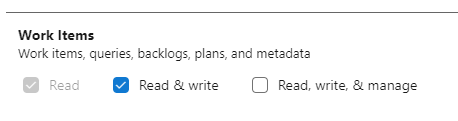
Task snippets
It's often the case that some tasks repeat among all or almost all user stories. There is no need to type them all manually every time. It's a tedious task and should be automated. For instance we have automated tests. Additionally we do so called triangle meetings (BA/DEV/TEST) before starting the story to make sure we understand it correctly and also a short test pyramid meeting to preselect which tests go where (unit, integration, ui). Given that activities we have 6 common tasks (actually it's even more but you get the point) that we should add to every single User Story on planning session. We never liked adding that manually.
Let's handle this like a pro! Go to settings file (UI doesn't provide option to define this yet) so Preferences: Open Settings (JSON) command. Then just add a new setting called planner.azure-devops.snippets which is a map of snippets:
Note: it can be either a local file or HTTP(S) direct link to a file
The format of the file is as in the example: https://gist.github.com/ipatalas/8bb7b2fdb2e1c26dc8249659791cf56e#file-taxes
It will be read only once when activating the extension (usually first time you open a planner file) and then cached. From now on you can simply use names of those snippets as snippets in the editor like this:
Isn't it better than you used to do it?
Complementary extensions
I am using another extension to make it easier to change the estimations:
There are few similar extensions available on the market. I picked Incrementor.
VSCode allows you to bind any commands to a key so I bound increment/decrement to Ctrl+Shift+Up and Ctrl+Shift+Down but that's up to you.
Update: apparently there is such an option built-in. Check
Emmet: Increment by 1and similar commands. Still using Incrementor though to easily toggle between let/const/var or private/public. Pick whatever suites you more.
Roadmap
ability to define arbitrary activity type (hardcoded to 'Development' now)option for partial update (take already published tasks into account)👉 Updating taskssnippets for "taxes" tasks (common tasks among many user stories, eg. unit tests)👉 Task snippets- want more? open an issue or PR