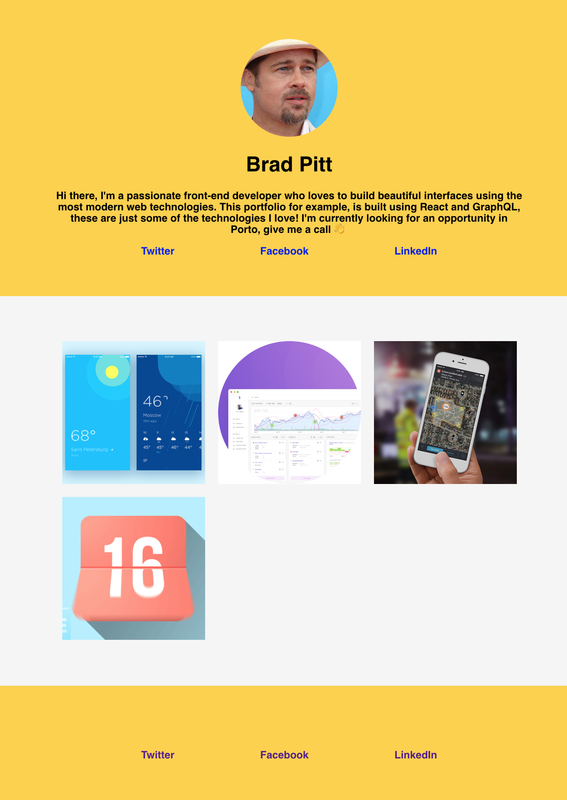-
Graph CMS: https://app.graphcms.com
-
Chat room: https://tlk.io/edit-portugal
- Node 8.11.2 LTS
- Text editor (sublime, vscode, atom etc)
- Bash terminal (git bash for windows)
npx create-react-app edit-exercise-one
This will create a folder on called edit-exercise-one
cd edit-exercise-one && npm start
-
Login into GraphCMS
-
Create a
New ProjectfromScratch -
After that we can start building our models
Create Technologies from enum type:
enum TechnologiesList {
Node
React
Angular
Jquery
Html
Css
Sass
Graph
}
Create Project from model type:
type Project @model {
description: String @defaultValue(value: "Project description")
projectImages: [Asset!]! @relation(name: "AssetProjectProjectImages")
technologies: [TechnologiesList!]
title: String! @defaultValue(value: "Project title")
}
The goal of the React challange is to create an app in which you can showcase your own projects on a list, and then access each one individually to check the details on a detail page.
The list is already implemented and the implementation will be explained, then it's up to you to create the detail page and connect it to the GraphQL server.
First of all, duplicate the .env file, rename it to .env.local and fill it with the GraphCMS token and ID:
REACT_APP_GRAPH_CMS_FOLIO_TOKEN=<your token>
REACT_APP_GRAPH_CMS_FOLIO_ID=<your graphcms id>
In each component you will find a graphql folder
This folder contains all the necessary logic to map the API request and the props you will need to feed every component
Try to connect the header component using react-appolo
Map the component props to the correct HTML tag
Every Folio has it's own projects, let's remove the mocks and also connect this component
Look to the App.js file and try to build the detail view for each project
- You need to create a new
ProjectDetailcomponent - Connect graphql API with
ProjectDetail - Try to render the
NameDescriptionandImageofor each project
- You have built your first react app
- You have your folio live!