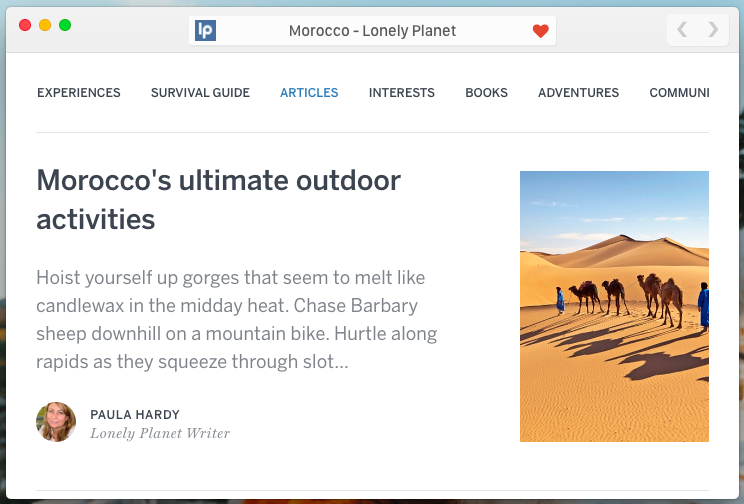A new minimalistic web browser. It's currently usable, and there is a lot to do.
Screenshots: Simple View | Tabbing | Private Mode for Sites
- Command+T: New Tab
- Control+Space: Open Menu
- Command+O: Focus Mode
- Shift+Command+F: Full Screen
- Shift+Command+N: Open New Window with Privacy Mode
- Command+F: Find in the page
- Command+W: Close Tab
What is missing ?
- A logo
- Download manager
- PDF Support
- Right-click Context Menu
Kaktüs needs a lot of help on design. Here is what's missing;
- Logo: Current logo is something I had to pick up from Dribble (with the permission of the designer) and it's temporary.
- Icons: Kaktüs needs an icon set to interact with user better/
- Ideas: Kaktüs needs your ideas on how to improve tabbing and search.
Install all dependencies:
npm installAnd get the build out for your target platform. Available platforms are:
- macOS
- win
- linux
So, I usually run;
make osx
Command to get my build for macOS.
Kaktüs is built with choo and electron. Here is the commands I run to start the development:
$ make watch-css
$ make watch-js
$ make startI'm temporarily using a cactus image I found on Dribble as a logo.