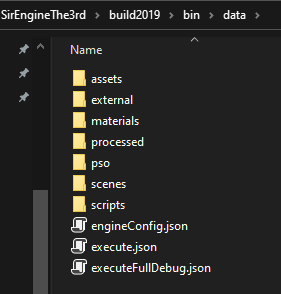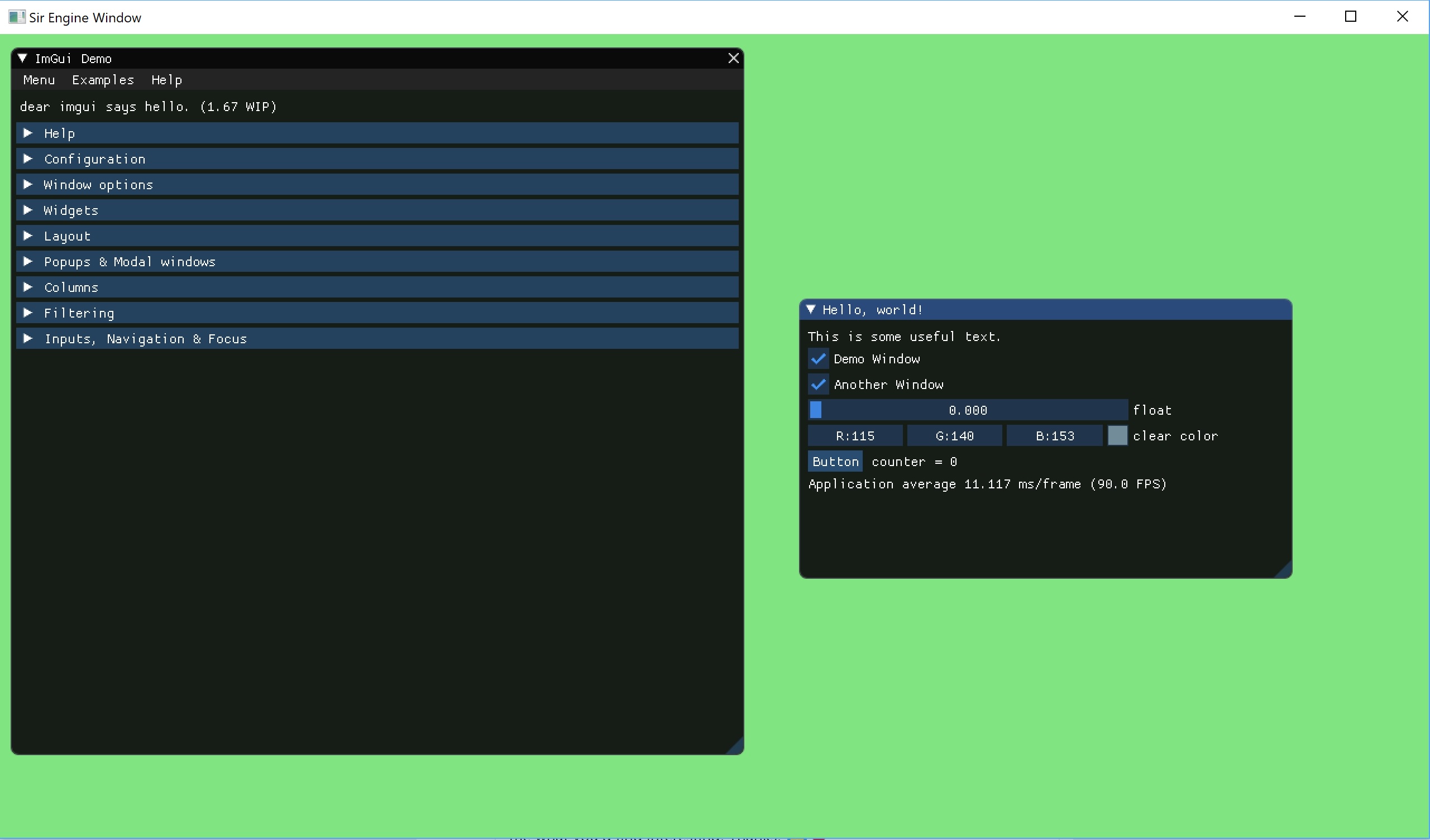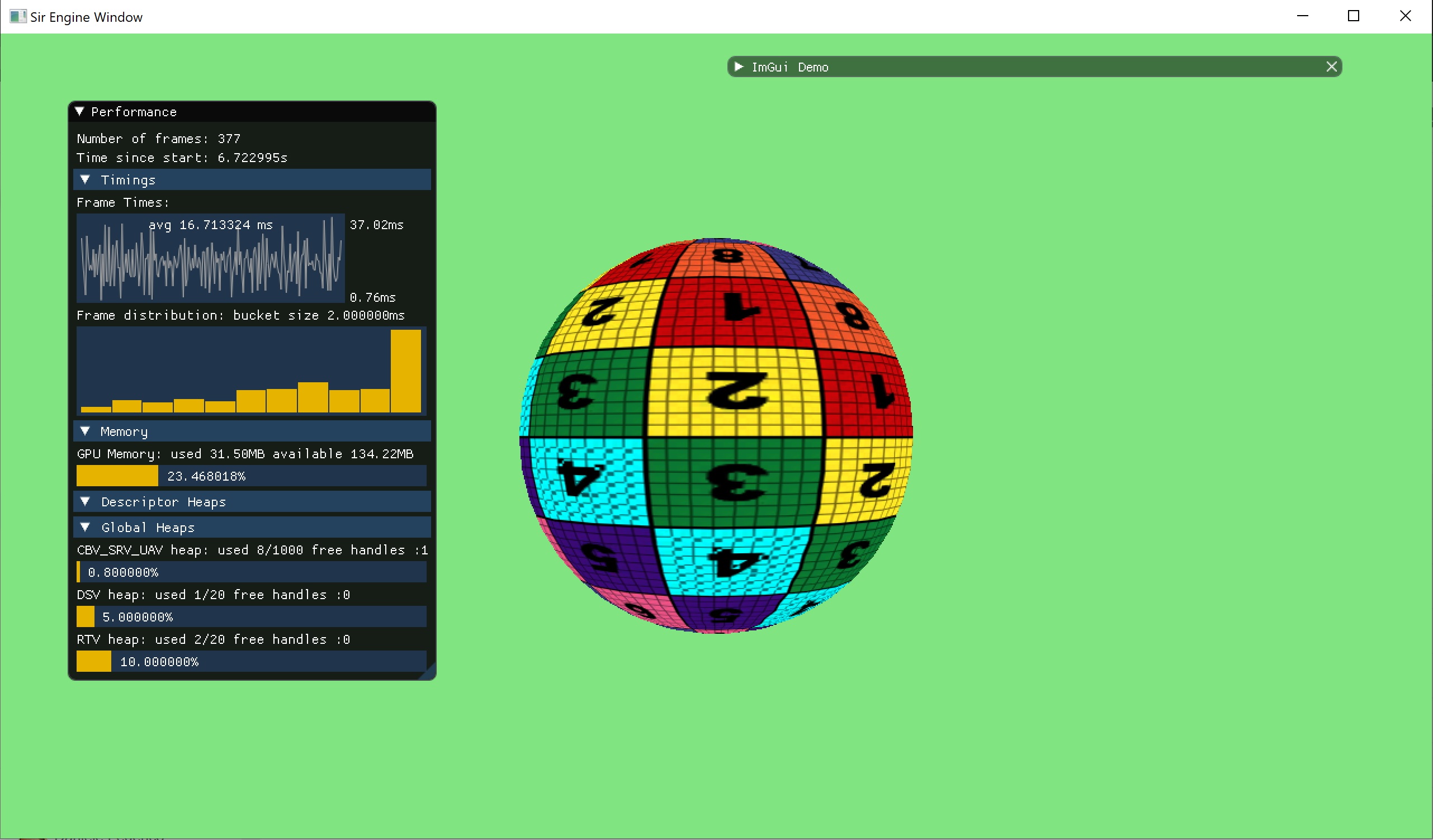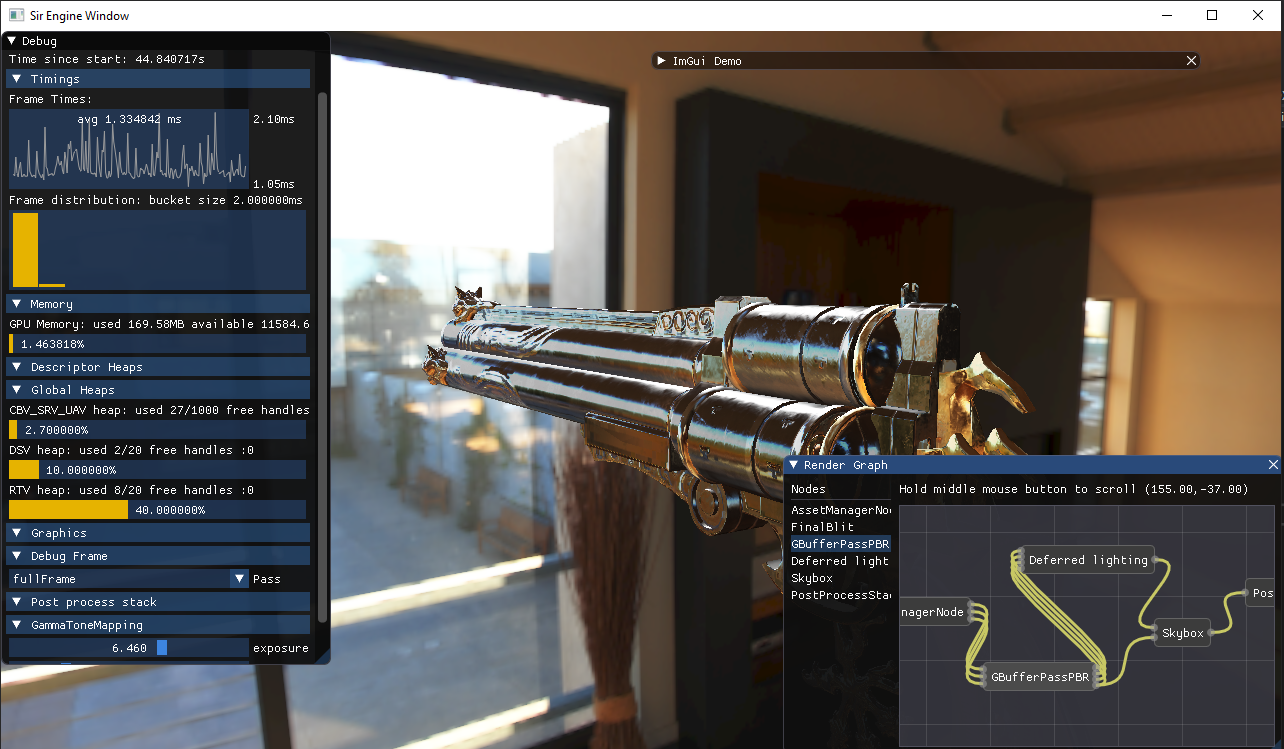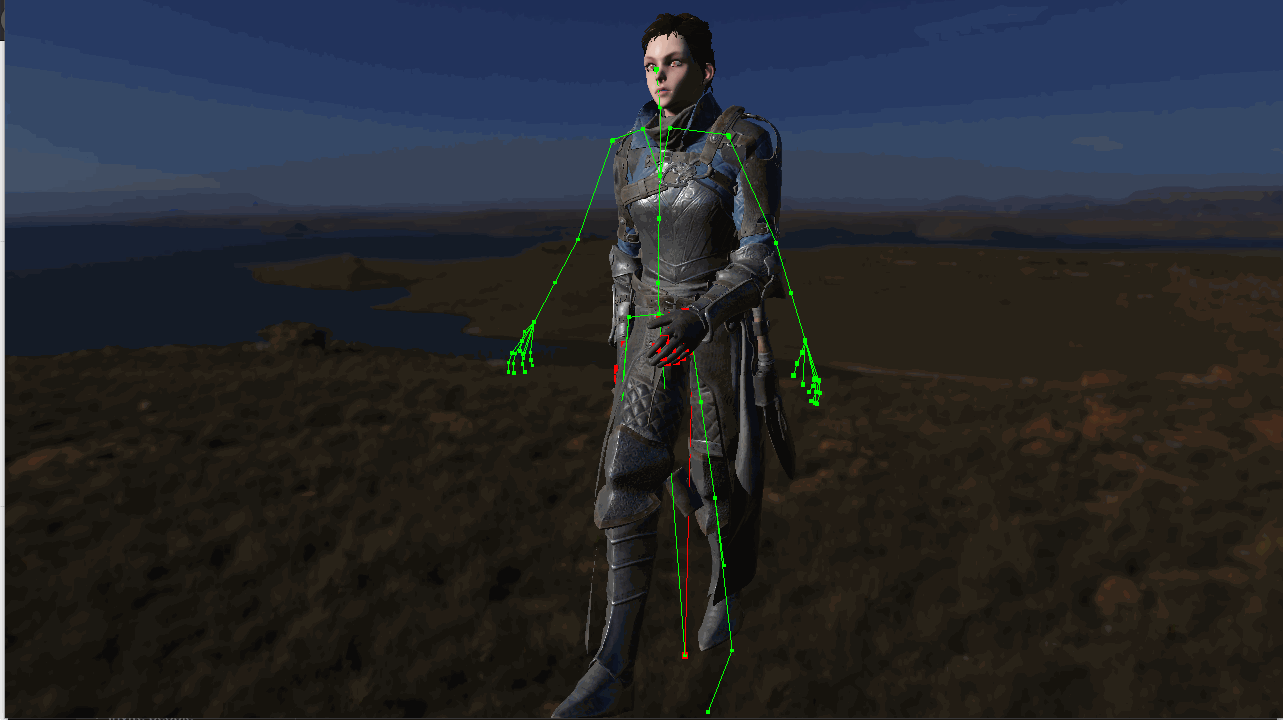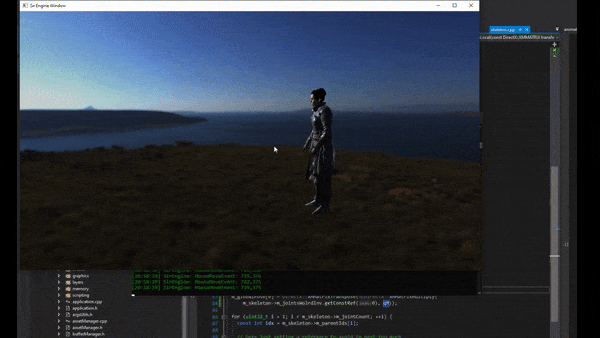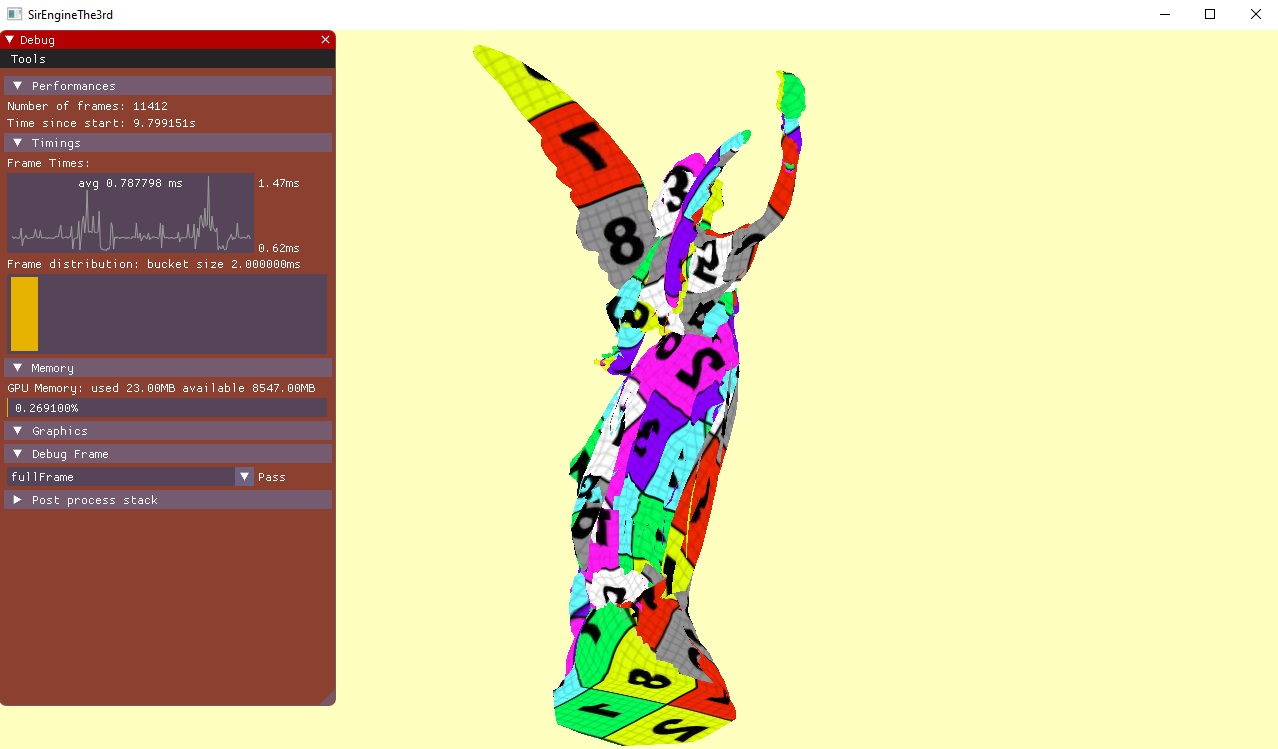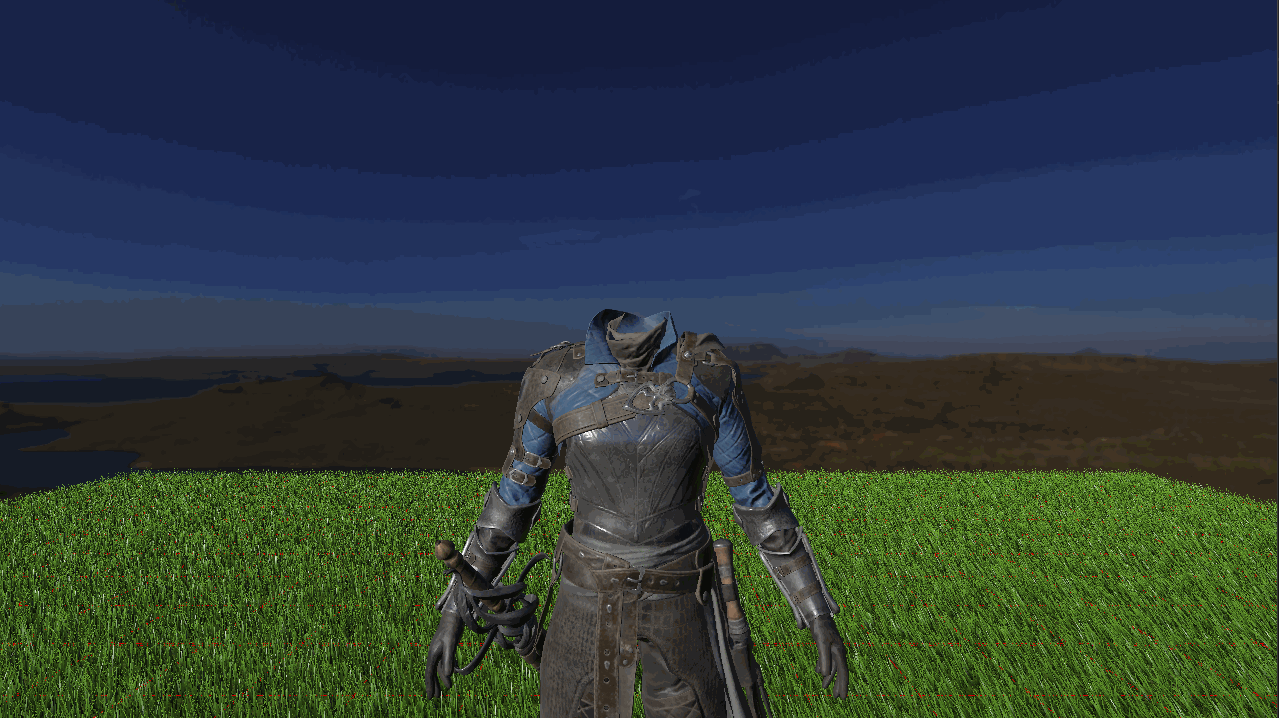NOTE: There is currently an issue with git lfs, which was enabled on this repo, I need to disable it and make sure all files are still availabe, in the meanwhile some meshes and or textures might not pull correctly
A Windows DX12/Vulkan game engine (kind of).
TRELLO BOARD: https://trello.com/b/iMSdavzF/sirenginethe3rd
This is my attempt to a DirectX 12/Vulkan engine, this is my third iteration of a so called engine. My first one was a poor Opengl viewport, then a more serious approach to a dx11 engine, but mostly geared toward getting stuff on screen quickly. Finally this is my third attempt trying to use modern API and a more sane code.
It is my pleasure to introduce you to Sir Engine, the 3rd of his name.
This project was my sandbox, the place where I would try new things and improve my graphics and programming skills. I have learned so much with this project, especially in try to abstract both DX12 and Vulkan! I tried to be as tidy as possible but at the end of the day is a sandbox, I can't spend the planning and care time I would spend in production to make sure everything is up to standard. It follows that this engine is full of SHARP EDGES you have been warned. For example the dx12 backend does not care about unloading resources on shutdown or there might be some hacking thing done for testing and ... they stayed there and went forgotten. If something is particularly outrageous feel free to open an issue and I will look into it! There is always more to learn
This project is NOT meant to make a game, it is just made to mess around with graphics, this project is NOT meant for you to make a game or even run it! When I decided to open source it, I started to work on a editor to make it user friendly to create stuff, but ultimately due to time constraint, this project is and will always be a "runtime" engine, meaning it expects data to be ready to go (compiled resources and so on). I will provide instructions in how to build and hopefully a demo scene but do not expect to find the same renders you find in the development diary.
You might very well be wondering, why bother open source it if is not really useful to me (the reader)? Simply I think there are interesting ideas in here that can be useful to someone, I often try to explain how I do stuff in chats with friends, collegues and so on, and is much harder when the code is not available. Having it open source will make my life easier to point people to specifc places. With the below small documentation I hope to illustrate the main ideas and point roughly to the main direction.
As promised I will try to guide you in how the engine is structured and point you in the right direction if you are interested in something specific. The content is hosted in this different page
If you don't find what you are looking for, or want to know something specific open an issue and I will do my best to answer
The build should be fairly straight forward but there might be a couple of gotchas you might need to be aware of. The engine is made and tested on Windows, the windowing system allows for implementing other windowing system for other operating systems but has never been a priority, as such you can only build on Windows.
The following commands are made for normal windows terminal. If you use powershell you will need to change the command concatenation.
Most of the dependencies are git submodules and get built serparatedly, but you will need to install the Vulkan SDK: https://vulkan.lunarg.com/sdk/home#windows, latest tested version is Vulkan SDK 1.2.154.1
Once you installed the Vulkan SDK you can proceed in cloning the repository and submodules
git clone --recurse-submodules -j8 https://github.com/giordi91/SirEngineThe3rd.gitThis should take a while, some beefy dependnecies in there. Dependencies came pre-built, but especially if in debug you might need to rebuild them. I highly recomand you do it anyway.
create a folder build inside vendors, and from inside there run:
cmake ../ && cmake --build . --config DebugI have omitted the generator to be Visual Studio 2019 because that is my default and what you MUST use for all build operations. If you wish to build the engine in debug you will need to run the same command but change the config from Debug to Release. Everything will be built and put where the engine expects, both headers and libraries for linking.
Go in the root of the project (inside SirEngineThe3rd) create a build folder, go inside that and build the engine with the following command
cmake ../ -DBUILD_VULKAN=ON && cmake --build . --config Debug
IMPORTANT Several thing happens during the cmake generation and build. First of all, building Vulkan is mandatory, I did not finish yet the work to have it competely optional. I hope to get around to do it soon. Few dlls will be copied (or tried to) during creation, specifically the dxil library from the windows SDK. Hopefully all should work, otherwise open an issue with the cmake's log.
The vulkan SDK needs to be in the path for cmake to find it, the installer should take care of that, but you might need to reboot.
To know more how the resource compiler works refer to the engine structure document. The resource compiler should have been built during the build of the engine. This tool is in charge of compiling some resources, you won't need to do that but if interested in how to poke around have a look at the execute.json file. I will be providing a prebuilt mesh (nothing fancy a sphere) such that you should be able to skip this step.
Altough I said I don't expect you to use the engine, being able to at least run a demo scene might help to use the debugger and follow the code flow. The demo scene is really simple with a PBR sphere and the grass shader. To run it you can download the resources from here: https://github.com/giordi91/SirEngineThe3rd/releases/tag/resources-data .
IMPORTANT: It is critical that you download the data from the link above, and not simply copy the data folder from inside the root of the project. The data folder inside the project contains the un-processed raw data, which the engine does not load. The folder in the archive instead contains the necessary data that has be pre-compiled to engine ready data.
I used a temporary release to host the zip. Download it, unzip it and make sure to put the data folder inside build/bin. You should see something like this:
Once that is done you can double click the Editor.exe file from inside either Debug or Release.
Here a I will keep a chronological list of the progress:
0.1.0: basic window
0.2.0: basic engine arch
0.3.0: PBR shader
0.4.0: Fully skinned character
0.5.0: Scripted character animation
0.6.0: VK port PT 1
0.7.0: VK port PT 2 and grass
0.7.1: Material system
0.7.5: Editor mock-up
This version is the most basic version of the engine, but starts to put togheter the foundation of the engine:
- Event system
- Layer stack
- Imgui
- Dx12 init
- Swap chain resize and clear color
- Started basic resource compiler for meshes
More info on resource compiler here: https://giordi91.github.io/post/resource_compiler/
This next version of the engine adds the major facilities of the engine arch, render loop is still hard-coded and will come in 0.3.0, added features:
- Asset managers, with concept of identity for an asset
- Several managers to allocated resources and keep track of it
- Initial memory layout, intended fast path for rendering, anything custom will be off the fast path
- A lot of work on ResourceCompiler, everything that could be compiled is using the compiler textures include
- Now assets can be rendered in a simple way, without knowing how many you have upfront etc.
More info on this new system here: link-coming-soon
This main goal of this version was to give a first good crack at the graphics: features:
- PBR shader
- basic workflow for the needed textures in a PBR shader
- Added mip map generation of textures in the compiler to reduce aliasing
- Basic rendering graph
- AMD work to fetch data out of the card like core freq etc
The main goal of this release was to get a full character in, this required several shader to be created for the head, and animation skinning implementation. Features:
- Screen space subsurface scattering, basic implementation, required extension to use stencil
- Alpha cut out for hair, added forward pass to support transparen shader
- Added animation import and evaluation, (compiler plugin to compile animations)
- Added debug renderer to debug skeletons
- Added skincluster shaders and matrices upload
- Skinning required refactoring of the whole buffer management
The main goal of this release was to being able to move the character around using input, to do so, I did not want hardcoded state machine so a scripting solution was needed. Features:
- Added Lua scripting support
- Automatic or manual execution of Lua scripts
- Reworked animation manager to support multiple animation blending
- Extensible animation player architecture, for example simpleLoopPlayer and luaPlayer
- Lua state machine
- Heavy refactoring of the engine to support the new feature, removed a lot of the STL data structure
- Added custom hashmaps and string hashmaps
- Animation resources are now pre compiled by resource compiler
The main goal of this release was beging to focus on Vulkan and AMD hardware. I have started doing a lot of work to port the dx12 engine to Vulkan.
- Initial code drop from stand alone vulkan viewport
- Glsl lang compiler integration and plugin for resource compiler
- Reading and creating Pipeline layout, RenderPass and Grapich Pipeline from json files
- Added use of immutable samplers to emulate dx12 static samplers
- added imgui
- reworked engine config to easily change between dx12/vulkan and pick adapter vendor
- removed usage of DirectXMath in favor of GLM, reworked animation system and camera
- working camera in VK
- updated imgui to latest
** Run the compiler **
C:\WORK_IN_PROGRESS\C\directX\SirEngineThe3rd\build2019>cd bin\release && ResourceCompiler.exe -e ../data/executeFullDeb
ug.json && cd ../..
This release was a huge push in the Vulkan back end and cleanup.
- Rewritten binding system by using "BindingTables" that allowed generic cross platform bindings, only some system use it. Will propagate over time
- Added vulkan skybox, post processing and full pbr shader.
- Added grass shader in both vk and dx12
- Rewritten completely DebugRenderer, now based on slabs that needs to be filled every frame, much simpler and cross platform
- Written a GPU Slab allocator that sits on top of a cleaned up and enanched buffer menager. This allows to move a lot of stuff from being API specific to be API agnostic (like the DebugRenderer). Other system will follow soon
- Introduced Main and Active camera to start working on debugging culling.
This release was mostly focused on the new material system building on top of BindingTables.
- Added material metadata, extracted from the shaders using SPIRV-cross
- From material metadata root signatures can be automatically generated
- From metadata binding tables can be generated and asset resources automatically bound
- Added use of push constants/root constants support for fast matrix look up in shader
Image showing push constant in place allowing to use a different matrix per object
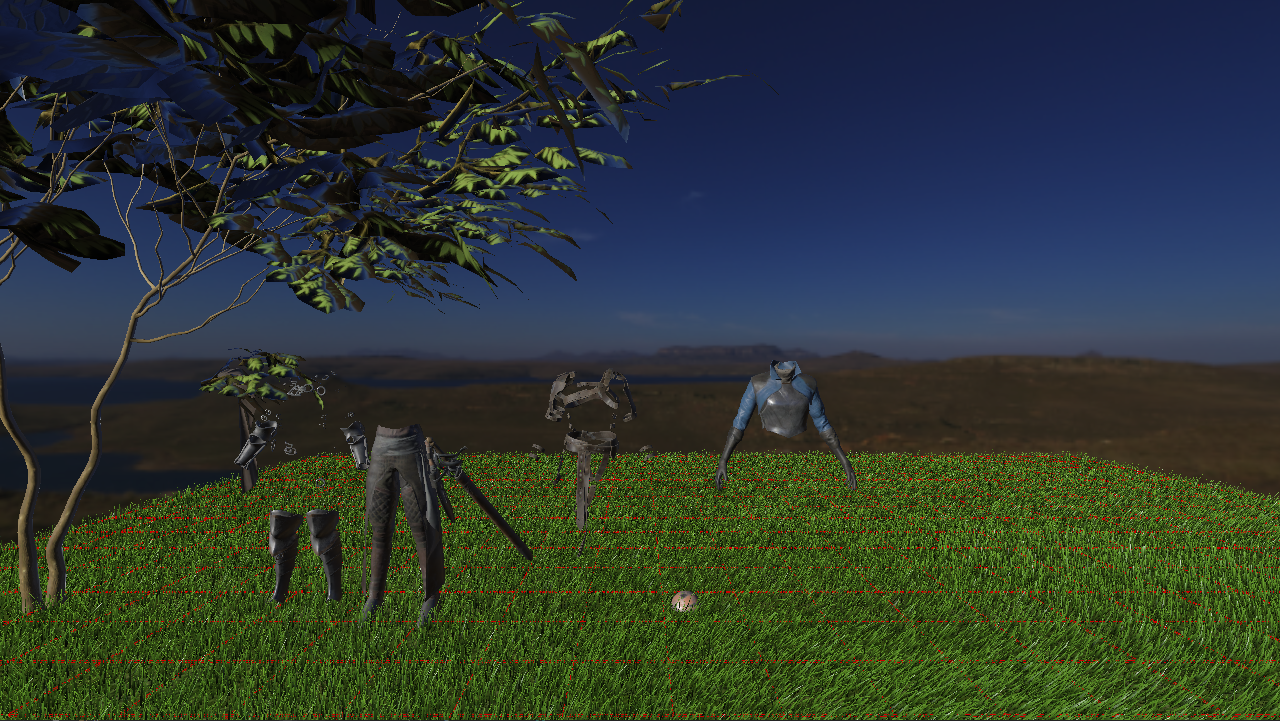
The goal of this release is to focus on the release that will be open source.
- Cleanup of rendering loop
- Expanded rendering loop to start working on commands provided and not global state
- Properly handle resizing and render to offscreen texture for editor work
- Initial mock up of editor window and setup of editor project
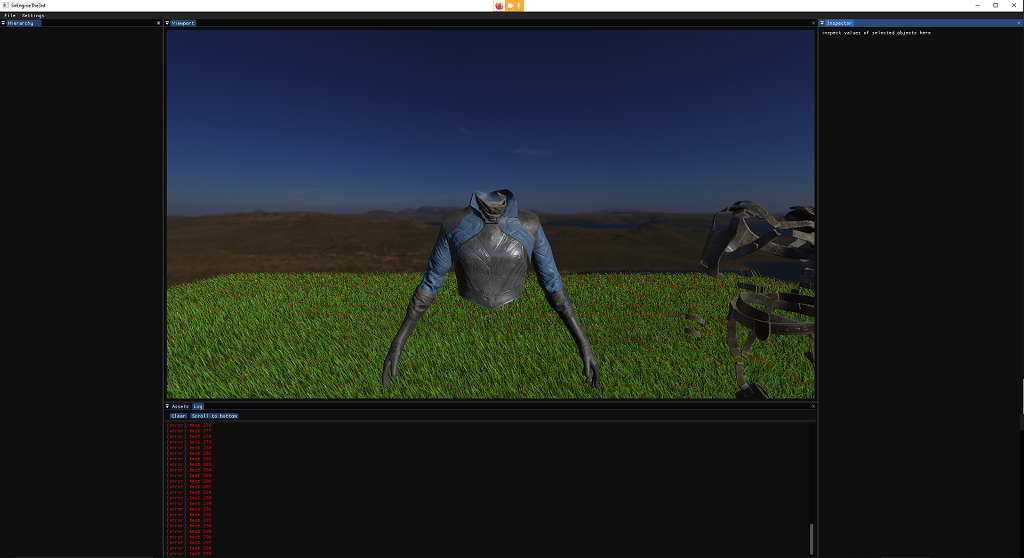
Credits
Copyright (c) 2010-2016 Richard Geldreich, Jr., Tenacious Software, and Binomial LLC