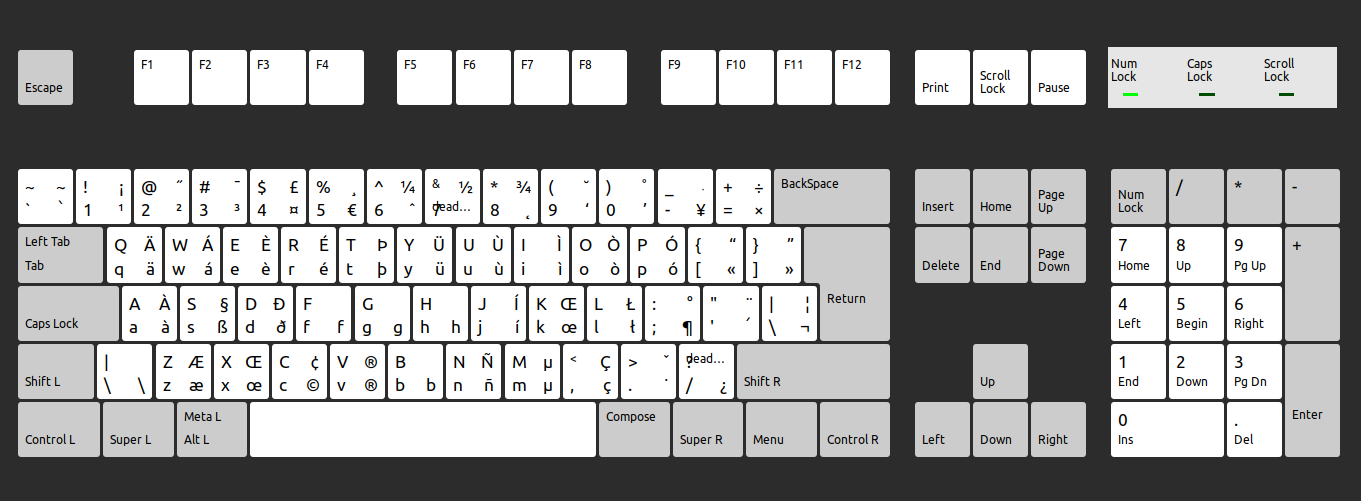This is a keyboard layout based on the US International layout, but with some changes to make it more suitable for Italian users. Acute accents are available on vowels, as well as the grave accent on the letter A.
To type grave accents, just type ` followed by the letter you want to accentuate.
For acute accents, type altGr + ` followed by the letter you want to accentuate.
Example:
- to type è, type
`followed by e. - to type é, type
altGr + `followed by e.
Open a terminal and type the following commands:
cd /usr/share/X11/xkb/symbols
sudo touch us_it
sudo nano us_itCopy the contents of the file us_it from this repository and paste them into the file you just created.
Then, open the file /usr/share/X11/xkb/rules/evdev.xml with your favorite text editor, find </layoutList> and add the following lines right before it:
<layout>
<configItem>
<name>us_it</name>
<shortDescription>us_it</shortDescription>
<description>Italian (US, intl., with AltGr dead keys)</description>
<languageList>
<iso639Id>eng</iso639Id>
</languageList>
</configItem>
<variantList/>
</layout>Finally, reboot your computer or log out/login and you should be able to select the new layout from the keyboard settings.
You'll find the new layout under the name Italian (US, intl., with AltGr dead keys) the with English (United States) language.