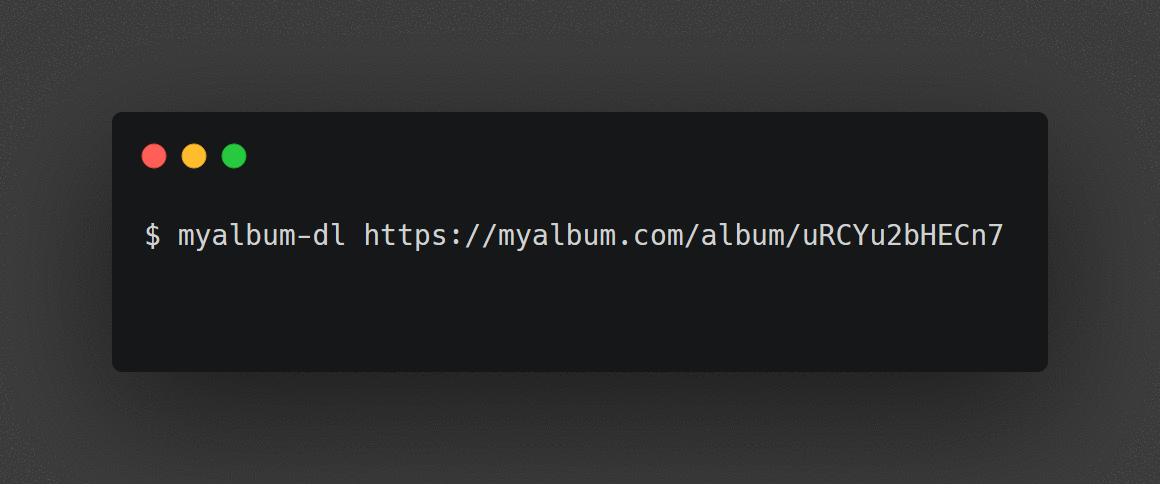A command-line tool written in Python for downloading albums from MyAlbum
In order to install the tool, run the following in your terminal:
$ pip install myalbum-dlOnce myalbum-dl is installed, all you need to do is run the following in your terminal to use it:
$ myalbum-dl <URL>For example:
$ myalbum-dl https://myalbum.com/album/uRCYu2bHECn7Here's a list of available arguments you can pass at the command line:
positional arguments:
album URL of the album to scrape
optional arguments:
-h, --help show this help message and exit
--debug option to enable debugging
-s, --separate separate media types into their own directories
For example, if you want files to be separated by media type into their own directories, you can pass the separate argument like so:
$ myalbum-dl https://myalbum.com/album/uRCYu2bHECn7 -sor
$ myalbum-dl https://myalbum.com/album/uRCYu2bHECn7 --separate