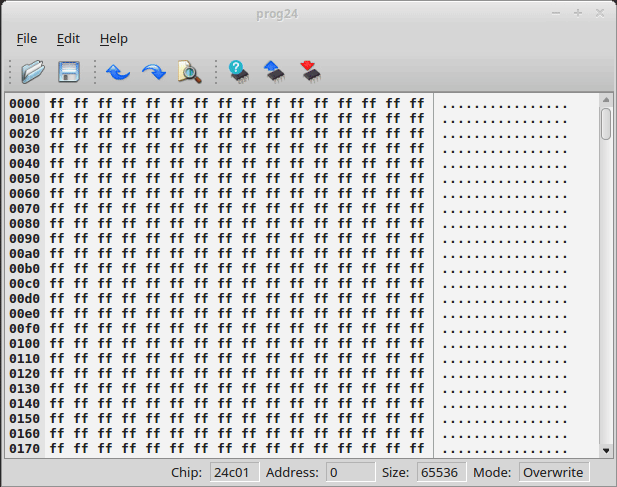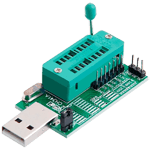The Prog24 is a free I2C EEPROM programmer tool for CH341A device based on QhexEdit2 and ch341 c-programmer tools.
This is a GUI program based on QhexEditor, which adds EEPROM read/write buttons and programmer information menu.
mkdir build
cd build
cmake ..
make -j4
sudo make install
Run the prog24 executable and do the following:
-
Insert the EEPROM 24Cxx chip in the correct place in the socket of the programmer. See the picture on the PCB of the programmer for information.
-
Connect your CH341A Programmer device into usb port.
-
Select the EEPROM chip in menu - 24C01, 24C02 ...24C512 (Press button
 ).
). -
For reading from a chip select the 'Read from EEPROM' item. (Press button
 ).
). -
For saving the dump press the diskette button
 and setting the name of file.
and setting the name of file. -
For open the existing file press the folder icon
 and select the file.
and select the file. -
For writing the dump to EEPROM press the 'Write to EEPROM'
 button.
button.
See also my universal CH341a linux programmer for 24xxx, 25xxx, 93xxx, 95xxx chips - IMSProg and my SPI chip programmer - CH341a_spi_programmer.