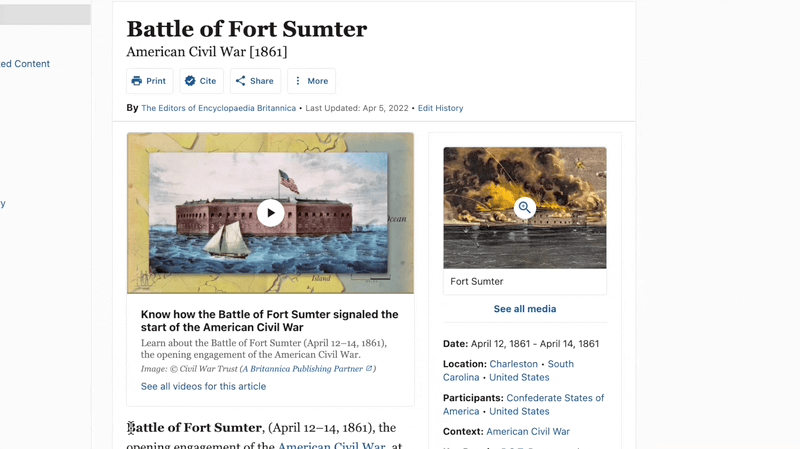- Search: ability to quickly look up a card from any anki deck (searching both sides of cards), even if it is not scheduled for review.
- Once reviewed, I would like to record the outcome and get credit for review.
- Create: ability to quickly create cards from Alfred.
- Study: ability to review scheduled cards ('study') using Alfred.
- 🚨BACK UP YOUR DECKS!🚨 yaanki is still being developed. you don't want to lose your precious cards. Howto here
- Open the 'Configure Workflow' window in paperpAlfred preferences
- set the user directory with Anki decks (if needed, the default:
~/Library/Application Support/Anki2/User 1/collection.anki2should work in most cases). - optional settings (if you are not familiar with these parameters, you can leave the defaults or find additional information in the Anki documentation):
- set
AGAININTERVAL(default: 60 seconds). Interval after which a card marked🔴againbecomes due - set
GOODINTERVAL(default: 600 seconds). Interval after which a card marked🟢goodbecomes due - set
EASYINTERVAL(default: 4 days). Interval after which a card marked🍰easybecomes due - set
EASE_FACTOR(default: 2500) - set
EASY_BONUS(default: 1.3) - set
GRAD_INTERVAL(default: 1) - set
INT_MODIFIER(default: 1)
- set
- you can create a new card by entering the corresponding keyword (default:
!a) or hotkey, then entering (or pasting into Alfred) the text of front and back separated by//.--bwill invert front and back. New cards will be added to the deck listed in theDEFAULT_DECK_NEWAlfred environment variable, or – if that is not set – theDefaultdeck. - Universal Action: new cards can also be created by selecting text in any app, then launching Universal Actions and selecting 'Create New Anki Card with yaanki`.
- launch yaanki by entering the corresponding keyword (default:
!s) or hotkey and search for a card by typing in Alfred. yaanki will show the front of the card, and the deck it is from. The Anki star color will indicate the due status. HittingEnterwill show the back of the card and the times (or days) it will be due based on the outcome you will indicate. ctrl-Enterwill show card details (date creation, number of reviews, due date etc)option-Enterwill show the card front in large type- 🖼️ denotes an image present in the card front or back. Hit
Shiftto show it in preview
- you can set the decks from which cards are presented by entering
yaanki:decksin Alfred, or setting a hotkey. Shift-Enter will add or remove a deck from the list. THe deck list can also be edited in Alfred's workflow variables. - launch yaanki with keyword or hotkey. if no search text is entered, cards are presented ordered by due date (new cards first), so review all the ones that are overdue
- only works with one-line text cards
- scheduling algorithm is reverse-engineered and simplified, although some default scheduling options can be set by the user. No 'fuzz factor' delays in review not taken into account etc. It works for my purposes, but I haven't tested all use cases.
- limited to one user profile (but can be switched in setting, as in the anki app)
- will not work while the anki app is open
- only 3 ease level options (instead of the typical 4) when studying:
- Hard (default: 60 sec - can be customized with
AGAININTERVAL) - Good (default: 10 min - can be customized with
GOODINTERVAL) - Piece of cake (default: 4 days - can be customized with
EASYINTERVAL)
- Hard (default: 60 sec - can be customized with
- hidden fields in cards (e.g. ID) are shown if they are present in the card template
- need to open the Anki app to sync changes on the Anki server (AnkiWeb)
- sub-decks not tested
- occasional warnings from the Anki app to 'fix the database', probably in relation to AnkiWeb
- currently all the fields beyond the first (front of the card) are joined in one (reverse). this can be changed
- Most of the cards I use every day are one-liners. This will not work for cards with complex text, media etc.
- option to search questions only (currently searching both questions and answers)
- implement tags
- delete cards, edit cards
- creating cards with images through yannki
- @kerrickstaley for the gUId, modelID generating function
- Anki icon from papyrus apps
- Card icons created by Victoruler - Flaticon
- Flash cards icons created by Freepik - Flaticon
- Tick icons created by Freepik - Flaticon
- Vítor Galvão for OneUpdater and terrific help on the Alfred forum.
- Dean Jackson for help on the Alfred forum and for sharing scripts used as inspiration for this workflow.
- The Alfred forum community.
- 12-04-2022: version 0.2 (Alfred 5)
- 05-11-2022: version 0.1
Feedback welcome! If you notice a bug, or have ideas for new features, please feel free to get in touch either here, or on the Alfred forum.