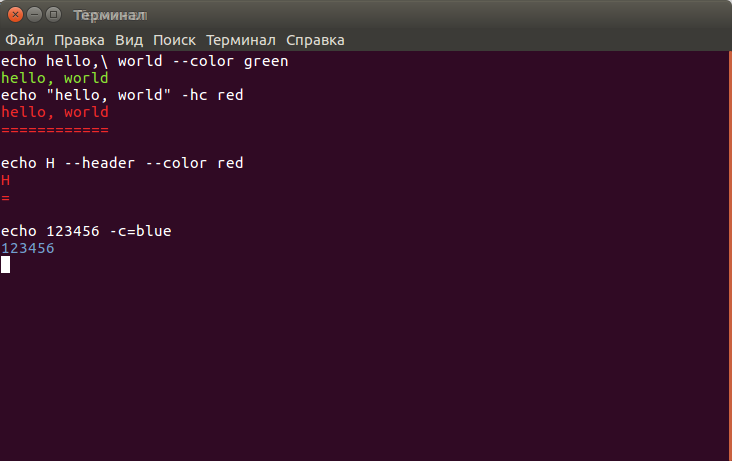Library definition:
library = new Library(2,
library = new Library(2,
new Command(
"echo write", new[] { "text" },
new[] {
new Option("color", "color", 'c'),
new Option("header", "header", 'h'),
},
(args, opts) =>
{
switch (opts["color"])
{
case "red":
Console.ForegroundColor = ConsoleColor.Red;
break;
case "green":
Console.ForegroundColor = ConsoleColor.Green;
break;
case "blue":
Console.ForegroundColor = ConsoleColor.Blue;
break;
}
Console.WriteLine(args["text"]);
if (opts["header"] == "true")
{
Console.WriteLine(new string('=', args["text"].Length) + '\n');
}
if (opts["color"] != "false")
{
Console.ResetColor();
}
}));Execution:
if (!library.TryExecute(Console.ReadLine()))
{
Console.WriteLine("wrong command");
}Output:
$ echo "hello 'world'" -hc=red
hello 'world'
=============Also you can create commands with longer names:
interpreter = new Interpreter(2,
new Command(
"echo write", new[] { "text" },
// ...Output:
$ echo write "hello world" -hc=red
hello world
===========