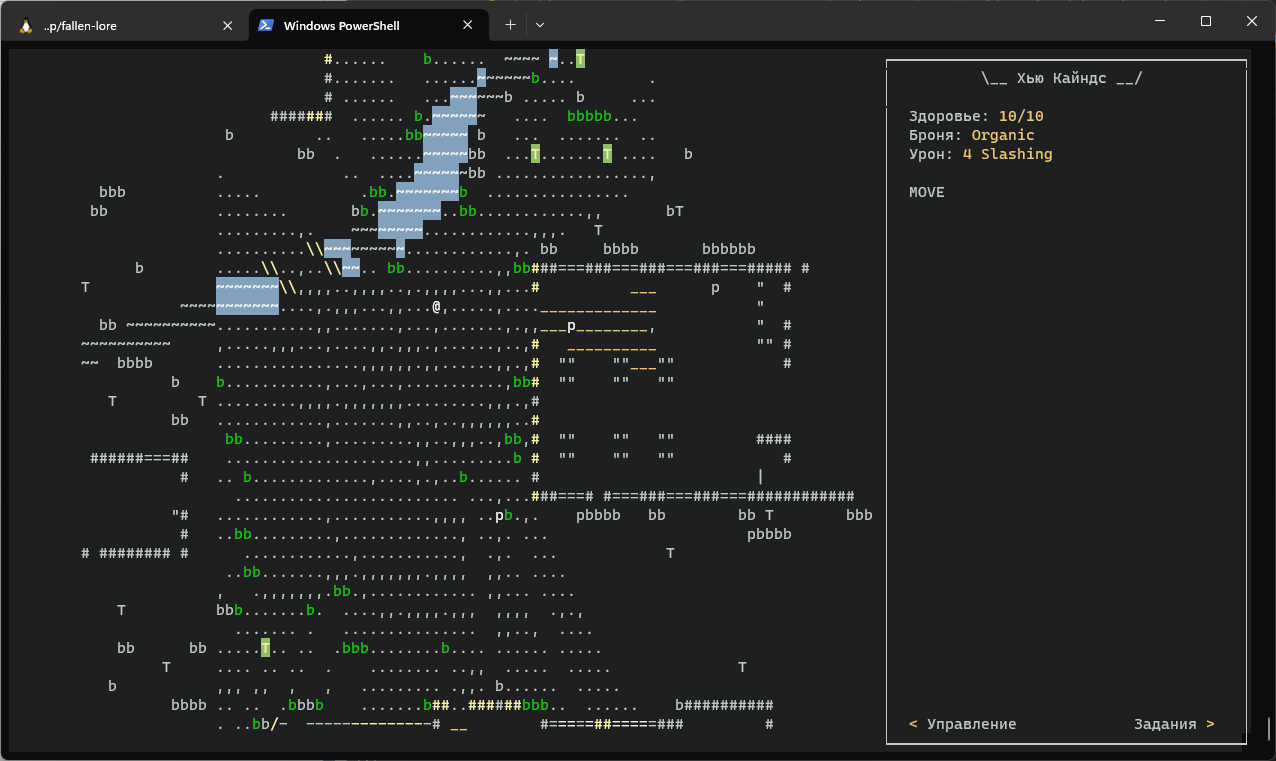English Русский
I always wanted to create my own RPG, here it is.
(Command samples are for Windows, if you use Linux you definetely can figure out how to run a python script)
- Install Python 3.10 (does not work on any other python version)
- Download the latest release - file
Source code (zip)will do - Unpack the archive
- Open the terminal and go to game folder:
Switch to disk, on which you downloaded your archive (for me it is disk D)
D:
Go to the unpacked game folder -- there should be a fallen.py file in it (for me it is D:\Downloads\fallen-0.1.0):
cd D:\Downloads\fallen-0.1.0
- Install dependencies:
py.exe -3.10 -m pip install -r requirements.txt
- Run the game:
py.exe -3.10 fallen.py
To run the game again just repeat steps 4 and 6.
- Install Git and Python 3.10 (does not work on any other python version)
- Open the terminal and go to your preffered installation directory
- Clone the repository
git clone https://github.com/girvel/fallen
cd fallen- Install dependencies:
pip install -r requirements.txt- Launch the game:
python fallen.pySee docs/
Basically a container for most use cases. make to run the game, make debug to run the game with debug utilities, make profile to run profiler, make line_profile to run line profiler.
- Creator: Nikita Dobrynin / girvel
- Testing/game design: Alexlosos