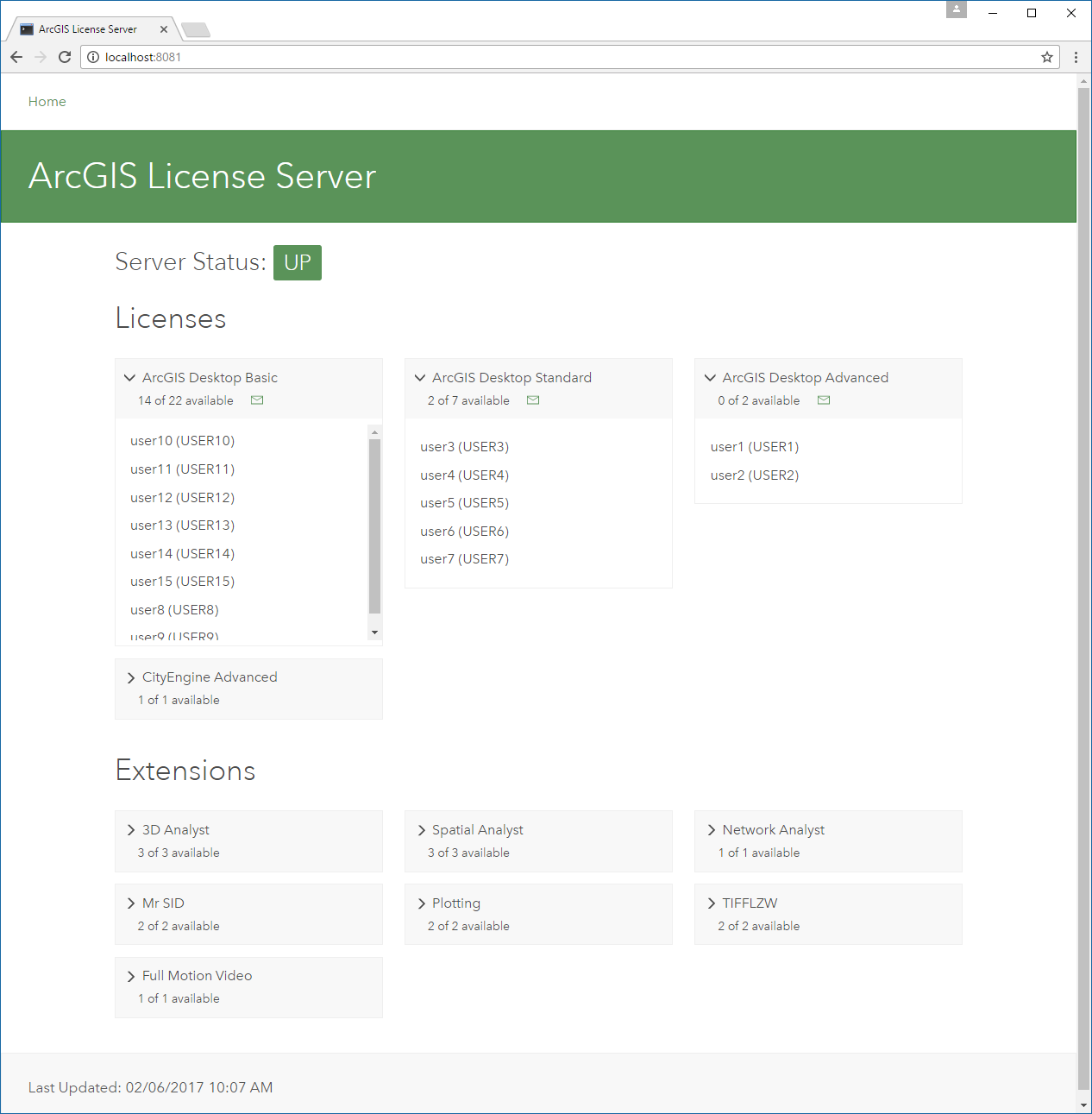A Python module that returns a dictionary object from your ArcGIS License Manager output.
This code will give you a python dictionary that can be used for various purposes. I am providing two examples (command line and Flask) that reads the logfile output and outputs to their respective environment.
I currently have an internal Flask app that I populate with the license data for reference.
-
Setup a scheduled task to run the following command to export your license manager. Make sure to update the target path with a proper path on your server.
"C:\Program Files (x86)\ArcGIS\License10.5\bin\lmutil.exe" lmstat -a -c "C:\Program Files (x86)\ArcGIS\License10.5\bin\service.txt" > C:\export\path\CheckLicenses.logThis example is using ArcGIS 10.5's license manager. If you want the scheduled task to export at an interval less than 1 minute, you will need multiple scheduled tasks that start at different times (e.g. offset by 15 seconds) that overwrite the same file.
-
Update config.py with the appropriate paths, licenses and counts. Search for
{server}in case the line #'s change for paths to update. -
From a command line...
python Python\PrettyPrint_Dict.pyto view a pretty-printed output from the dictionary object.
- Create a virtual environment and install Flask with the provided requirements.txt.
- Activate the virtual environment and then run 'Run_Flask.bat'
- Open in your browser (http://127.0.0.1:5000)