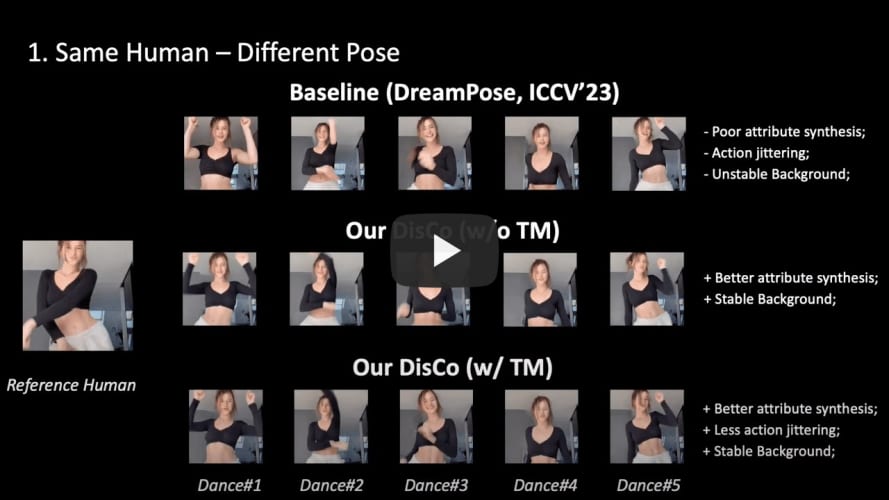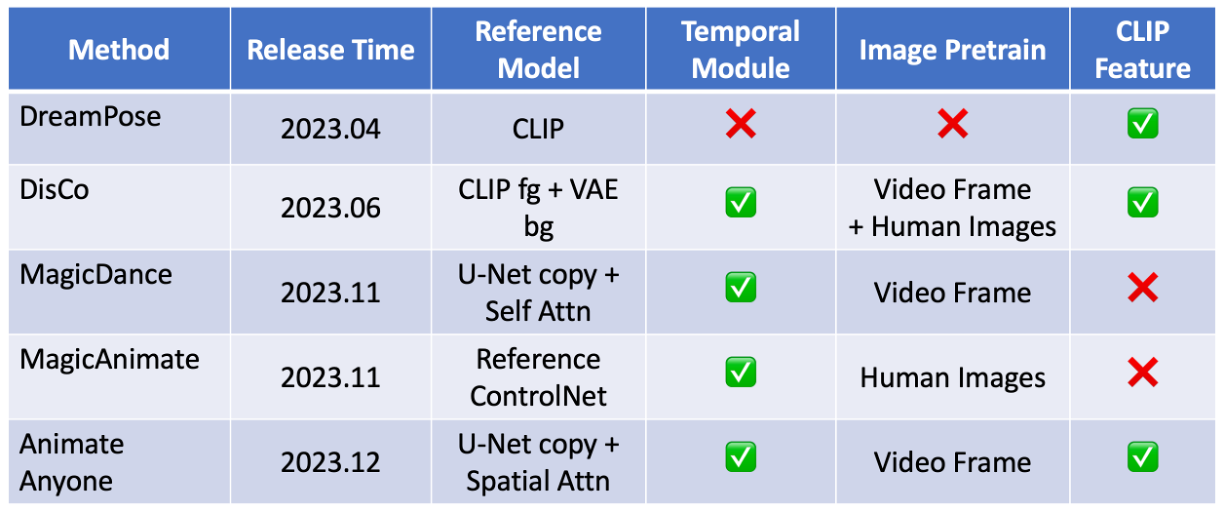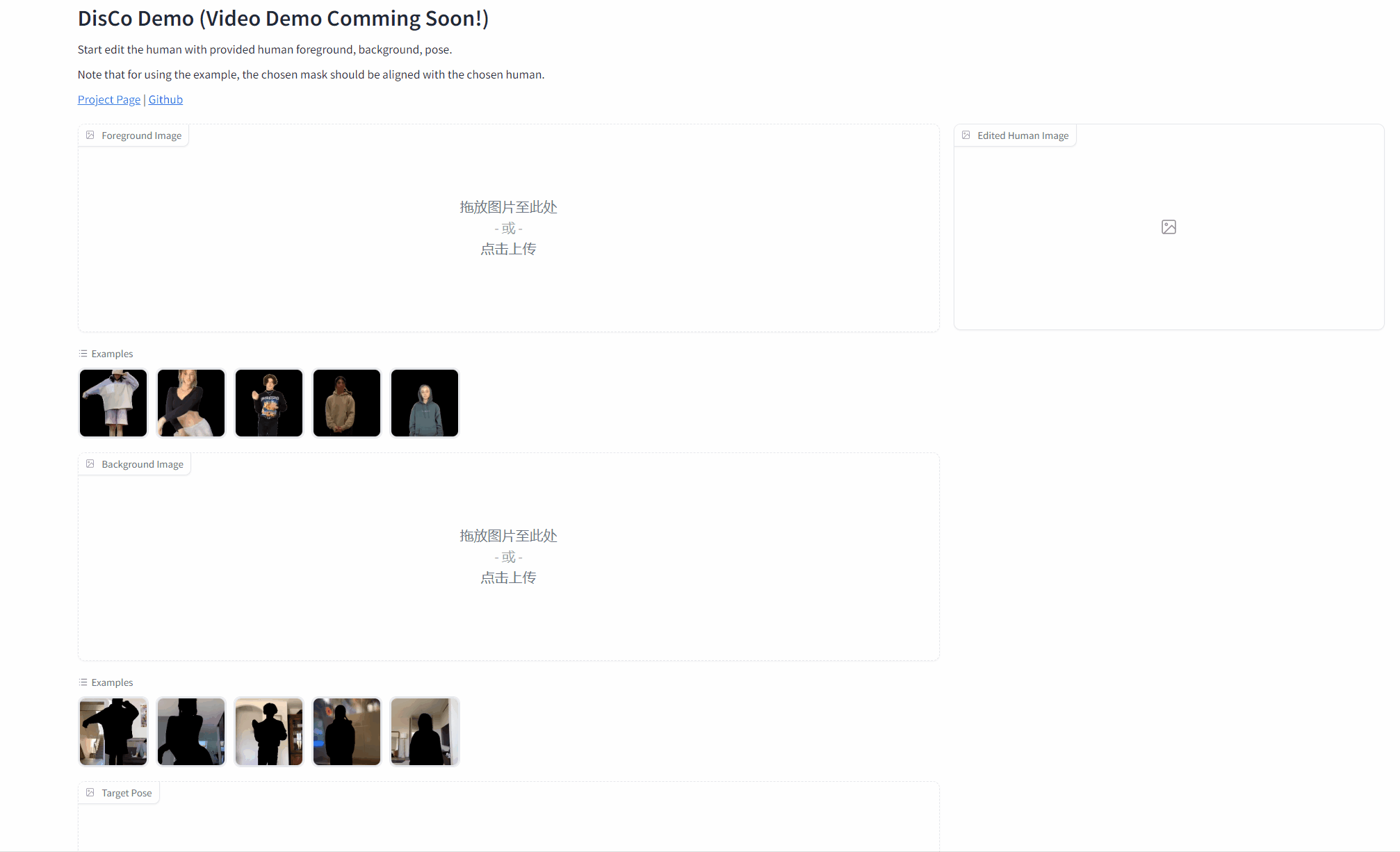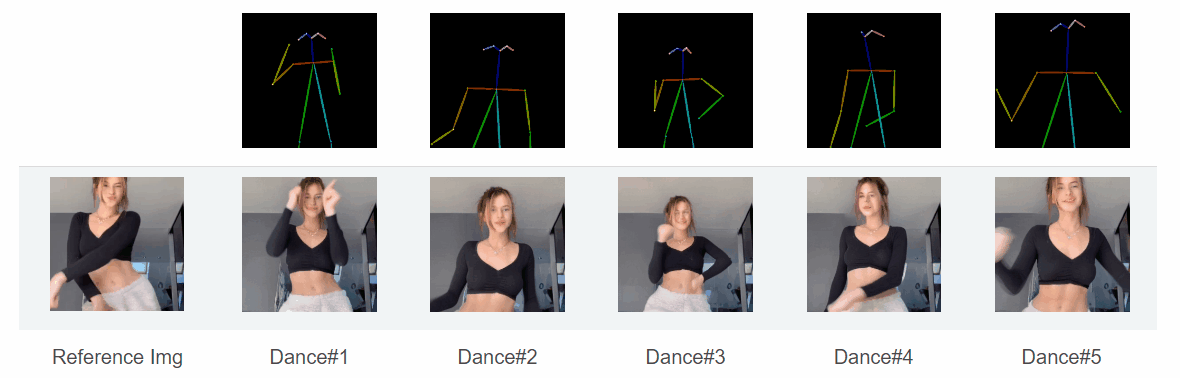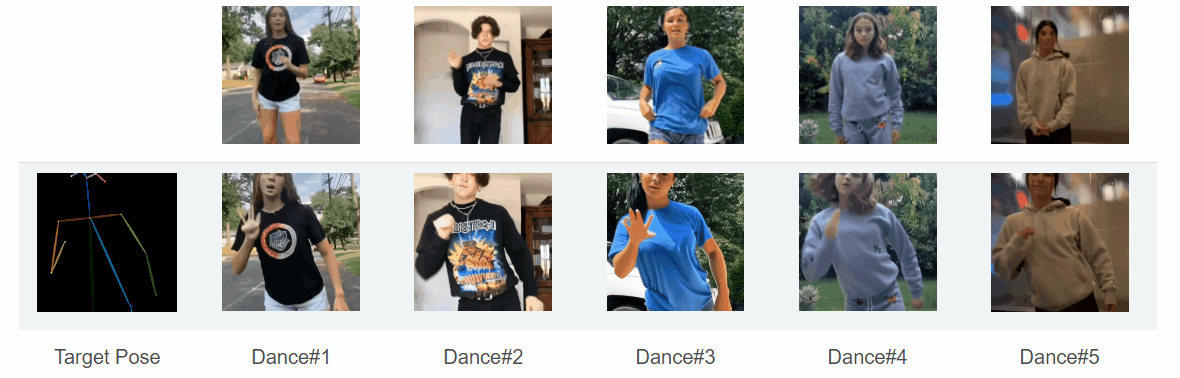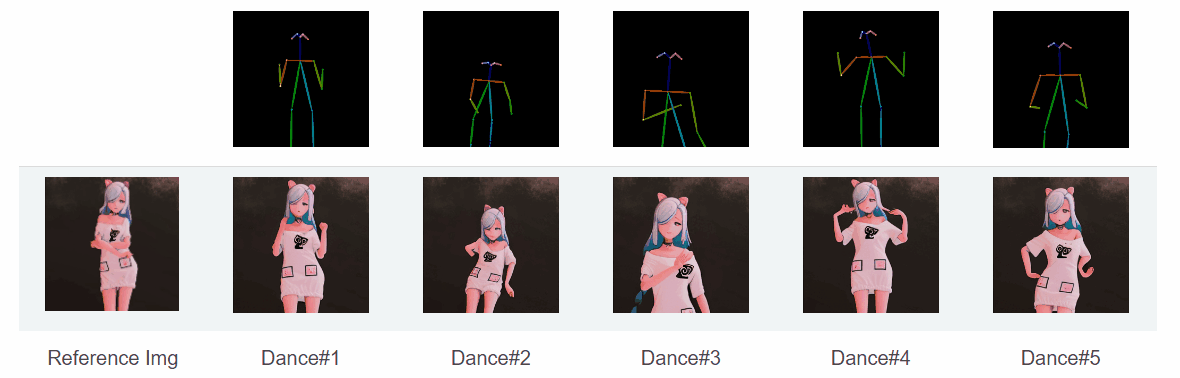Tan Wang*, Linjie Li*, Kevin Lin*, Yuanhao Zhai, Chung-Ching Lin, Zhengyuan Yang, Hanwang Zhang, Zicheng Liu, Lijuan Wang
Nanyang Technological University | Microsoft Azure AI | University at Buffalo
- [2023.12.30] Update slides about introducing DisCo and summarizing recent works.
- [2023.11.30] Update DisCo w/ temporal module.
- [2023.10.12] Update the new ArXiv version of DisCo (Add temporal module; Synchronize FVD computation with MCVD; More baselines and visualizations, etc)
- [2023.07.21] Update the construction guide of the TSV file.
- [2023.07.08] Update the Colab Demo (make sure our code/demo can be run on any machine)!
- [2023.07.03] Provide the local demo deployment example code. Now you can try our demo on you own dev machine!
- [2023.07.03] We update the Pre-training tsv data.
- [2023.06.28] We have released DisCo Human Attribute Pre-training Code.
- [2023.06.21] DisCo Human Image Editing Demo is released! Have a try!
- [2023.06.21] We release the human-specific fine-tuning code for reference. Come and build your own specific dance model!
- [2023.06.21] Release the code for general fine-tuning.
- [2023.06.21] We release the human attribute pre-trained checkpoint and the fine-tuning checkpoint.
- Animate Anyone, from Alibaba
- MagicAnimate, from TikTok
- MagicDance, from TikTok
-
Download the fine-tuning checkpoint model (our demo uses this checkpoint, you can also use your own model); Download the sd-image-variation via
git clone https://huggingface.co/lambdalabs/sd-image-variations-diffusers. -
Run the jupyter notebook file. All the required code/command are already set up. Remember to revise the pretrained model path
--pretrained_modeland--pretrained_model_path (sd-va)inmanual_args = [xxx]. -
After running, this jupyter will automatically launch the demo with your local dev GPU. You can visit the demo with the web link provided at the end of the notebook.
-
Or you can refer to our deployment with Colab
. All the code are deployed from scratch!
[Online Gradio Demo] (Temporal)
In this project, we introduce DisCo as a generalized referring human dance generation toolkit, which supports both human image & video generation with multiple usage cases (pre-training, fine-tuning, and human-specific fine-tuning), especially good in real-world scenarios.
-
Generalizability to a large-scale real-world human without human-specific fine-tuning (We also support human-specific fine-tuning). Previous methods only support generation for a specific domain of human, e.g., DreamPose only generate fashion model with easy catwalk pose.
-
Current SOTA results for referring human dance generation.
-
Extensive usage cases and applications (see project page for more details).
-
An easy-to-follow framework, supporting efficient training (x-formers, FP16 training, deepspeed, wandb) and a wide range of possible research directions (pre-training -> fine-tuning -> human-specific fine-tuning).
- [User]: Just try our online demo! Or deploy the model inference locally.
- [Researcher]: An easy-to-use codebase for re-implementation and development.
- [Researcher]: A large amount of research directions for further improvement.
## after py3.8 env initialization
pip install --user torch==1.12.1+cu113 torchvision==0.13.1+cu113 -f https://download.pytorch.org/whl/torch_stable.html
pip install --user progressbar psutil pymongo simplejson yacs boto3 pyyaml ete3 easydict deprecated future django orderedset python-magic datasets h5py omegaconf einops ipdb
pip install --user --exists-action w -r requirements.txt
pip install git+https://github.com/microsoft/azfuse.git
## for acceleration
pip install --user deepspeed==0.6.3
pip install -v -U git+https://github.com/facebookresearch/xformers.git@main#egg=xformers
## you may need to downgrade prototbuf to 3.20.x
pip install protobuf==3.20.0We create a human image subset (700K Images) filtered from existing image corpus for human attribute pre-training:
| Dataset | COCO (Single Person) | TikTok Style | DeepFashion2 | SHHQ-1.0 | LAION-Human |
|---|---|---|---|---|---|
| Size | 20K | 124K | 276K | 40K | 240K |
The pre-processed pre-training data with the efficient TSV data format can be downloaded here (Google Drive).
Data Root
└── composite/
├── train_xxx.yaml # The path need to be then specified in the training args
└── val_xxx.yaml
...
└── TikTokDance/
├── xxx_images.tsv
└── xxx_poses.tsv
...
└── coco/
├── xxx_images.tsv
└── xxx_poses.tsv
We use the TikTok dataset for the fine-tuning.
We have already pre-processed the tiktok data with the efficient TSV format which can be downloaded here (Google Drive). (Note that we only use the 1st frame of each TikTok video as the reference image.)
The data folder structure should be like:
Data Root
└── composite_offset/
├── train_xxx.yaml # The path need to be then specified in the training args
└── val_xxx.yaml
...
└── TikTokDance/
├── xxx_images.tsv
└── xxx_poses.tsv
...
*PS: If you want to use your own data resource but with our TSV data structure, please follow PREPRO.MD for reference.
Training:
AZFUSE_USE_FUSE=0 QD_USE_LINEIDX_8B=0 NCCL_ASYNC_ERROR_HANDLING=0 python finetune_sdm_yaml.py --cf config/ref_attn_clip_combine_controlnet_attr_pretraining/coco_S256_xformers_tsv_strongrand.py --do_train --root_dir /home1/wangtan/code/ms_internship2/github_repo/run_test \
--local_train_batch_size 64 --local_eval_batch_size 64 --log_dir exp/tiktok_pretrain \
--epochs 40 --deepspeed --eval_step 2000 --save_step 2000 --gradient_accumulate_steps 1 \
--learning_rate 1e-3 --fix_dist_seed --loss_target "noise" \
--train_yaml ./blob_dir/debug_output/video_sythesis/dataset/composite/train_TiktokDance-coco-single_person-Lindsey_0411_youtube-SHHQ-1.0-deepfashion2-laion_human-masks-single_cap.yaml --val_yaml ./blob_dir/debug_output/video_sythesis/dataset/composite/val_TiktokDance-coco-single_person-SHHQ-1.0-masks-single_cap.yaml \
--unet_unfreeze_type "transblocks" --refer_sdvae --ref_null_caption False --combine_clip_local --combine_use_mask \
--conds "masks" --max_eval_samples 2000 --strong_aug_stage1 --node_split_sampler 0
Pre-trained Model Checkpoint: OneDrive
Download the sd-image-variations-diffusers from official diffusers repo and put it according to the config file pretrained_model_path. Or you can also choose to modify the pretrained_model_path.
Training:
[*To enable WANDB, set up the wandb key in utils/lib.py]
[*To employ multiple GPU running, try to add mpirun -np {GPU NUM} before the python.]
AZFUSE_USE_FUSE=0 NCCL_ASYNC_ERROR_HANDLING=0 python finetune_sdm_yaml.py --cf config/ref_attn_clip_combine_controlnet/tiktok_S256L16_xformers_tsv.py \
--do_train --root_dir /home1/wangtan/code/ms_internship2/github_repo/run_test \
--local_train_batch_size 32 \
--local_eval_batch_size 32 \
--log_dir exp/tiktok_ft \
--epochs 20 --deepspeed \
--eval_step 500 --save_step 500 \
--gradient_accumulate_steps 1 \
--learning_rate 2e-4 --fix_dist_seed --loss_target "noise" \
--train_yaml /home/wangtan/data/disco/yaml_file/train_TiktokDance-poses-masks.yaml \
--val_yaml /home/wangtan/data/disco/yaml_file/new10val_TiktokDance-poses-masks.yaml \
--unet_unfreeze_type "all" \
--refer_sdvae \
--ref_null_caption False \
--combine_clip_local --combine_use_mask \
--conds "poses" "masks" \
--stage1_pretrain_path /path/to/pretrained_model_checkpoint/mp_rank_00_model_states.pt Visualization:
To run the visualization, just change --do_train to --eval_visu . You can also specify the visualization folder name with '--eval_save_filename' xxx.
Evaluation:
You first need to run the evaluation to get the results. Then we use gen_eval.sh to one-stop get the evaluation metrics for {exp_dir_path}/{prediction_folder_name}
bash gen_eval.sh {exp_dir_path} {exp_dir_path}/{prediction_folder_name}For example,
bash gen_eval.sh /home/kevintw/code/disco/github2/DisCo/save_results/TikTok_cfg_check /home/kevintw/code/disco/github2/DisCo/save_results/TikTok_cfg_check/pred_gs1.5_scale-cond1.0-ref1.0/
You may need to download the pre-trained vision model and revise the path in gen_eval.sh for achieving fvd metric.
Model Checkpoint (OneDrive): TikTok Training Data | More TikTok-Style Training Data
Training (add the following args into the training script of w/o CFG):
--drop_ref 0.05 # probability to dropout the reference image during training
--guidance_scale 1.5 # the scale of the CFG
Visualization:
To run the visualization, just change --do_train to --eval_visu . You can also specify the visualization folder name with '--eval_save_filename' xxx. (Remember to also specify the --guidance_scale)
You can also check our command bash file config/command_bash/tiktok_cfg.sh for reference.
Evaluation:
Same with above
Model Checkpoint (OneDrive): TikTok Training Data | More TikTok-Style Training Data
Training:
After training the image DisCo model, we further incorporate temporal convolutional layers and temporal attention layers to improve the temporal smoothness. Note that the content for argument --pretrained_model should be the image DisCo model checkpoint, instead of stage 1 pre-trained checkpoint.
AZFUSE_USE_FUSE=0 NCCL_ASYNC_ERROR_HANDLING=0 python finetune_sdm_yaml.py --cf config/disco_w_tm/yz_tiktok_S256L16_xformers_tsv_temdisco_temp_attn.py \
--do_train --root_dir /home1/wangtan/code/ms_internship2/github_repo/run_test \
--local_train_batch_size 2 \
--local_eval_batch_size 2 \
--log_dir exp/tiktok_ft \
--epochs 20 --deepspeed \
--eval_step 500 --save_step 500 \
--gradient_accumulate_steps 1 \
--learning_rate 1e-4 --fix_dist_seed --loss_target "noise" \
--train_yaml /home/wangtan/data/disco/yaml_file/train_TiktokDance-poses-masks.yaml \
--val_yaml /home/wangtan/data/disco/yaml_file/new10val_TiktokDance-poses-masks.yaml \
--unet_unfreeze_type "all" \
--refer_sdvae \
--ref_null_caption False \
--combine_clip_local --combine_use_mask \
--train_sample_interval 4 \
--nframe 16 \
--frame_interval 1 \
--conds "poses" "masks" \
--pretrained_model /path/to/pretrained_model/mp_rank_00_model_states.pt Evaluation:
Simply replace the previous gen_eval.sh script with the gen_eval_tm.sh script, as follows.
bash gen_eval_tm.sh {exp_dir_path} {exp_dir_path}/{prediction_folder_name}Model checkpoint (coming very soon): TikTok training data (w/o CFG) | TikTok training data (w/ CFG) | More TikTok-Style Training Data (w/ CFG)
Please first check the github issue and response here. We have validated the checkpoint results on A100 GPU. If you still cannot reproduce the results, please open an issue or send me the email.
-
Prepare a human-specific video or a set of human images
-
Use Grounded-SAM and OpenPose to obtain human mask and human skeleton for each training image (See PREPRO.MD for more details)
-
For human-specific fine-tuning, we recommend to directly use raw image/mask/pose for training rather than build TSV file. If you still want to use TSV file structure to prepare your data, please follow PREPRO.MD for reference.
For parameter tuning, recommend to first tune the learning-rate and unet_unfreeze_type.
AZFUSE_USE_FUSE=0 NCCL_ASYNC_ERROR_HANDLING=0 python finetune_sdm_yaml.py \
--cf config/ref_attn_clip_combine_controlnet_imgspecific_ft/webtan_S256L16_xformers_upsquare.py --do_train --root_dir /path/of/saving/root \
--local_train_batch_size 32 --local_eval_batch_size 32 --log_dir exp/human_specific_ft/ \
--epochs 20 --deepspeed --eval_step 500 --save_step 500 --gradient_accumulate_steps 1 \
--learning_rate 1e-3 --fix_dist_seed --loss_target "noise" \
--unet_unfreeze_type "crossattn" \
--refer_sdvae --ref_null_caption False --combine_clip_local --combine_use_mask --conds "poses" "masks" \
--freeze_pose True --freeze_background False \
--pretrained_model /path/to/the/ft_model_checkpoint \
--ft_iters 500 --ft_one_ref_image False --ft_idx dataset/folder/name --strong_aug_stage1 True --strong_rand_stage2 True- Code for "Fine-tuning with Disentangled Control"
- Code for "Human-Specific Fine-tuning"
- Model Checkpoints for Pre-training and Fine-tuning
- HuggingFace Demo
- Code for "Human Attribute Pre-training"
If you use our work in your research, please cite:
@article{wang2023disco,
title={Disco: Disentangled control for referring human dance generation in real world},
author={Wang, Tan and Li, Linjie and Lin, Kevin and Zhai, Yuanhao and Lin, Chung-Ching and Yang, Zhengyuan and Zhang, Hanwang and Liu, Zicheng and Wang, Lijuan},
journal={arXiv preprint arXiv:2307.00040},
website={https://disco-dance.github.io/},
year={2023}
}