This is a repository of tools I created to datamine Shining Nikki, with a kind of tutorial of how to mine the assets.
I did all of this on two machines, a Linux machine and a windows machine, the parts for which I needed the windows machine is Bluestacks and Asset Studio was struggling to work with wine, it worked fine for a while but eventually started printing errors about files that were too large. I decided to try it on windows and since it worked I didn’t bother, but it is 100% doable on Linux, AssetStudio is open source so figuring out a solution wouldn’t be that difficult.
- To download the required patches you’re going to need an android emulator, I used Bluestacks on Windows, I haven’t tried simply running android in QEMU but it might work.
- To mount the resulting image in Linux you’re gonna need libguestfs tools, on ubuntu this can be installed with
sudo apt install libguestfs-tools - For running the scripts you’re going to need
python3 - To dump the assets you’re going to need Asset Studio
- So the first process is to install all of the pre-requisites and download the game on your android emulator, after logging in you want to download all of the available patches by pressing this icon:
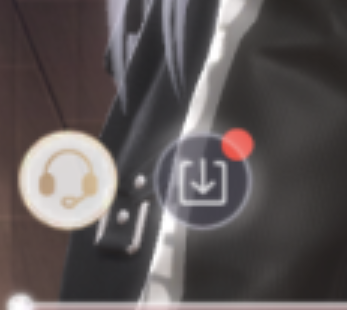 and waiting until all downloads are finished.
and waiting until all downloads are finished. - Afterwards you want to navigate to the android system image, on windows it was
X:\ProgramData\Bluestacks-nxt\Engine\x\Data.vhdx, you can mount this filesystem with sudo mkdir/mnt/nikki &&sudo guestmount --add Data.vhdx -o uid=500,gid=users,nounix -m /dev/sda1 /mnt/nikki - Afterwards I recommend copying the required files from the image to your local disk, but this is optional.
sudo cp /mnt/nikki/media/0/Android/data/com.papegames.nn4.en/files/DownloadedBundle/art ./nikki_assets - Clone this repo into the directory where you copied your assets.
git clone git@github.com:gitautas/nikki-tools.git - Run the
header_strip.pyscript, which strips the first 8 bytes of every unity asset file, since they are padded with nonsense values for some reason. - Now your assets should be readable by AssetStudio, so open AS, select
File->Open folderand select your directory. - After indexing them all it should be able to find a lot of assets, from here you can do whatever you want with them, but in my use case I filter them by mesh and export them all as .obj files.
- This step is optional but if you want to merge the common models (models that were split up into different meshes) you can run the
merge_obj.pyscript inside your exported directory.
I don’t expect this to be useful to many people so this is more to document the process in case I want to 3D print more nikki models 🤷