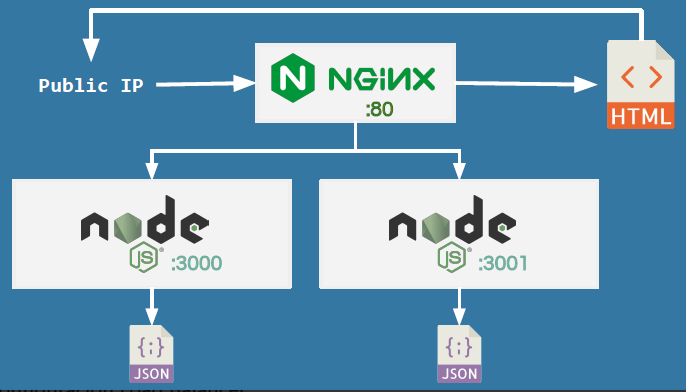Ejemplo de server nodejs:
const express = require('express')
const app = express()
let ejs = require('ejs')
let fs = require('fs')
const port = process.env.PORT
let objectSentFromServer = [...]
app.get('/', (req, res) => {
fs.readFile(__dirname + '/index.html', 'utf-8', (err, html) => {
res.send(ejs.render(html, { objectSentFromServer: objectSentFromServer}))
})
})
app.listen(port, () => {
console.log(`Example app listening at http://localhost:${port}`)
})Configuración nginx.conf - Load balancer
upstream node_cluster {
server server1:3000 weight=1;
server server2:3001 weight=1;
server server3:3002 weight=1;
}
server {
listen 80;
server_name _;
location / {
proxy_read_timeout 300s;
proxy_connect_timeout 75s;
proxy_set_header X-Real-IP $remote_addr;
proxy_set_header X-Forwarded-For $proxy_add_x_forwarded_for;
proxy_set_header Host $http_host;
proxy_pass http://node_cluster/;
proxy_http_version 1.1;
proxy_set_header Upgrade $http_upgrade;
proxy_set_header Connection "upgrade";
}
}Build images:
docker build -t node-app .\node\.
docker build -t nginx-conf4 .\nginx\.
Start containers:
docker-compose up