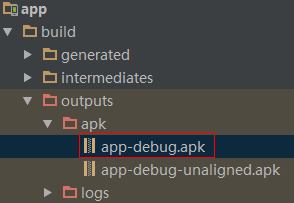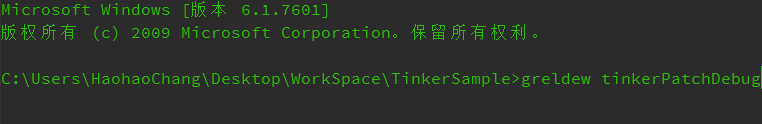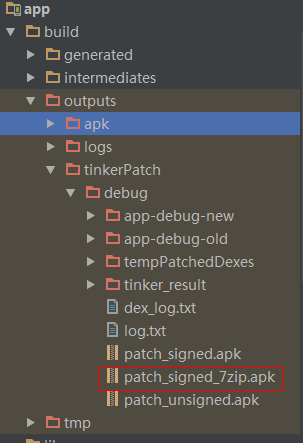A single sample with Tinker framework.
Tinker is a hot-fix solution library for Android, it supports dex, library and resources update without reinstalling apk.
Add tinker-gradle-plugin as a dependency in your main build.gradle in the root of your project:
buildscript {
dependencies {
classpath ('com.tencent.tinker:tinker-patch-gradle-plugin:1.7.6')
}
}Then you need to "apply" the plugin and add dependencies by adding the following lines to your app/build.gradle.
dependencies {
//optional, help to generate the final application
provided('com.tencent.tinker:tinker-android-anno:1.7.6')
//tinker's main Android lib
compile('com.tencent.tinker:tinker-android-lib:1.7.6')
compile "com.android.support:multidex:1.0.1"
}
...
...
apply plugin: 'com.tencent.tinker.patch'Add tinkerPatch task.
tinkerPatch {
oldApk = "J://tinkerSample/app-debug.apk"
ignoreWarning = true
useSign = true
buildConfig {
applyMapping = null
applyResourceMapping = null
tinkerId = "tinkerId"
}
dex {
dexMode = "jar"
usePreGeneratedPatchDex = false
pattern = ["classes*.dex",
"assets/secondary-dex-?.jar"]
loader = ["com.tencent.tinker.loader.*",
"com.jc.tinkersample.SimpleApp",
"com.jc.tinkersample.BaseBuildInfo"
]
}
lib {
pattern = ["lib/armeabi/*.so"]
}
res {
pattern = ["res/*", "assets/*", "resources.arsc", "AndroidManifest.xml"]
ignoreChange = ["assets/sample_meta.txt"]
largeModSize = 100
}
packageConfig {
configField("patchMessage", "tinker is sample to use")
configField("platform", "all")
configField("patchVersion", "1.0")
}
sevenZip {
zipArtifact = "com.tencent.mm:SevenZip:1.1.10"
}
}Create a class to extend DefaultApplicationLike class.
@DefaultLifeCycle(
application = "com.jc.tinkersample.SimpleApp",
flags = ShareConstants.TINKER_ENABLE_ALL,
loadVerifyFlag = false
)
public class SimpleAppLike extends DefaultApplicationLike {
public SimpleAppLike(Application application, int tinkerFlags, boolean tinkerLoadVerifyFlag, long applicationStartElapsedTime, long applicationStartMillisTime, Intent tinkerResultIntent, Resources[] resources, ClassLoader[] classLoader, AssetManager[] assetManager) {
super(application, tinkerFlags, tinkerLoadVerifyFlag, applicationStartElapsedTime, applicationStartMillisTime, tinkerResultIntent, resources, classLoader, assetManager);
}
@Override
public void onBaseContextAttached(Context base) {
super.onBaseContextAttached(base);
MultiDex.install(base);
TinkerInstaller.install(this);
}
@TargetApi(Build.VERSION_CODES.ICE_CREAM_SANDWICH)
public void registerActivityLifecycleCallbacks(Application.ActivityLifecycleCallbacks callback) {
getApplication().registerActivityLifecycleCallbacks(callback);
}
}Build apk and install to your phone. Then copy the app-debug.apk to the oldApk path.
Fix your bug. Then run tinkerPatchDebug task to generate patch (new) apk.
Generated patch_signed_7zip.apk file.
According to specified path, put patch_signed_7zip.apk file to your phone (external storage) root diretory.
String path = Environment.getExternalStorageDirectory().getAbsolutePath() + "/patch_signed_7zip.apk";
File file = new File(path);
if (file.exists()){
Toast.makeText(this, "patch.apk is existing.", Toast.LENGTH_SHORT).show();
TinkerInstaller.onReceiveUpgradePatch(getApplicationContext(), path);
}else{
Toast.makeText(this,"patch.apk is inexistent.", Toast.LENGTH_SHORT).show();
}Do your hotfix. This is OK!