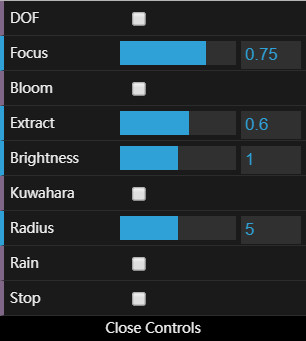- Name: Linshen Xiao
- PennKey: Linshen
- Tested on: Windows 10, Intel(R) Core(TM) i7-6700HQ CPU @ 2.60GHz, 16.0GB, NVIDIA GeForce GTX 970M (Personal computer)
Goal: Learn an advanced rendering technique using the OpenGL pipeline and apply it to make artistic procedural post-processing effects.
Here is an overview of how the provided code renders its final output:
Each tick(), the provided OpenGLRenderer will perform the following operations:
-
renderToGBuffer: Render the 3D scene (wahoo.obj) into its G-Buffers usingstandard-vert.glslandstandard-frag.glsl. -
renderFromGBuffer: Render the data in its G-Buffers into the first element of itspost32Buffersarray, which stores 32-bit colors rather than 8-bit colors so that the scene can be represented using high dynamic range values. -
renderPostProcessHDR: Iterate over the collection ofPostProcesses stored inOpenGLRenderer'spost32Passesand apply each one, in sequence, to the image produced in the most recent render pass. -
renderPostProcessLDR: Any LDR post-process effects will be applied in sequence just like the HDR processes.
I pass the following scene data out from standard-frag.glsl:
- Camera-space depth of the fragment.
- World-space surface normal of the fragment.
- Albedo (base color) of the fragment.
I use the 32-bit gbTexture to store both your surface normal and depth value; set its RGB to the surface normal's XYZ and its W to the depth value.
| depth | albedo | normal |
|---|---|---|
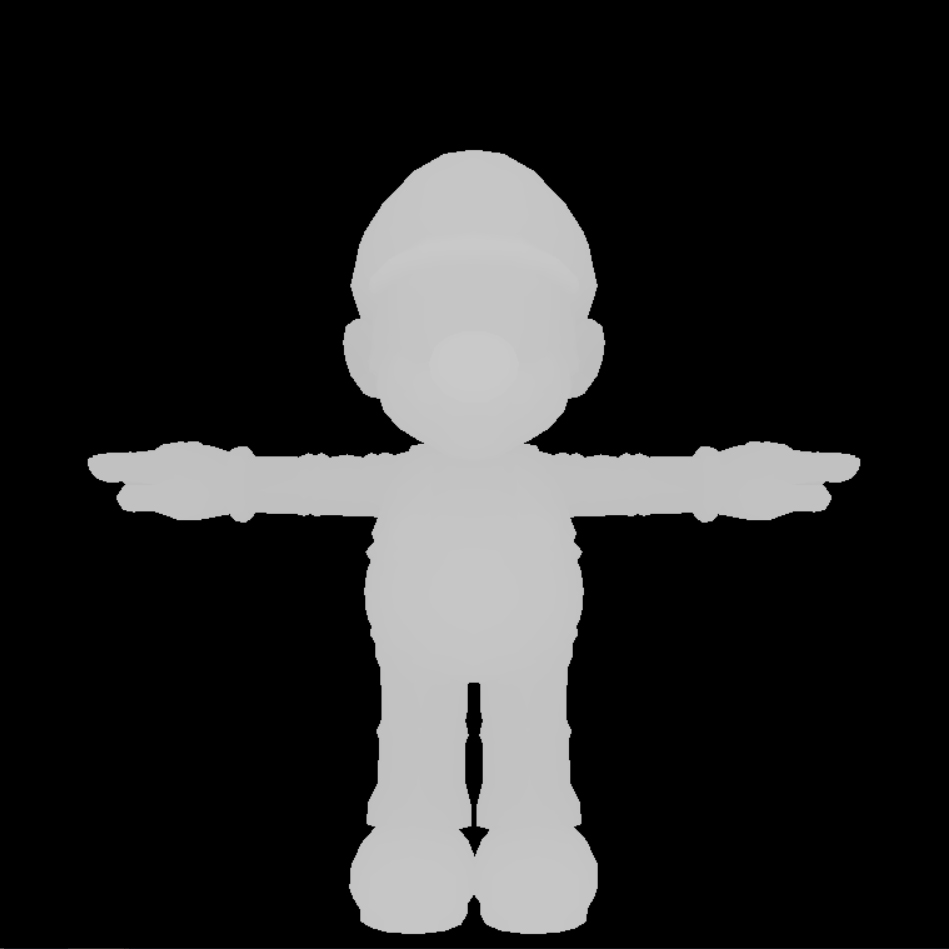 |
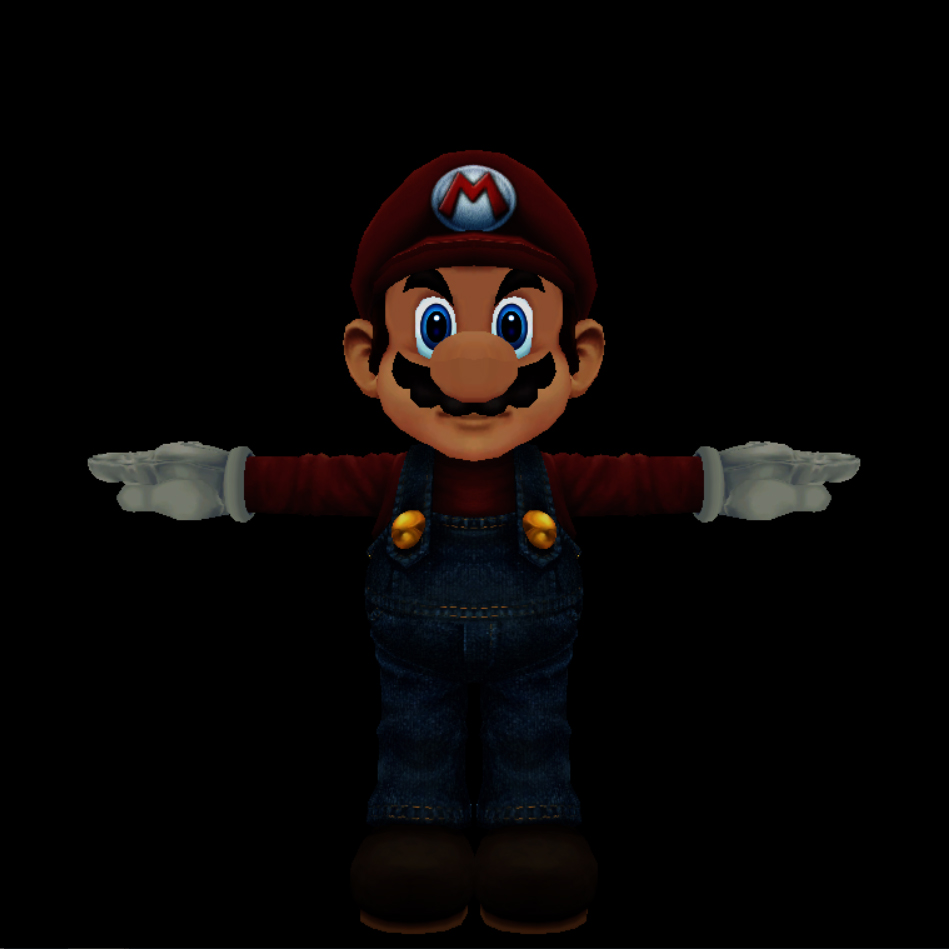 |
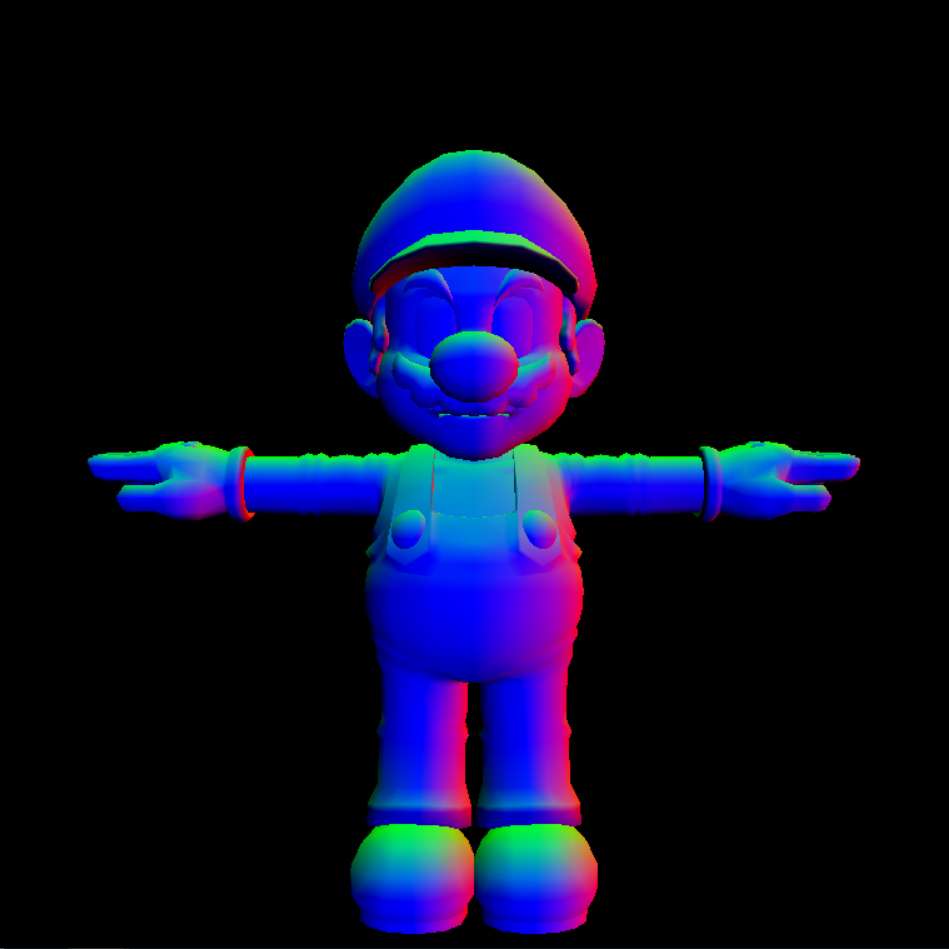 |
In deferred-render.glsl, I take the G-Buffer data that I output from the standard shader and implement:
- Lambertian surface reflection and fake Blinn-Phong.
- Ambient lighting, so areas that would be very dark are slightly lit.
- Directional illumination.
- An interesting procedural backdrop for your model. I add a sky and clout background from here. I use the depth that stored in the G-Buffer to decide whether or not a pixel is overlapped by a mesh.
In tonemap-frag.glsl, I implement one of the tone mapping algorithms listed on the Filmic Worlds blog which is Uncharted2Tonemap.
| Original | tonemapping |
|---|---|
 |
 |
I implement four of the effects.
- Bloom: As a 32-bit HDR effect, I find and isolate areas of the image with a value higher than some parameter, then apply a blur effect and add that to the original image to apply a bloom effect. I got lots of information from here. I implement Gaussian blur method used from here. I modify the provided rendering pipeline as bloom requires storing frame data in two frame buffers at the same time.
| Original | Bloom |
|---|---|
 |
 |
- Approximated depth of field: I choose a "focal length" for the virtual camera and compare the camera-space Z coordinate of the fragments to that distance. The farther the Z coordinate is from that length, the stronger a blur effect I apply to that fragment. I used the Gaussian blur metioned above.
| Original | DOF |
|---|---|
 |
 |
- Artistic effect: I Implement a oil painting shader with kuwahara filter from here.
| Original | Kuwahara |
|---|---|
 |
 |
- Rain effect::__ I Implement a rain drops effect shader modified from here. I also use a vignette effect shader so that the center of the screen won't be covered with rain drops.
| Original | Rain |
|---|---|
 |
 |
- I Implement an additional feature which is rain drops effect.
- I use Dat.GUI to make some element(s) of the post-processes interactive.
- DOF: activate or deactivate the dof postprocess;
- Focus: change the focus length of dof postprocess;
- Bloom: activate or deactivate the bloom postprocess;
- Extract: change the value of the extracted color;
- Brightness: change the brightness of the bloom effect;
- Kuwahara: activate or deactivate the kuwahara postprocess;
- Radius: change the radius of kuwahara postprocess;
- Rain: activate or deactivate the rain drop postprocess;
- Stop: stop the time;