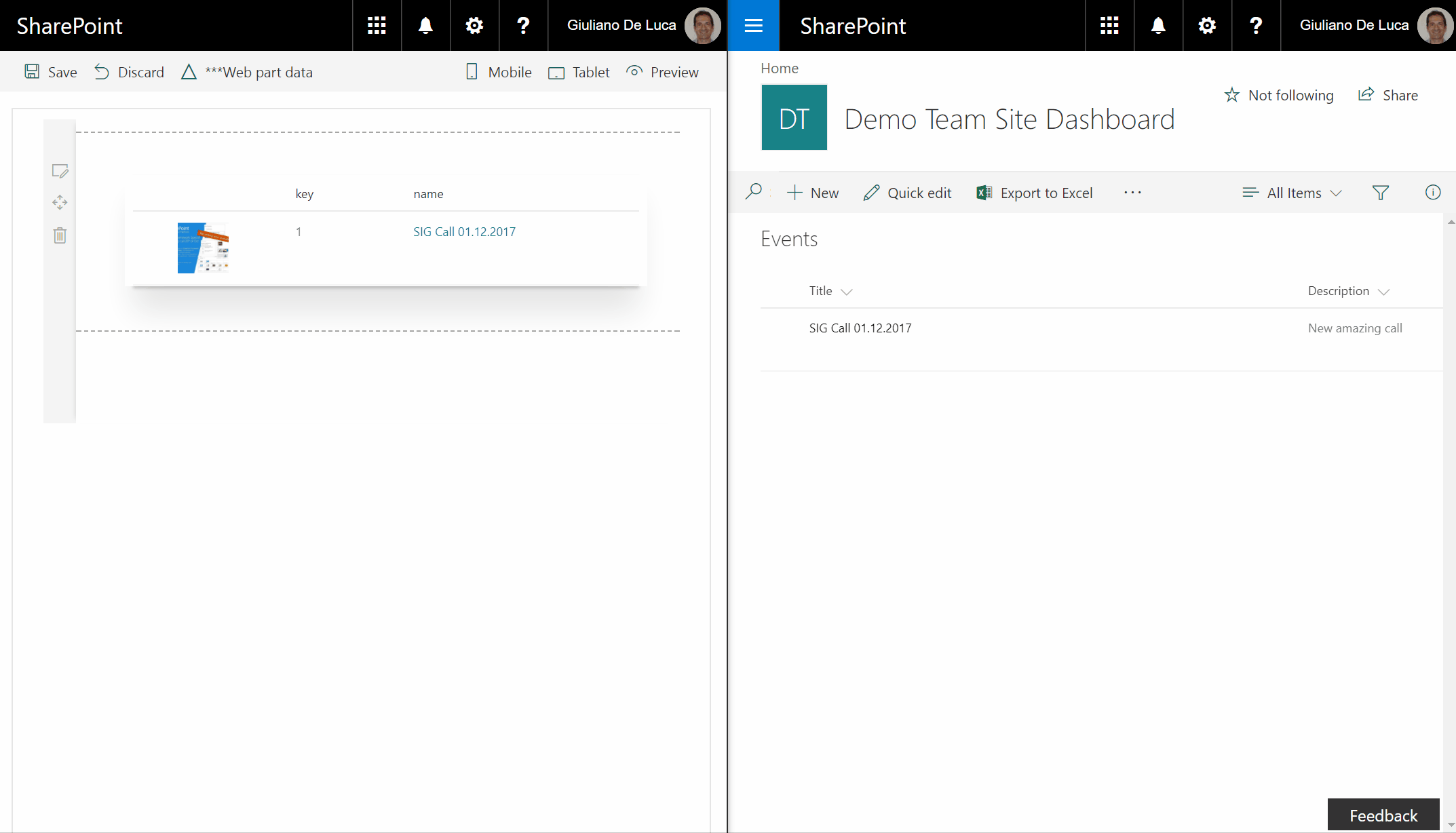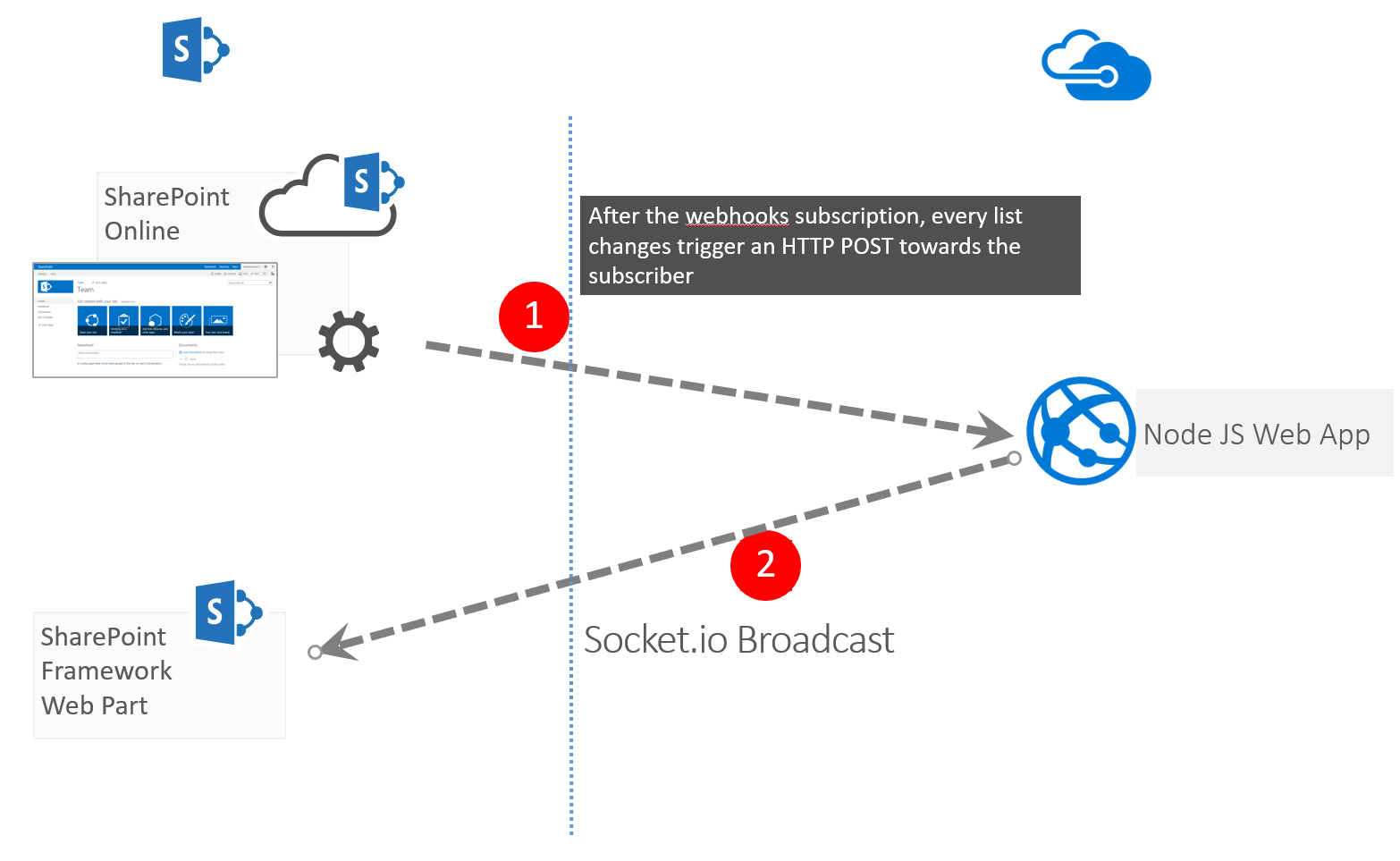This web part demonstrates how to leverage the capabilities of SharePoint Webhooks. The libraries used by this web part are Socket.io, sp pnp js, moment.
In order to use properly this web part is necessary follow these steps:
- Istall a webserver that will receive the webhooks, for this PoC I created a NodeJs Application hosted on Azure take a look on my solution https://github.com/giuleon/SharePoint-Webhooks-Broadcaster
- run the Powershell script ProvisioningArtifacts.ps1 in order to provision the list Events which is required for this web part
- Create a new webhooks subscription for the SharePoint List Events (that will be installed by running the script ProvisioningArtifacts.ps1), as you prefer, across your solution or Postman, please read the following guideline to achieve this goal https://docs.microsoft.com/en-us/sharepoint/dev/apis/webhooks/overview-sharepoint-webhooks
- The web part has been developed (GetChanges API) to notify new items added in the Events list
| Solution | Author(s) |
|---|---|
| react-webhooks-realtime | Giuliano De Luca (@giuleon , www.delucagiuliano.com) |
| Version | Date | Comments |
|---|---|---|
| 1.0 | October 29, 2017 | Initial release |
THIS CODE IS PROVIDED AS IS WITHOUT WARRANTY OF ANY KIND, EITHER EXPRESS OR IMPLIED, INCLUDING ANY IMPLIED WARRANTIES OF FITNESS FOR A PARTICULAR PURPOSE, MERCHANTABILITY, OR NON-INFRINGEMENT.
- Clone this repository
- in the command line run:
npm installgulp serve
This Web Part illustrates the following concepts on top of the SharePoint Framework:
- How to leverage the capabilities of SharePoint webhooks.