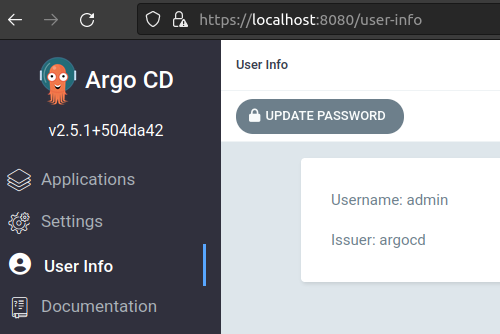helm repo add argo https://argoproj.github.io/argo-helmhelm install argocd argo/argo-cd --namespace argocd --create-namespace --version 5.13.5- Port-forward argocd-server
kubectl -n argocd port-forward svc/argocd-server 8080:443-
Navigate to https://localhost:8080
-
Admin credentials: Username: Admin Password:
kubectl -n argocd get secret argocd-initial-admin-secret -o jsonpath="{.data.password}" | base64 -d -
You should delete the initial secret afterwards as suggested by the Getting Started Guide: https://argo-cd.readthedocs.io/en/stable/getting_started/#4-login-using-the-cli
kubectl -n argo delete secret argocd-initial-admin-secrethelm repo add argo https://argoproj.github.io/argo-helmhelm install argowf -f helm/argo-wf/values.yaml argo/argo-workflows --namespace argo --create-namespace --version 0.20.6- Port-forward argo-workflows-server
kubectl -n argo port-forward deployment/argowf-argo-workflows-server 2746:2746- Navigate to https://localhost:2746
https://github.com/argoproj/argo-workflows/releases/tag/v3.4.3
For Linux:
# Download the binary
curl -sLO https://github.com/argoproj/argo-workflows/releases/download/v3.4.3/argo-linux-amd64.gz
# Unzip
gunzip argo-linux-amd64.gz
# Make binary executable
chmod +x argo-linux-amd64
# Move binary to path
mv ./argo-linux-amd64 /usr/local/bin/argo
# Test installation
argo versionThis is shipped from helm chart
- SA: argo-workflow
- Role: argowf-argo-workflows-workflow
- RoleBinding: argowf-argo-workflows-workflow
This is used by the requested workflow and the Artifact Repository below:
- Export AWS secrets as env vars
export AWS_ACCESS_KEY_ID="replace-with-access-key"
export AWS_SECRET_ACCESS_KEY="replace-with-secret-key"
export AWS_DEFAULT_REGION="replace-with-default-region"- Create secret in argo namespace
kubectl -n argo create secret generic aws-s3-creds \
--from-literal=accessKey=$AWS_ACCESS_KEY_ID \
--from-literal=secretKey=$AWS_SECRET_ACCESS_KEY \
--from-literal=region=$AWS_DEFAULT_REGIONThis is to be passed around containers as workspace.
kubectl create -f wf/local-volume.yaml
For this case:
- Local volume to pass around containers
- S3 input bucket: s3://inputzzz
- S3 output bucket: s3://outputzzz
argo -n argo submit wf/requested-workflow.yaml --serviceaccount argo-workflow --watch# List workflows
argo -n argo list
# See logs
argo -nargo logs process-bak-files6hsm7
argo -nargo logs @latest
# Delete workflow
argo -n argo delete process-bak-files6hsm7
argo -n argo delete @latest