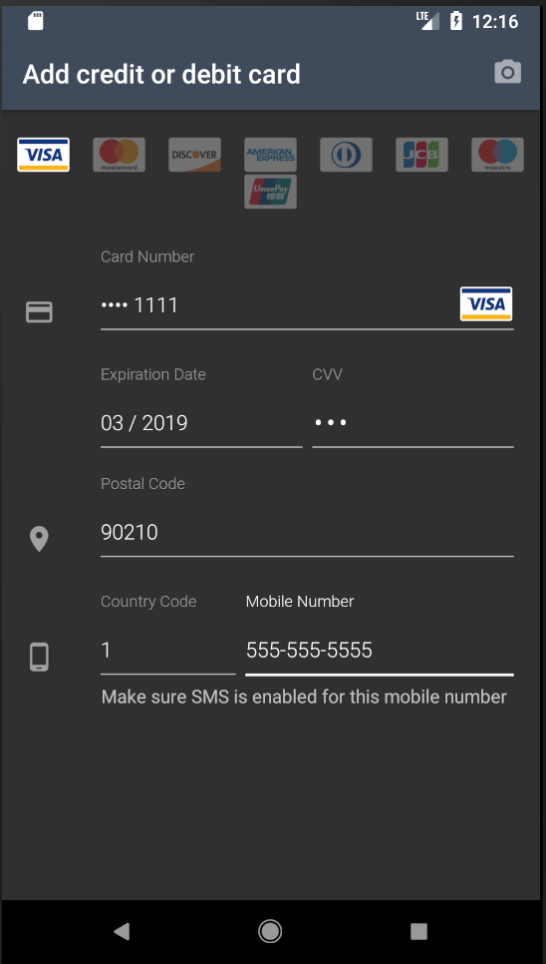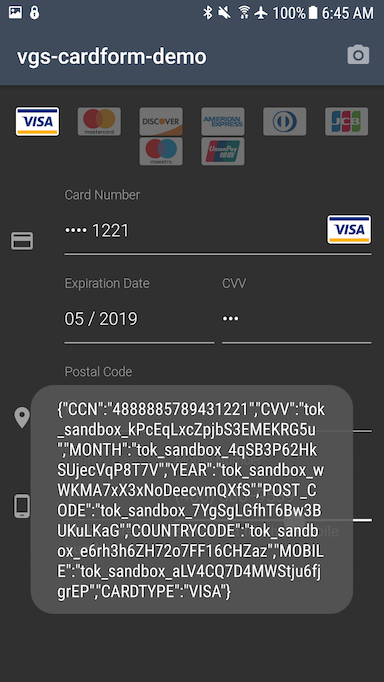This is an "add payment card form" for Android
- This demo shows a simple solution to securely add payment cards to an Android add, within your own code.
- It is very simple to achieve PCI DSS v3.2 compliance with the VGS Secure Proxy and Vault components.
- Code changes are minimal. Just set VGS as a "proxy" to your mobile backend.
A simple method of protecting card data
Relevant Code:
- first marshall the payment card object into a JSON a structure :
JSONObject card = new JSONObject();
try {
card.put("CCN", mCardForm.getCardNumber());
card.put("CVV", mCardForm.getCvv());
card.put("MONTH", mCardForm.getExpirationMonth());
card.put("YEAR", mCardForm.getExpirationYear());
card.put("POST_CODE", mCardForm.getPostalCode());
card.put("COUNTRYCODE", mCardForm.getCountryCode());
card.put("MOBILE", mCardForm.getMobileNumber());
} catch (JSONException e) {
Log.e(this.getClass().getName(),e.getLocalizedMessage());;
}-
Instantiate the MobileBackEndClient(URL vgs_proxy_url, String your_mbe_api_endpoint) with the VGS Proxy URL and desired endpoint.
-
Persist the sensitive data in the VGS Vault & get a result at the UI Callback.
// Mobile Backend Service with VGS Proxy re-write rule: MobileBackEndClient(url, mbe_endpoint)
MobileBackEndClient api = new MobileBackEndClient(url, mbe_endpoint); //URL reflects VGS proxy
api.persistSensitive(card.toString(), new MobileBE_UICallback() {
@Override
public void onSuccess(String token) {
Toast.makeText(mCardForm.getContext(), token, Toast.LENGTH_SHORT).show();
}
@Override
public void onFailure(MobileBE_Error error) {
Toast.makeText(mCardForm.getContext(), error.toString(), Toast.LENGTH_LONG).show();
}
});- A secure "surrogate" or "token" value is persisted within your mobile backend service.
- The original Card data is now protected within the VGS Vault for later use.
- Use the secure "surrogate" or "token" to securely operate on sensistive data without handling it directly.
- Securely authorize payments without directly handling raw/plaintext payment card data in your mobile backend.
- Safely & securely enrich other business processes, secure data analytics, etc.
Example VGS Dashboard 'Route' configuration for this demo:
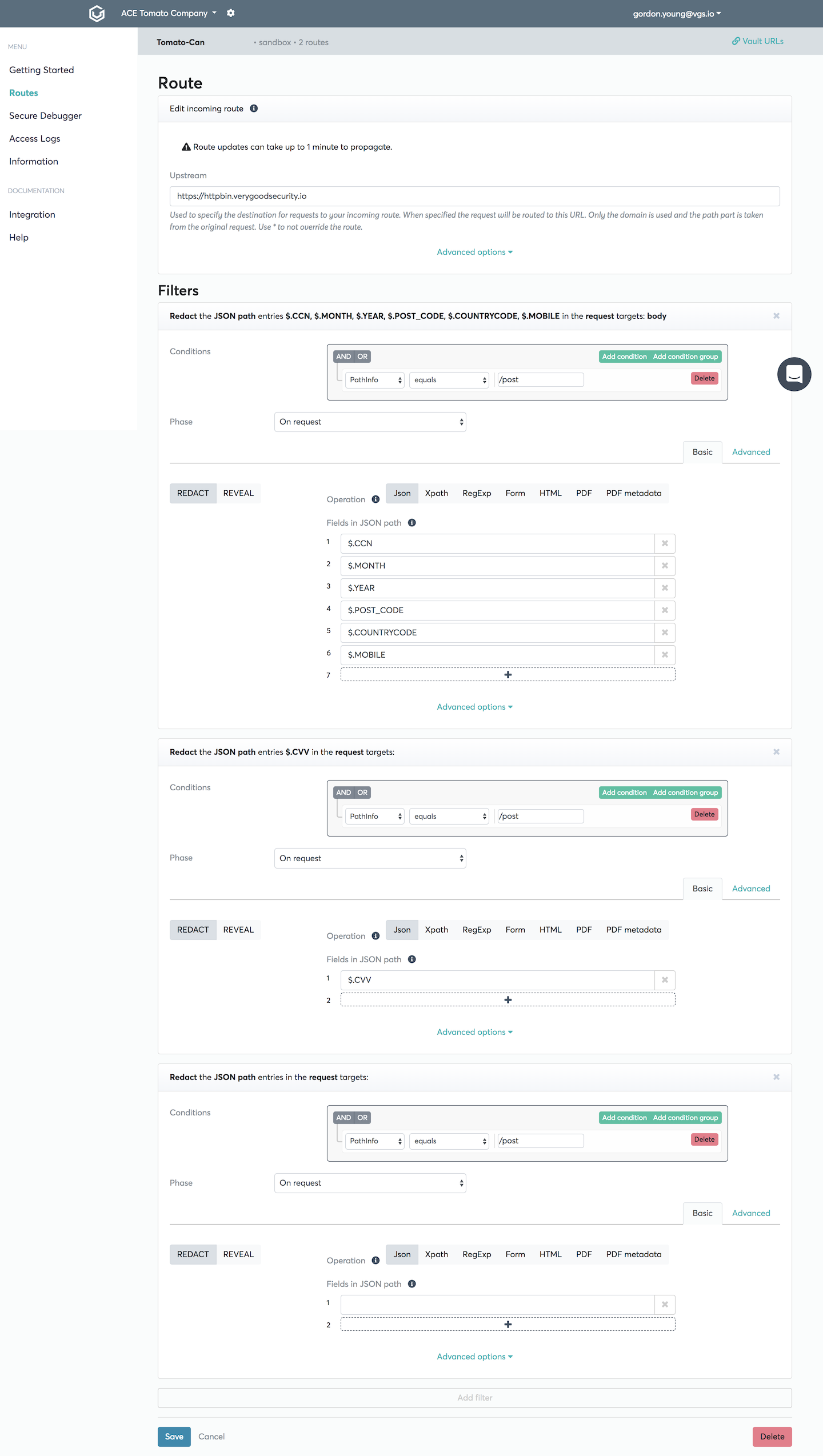
Installation requirements:
- Compile SDK Version:
API 27: Android 8.1 (Oreo) - Min SDK Version:*
API 24: Android 7.0 (Nougat)
Gradle Dependancies:
dependencies {
implementation fileTree(include: ['*.jar'], dir: 'libs')
testImplementation 'junit:junit:4.12'
androidTestImplementation 'com.android.support.test.espresso:espresso-core:3.0.2'
implementation 'com.braintreepayments:card-form:3.3.0'
implementation 'io.card:android-sdk:5.5.1'
}https://www.verygoodsecurity.com
https://www.verygoodsecurity.com/docs/overview
2018
gjyoung1974@gmail.com