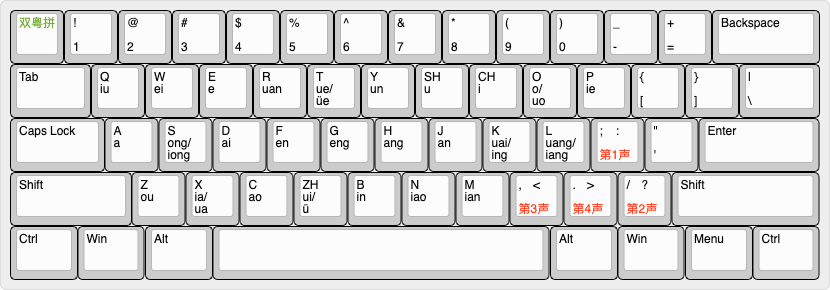This is a layout for typing in Shuangpin (双拼) with the Flypy (小鹤双拼) layout. Will display pronunciations in Cantonese as you type in Mandarin. You can also start typing in Cantonese via Double Jyutping by entering ` and it will display Mandarin pronunciations.
This is identical to the standard Flypy Double Pinyin 小鹤双拼 and adds the ability to optionally add tones.
All syllables in Standard Chinese (Mandarin / Putonghua / 普通话) can be entered unambiguously with 2 keystrokes.
You can optionally enter a tone with 1 additional keystroke - 1 is ;, 2 is /, 3 is ,, 4 is .. For instance, 师 is ui; 时 is ui/ 使 is ui, 是 is ui.
You can type "`" to temporarily switch to Cantonese lookup mode, if you don't know the Putonghua pronunciation for a word. In this mode you can enter words using the Double Jyutping method, and it will display the Pinyin next to the Chinese characters.
First ensure you have plum installed. For macOS this would be:
cd ~/Library/Rime
wget https://git.io/rime-installThen install gkovacs/rime-td-pinyin-flypy-extra using plum:
bash rime-install gkovacs/rime-double-jyutping gkovacs/rime-td-pinyin-flypy gkovacs/rime-double-jyutping-display gkovacs/rime-td-pinyin-flypy-display gkovacs/rime-terra-pinyin-tradsimp gkovacs/rime-jyutping-tradsimp gkovacs/rime-cangjie-tradsimp gkovacs/rime-td-pinyin-flypy-extraFinally edit default.custom.yaml and add td_pinyin_flypy_extra to the schema list:
patch:
schema_list:
- schema: td_pinyin_flypy_extraNow reload RIME and it should appear under your layouts.
You can also lookup via Cangjie by entering the first letter as capital (e.g. 明 = 日月 = Ab).
You can also lookup in other languages by pressing "op" (Japanese) "ok" (Korean) "ov" (Vietnamese) "os" (Stroke) "oi" (European languages) "of" (lookup via pinyin reading of 2 character components) but you will have to install the following packages:
bash rime-install stroke gkovacs/rime-japanese gkovacs/rime-korean gkovacs/rime-vietnamese gkovacs/rime-cangjie-tradsimp gkovacs/rime-spanish gkovacs/rime-liangfen-shuangpin